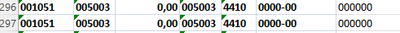- Subscribe to RSS Feed
- Mark Discussion as New
- Mark Discussion as Read
- Pin this Discussion for Current User
- Bookmark
- Subscribe
- Printer Friendly Page
- Mark as New
- Bookmark
- Subscribe
- Mute
- Subscribe to RSS Feed
- Permalink
- Report Inappropriate Content
Sep 13 2022 12:17 AM
Hi,
I have an If sentences here:
=IF(AND($B2=$B3;$F2="4410";$G3<>"0000-00");$G3;IF(AND($B3=$B4;$F2=4410;$G4<>"0000-00");$G4;IF(AND($B5=$B6;$F2=4410;$G5<>"0000-00");$G6;".")))
* I want to print out the cost value below the "0000-00". If the logical are correctly. My sentence works fine, until the cost column has two "0000-00" under eachother (see 2. picture).
* Someone who can help? :)
2. picture:
- Labels:
-
Excel
-
Formulas and Functions
- Mark as New
- Bookmark
- Subscribe
- Mute
- Subscribe to RSS Feed
- Permalink
- Report Inappropriate Content
Sep 13 2022 09:22 AM
SolutionHi Kevin, in your IF() question you refer once to a text "4410" and once to a number 4410. I don't know if this solves the problem yet, because I couldn't understand what you want to achieve at all. Perhaps you could describe the desired goal a little better.
=IF(
AND($B2=$B3,$F2="4410",$G3<>"0000-00"),
$G3,
IF(
AND($B3=$B4,$F2=4410,$G4<>"0000-00"),
$G4,
IF(
AND($B5=$B6,$F2=4410,$G5<>"0000-00"),
$G6,
"."
)
)
)Shouldn't lines 8 and 9 read as follows?
AND($B4=$B5,F2=4410,$G5<>"0000-00"),$G5
- Mark as New
- Bookmark
- Subscribe
- Mute
- Subscribe to RSS Feed
- Permalink
- Report Inappropriate Content
Sep 13 2022 09:41 AM - edited Sep 15 2022 05:34 AM
It also looks like the first table has a hidden E column but it does not look like the second table does. Are these the same table or is the second image a different table? Is it really F & G or are the last two columns E & F?
(sorry I should have noted here that I put the lines 296 & 297 on line9 and 10 of my sample)
Also Keep in mind that lines 296 and 297 ALL Column are the same. So if you are testing B9=B10 (True), F9=4410 (True), G9<>(not equal to) "0000-00" (False) So you should get the . if your formula was correct everywhere else. The same is true for B10 because both B10=B11 and G10<>"0000-00" are false.
Hope this helps.
Cat
- Mark as New
- Bookmark
- Subscribe
- Mute
- Subscribe to RSS Feed
- Permalink
- Report Inappropriate Content
Sep 13 2022 11:29 PM
My goal is to print out the cost value under the row that contains "4410", if the bunt in column 1 and 2 is eaqual to eachother.
Your file printed out the correct one :)
For example:
Accepted Solutions
- Mark as New
- Bookmark
- Subscribe
- Mute
- Subscribe to RSS Feed
- Permalink
- Report Inappropriate Content
Sep 13 2022 09:22 AM
SolutionHi Kevin, in your IF() question you refer once to a text "4410" and once to a number 4410. I don't know if this solves the problem yet, because I couldn't understand what you want to achieve at all. Perhaps you could describe the desired goal a little better.
=IF(
AND($B2=$B3,$F2="4410",$G3<>"0000-00"),
$G3,
IF(
AND($B3=$B4,$F2=4410,$G4<>"0000-00"),
$G4,
IF(
AND($B5=$B6,$F2=4410,$G5<>"0000-00"),
$G6,
"."
)
)
)Shouldn't lines 8 and 9 read as follows?
AND($B4=$B5,F2=4410,$G5<>"0000-00"),$G5