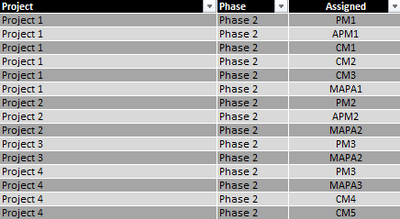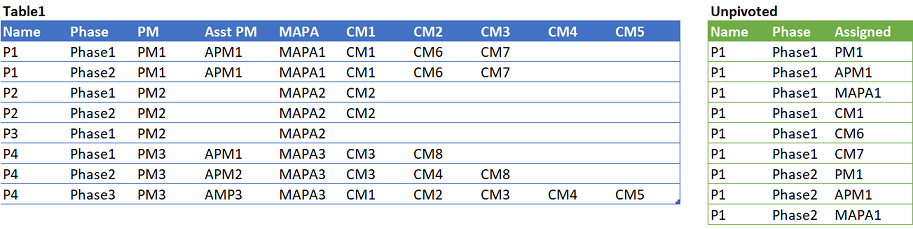- Home
- Microsoft 365
- Excel
- Need Help With Automating Names From One Table To Another If Certain Aspects Match
Need Help With Automating Names From One Table To Another If Certain Aspects Match
- Subscribe to RSS Feed
- Mark Discussion as New
- Mark Discussion as Read
- Pin this Discussion for Current User
- Bookmark
- Subscribe
- Printer Friendly Page
- Mark as New
- Bookmark
- Subscribe
- Mute
- Subscribe to RSS Feed
- Permalink
- Report Inappropriate Content
Aug 01 2023 08:46 AM
Good morning all! I'm in need of help with this scenario:
I need to have a formula that copies the name in the first table to the 2nd table if the project name matches. I currently have the cell copying the name from table 1 based on table 1's cell (=A1, etc), but the issue I've run into is if I sort the table differently than it's currently set up, my table 2 breaks because it's not accurate since it's pointing to a specific cell.
It would also need to be for each column in table 1: PM, APM, MAPA, CM1 - CM5
Anyone know how to achieve this?
- Mark as New
- Bookmark
- Subscribe
- Mute
- Subscribe to RSS Feed
- Permalink
- Report Inappropriate Content
Aug 02 2023 12:08 AM
Solution
Not sure this does exactly what you expect as I don't understand what you mean with "if the project name matches" + why your output shows Phase2 only for the various projects:
With Power Query: Unpivot columns PM, AsstPM...CM5
- Mark as New
- Bookmark
- Subscribe
- Mute
- Subscribe to RSS Feed
- Permalink
- Report Inappropriate Content
Aug 02 2023 07:59 AM
- Mark as New
- Bookmark
- Subscribe
- Mute
- Subscribe to RSS Feed
- Permalink
- Report Inappropriate Content
Aug 02 2023 08:08 AM
Accepted Solutions
- Mark as New
- Bookmark
- Subscribe
- Mute
- Subscribe to RSS Feed
- Permalink
- Report Inappropriate Content
Aug 02 2023 12:08 AM
Solution
Not sure this does exactly what you expect as I don't understand what you mean with "if the project name matches" + why your output shows Phase2 only for the various projects:
With Power Query: Unpivot columns PM, AsstPM...CM5