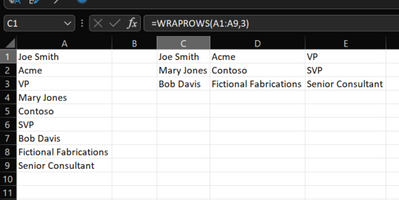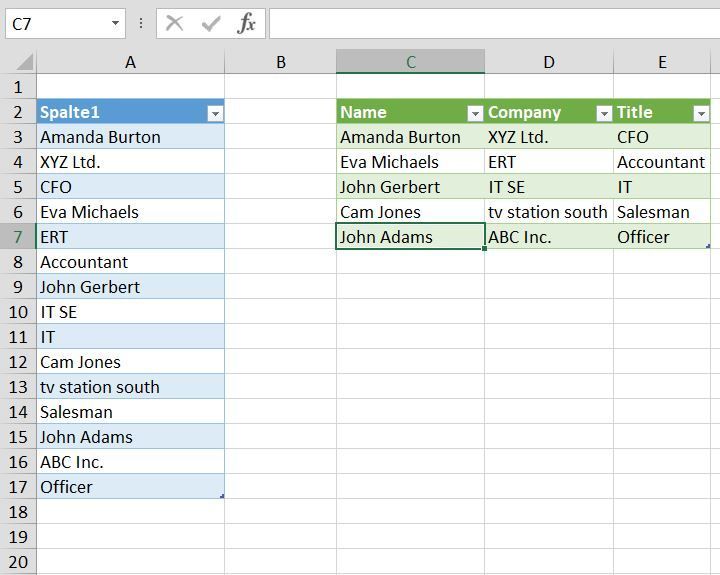- Home
- Microsoft 365
- Excel
- Move data from cells in one column to new columns
Move data from cells in one column to new columns
- Subscribe to RSS Feed
- Mark Discussion as New
- Mark Discussion as Read
- Pin this Discussion for Current User
- Bookmark
- Subscribe
- Printer Friendly Page
- Mark as New
- Bookmark
- Subscribe
- Mute
- Subscribe to RSS Feed
- Permalink
- Report Inappropriate Content
Oct 19 2022 08:15 AM
I want to take a list of excel data that has Name, Company, Title of 300 different people in one Column, and transpose (?) it so that Name is in column A, Company in Column B, Title in Column C. Apologies but I can't find out how to do that anywhere or maybe I don't have the right language to articulate what I'm trying to do. Seems like it should be an easy move - advice? thanks!
- Labels:
-
Excel
- Mark as New
- Bookmark
- Subscribe
- Mute
- Subscribe to RSS Feed
- Permalink
- Report Inappropriate Content
Oct 19 2022 08:28 AM
SolutionIf you have 365, it's straightforward:
=WRAPROWS(A1:A9,3)Without WRAPROWS, you could do:
=LET(names,A1:A9,INDEX(names,SEQUENCE(ROWS(names)/3,3)))- Mark as New
- Bookmark
- Subscribe
- Mute
- Subscribe to RSS Feed
- Permalink
- Report Inappropriate Content
Oct 19 2022 08:43 AM
- Mark as New
- Bookmark
- Subscribe
- Mute
- Subscribe to RSS Feed
- Permalink
- Report Inappropriate Content
Oct 19 2022 08:48 AM
- Mark as New
- Bookmark
- Subscribe
- Mute
- Subscribe to RSS Feed
- Permalink
- Report Inappropriate Content
Accepted Solutions
- Mark as New
- Bookmark
- Subscribe
- Mute
- Subscribe to RSS Feed
- Permalink
- Report Inappropriate Content
Oct 19 2022 08:28 AM
SolutionIf you have 365, it's straightforward:
=WRAPROWS(A1:A9,3)Without WRAPROWS, you could do:
=LET(names,A1:A9,INDEX(names,SEQUENCE(ROWS(names)/3,3)))