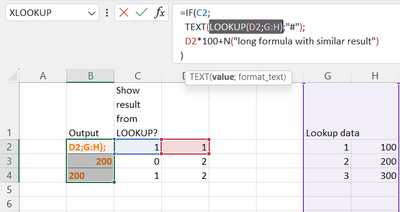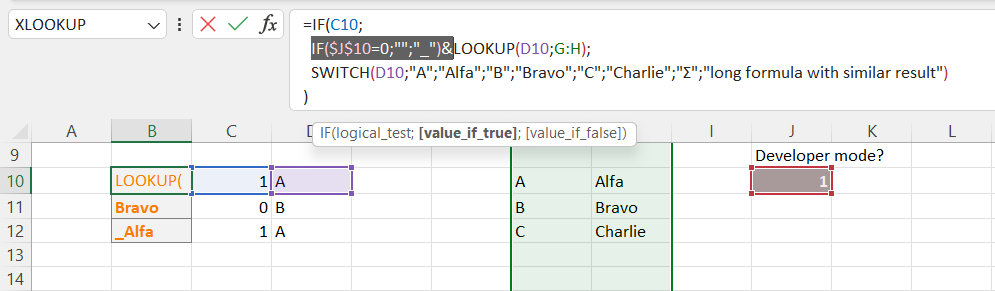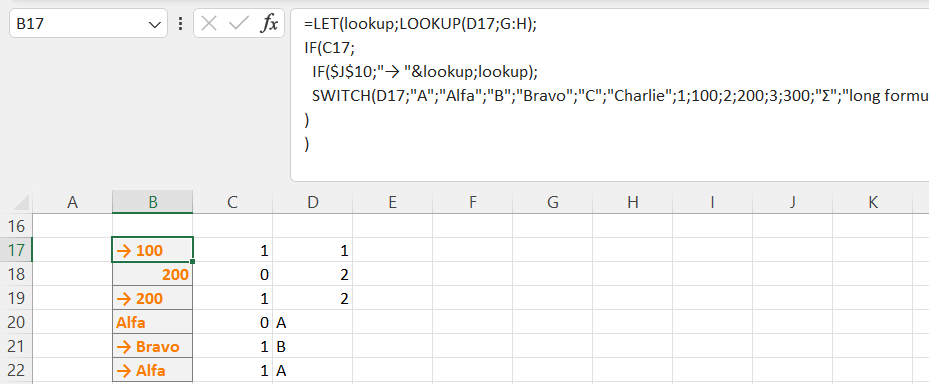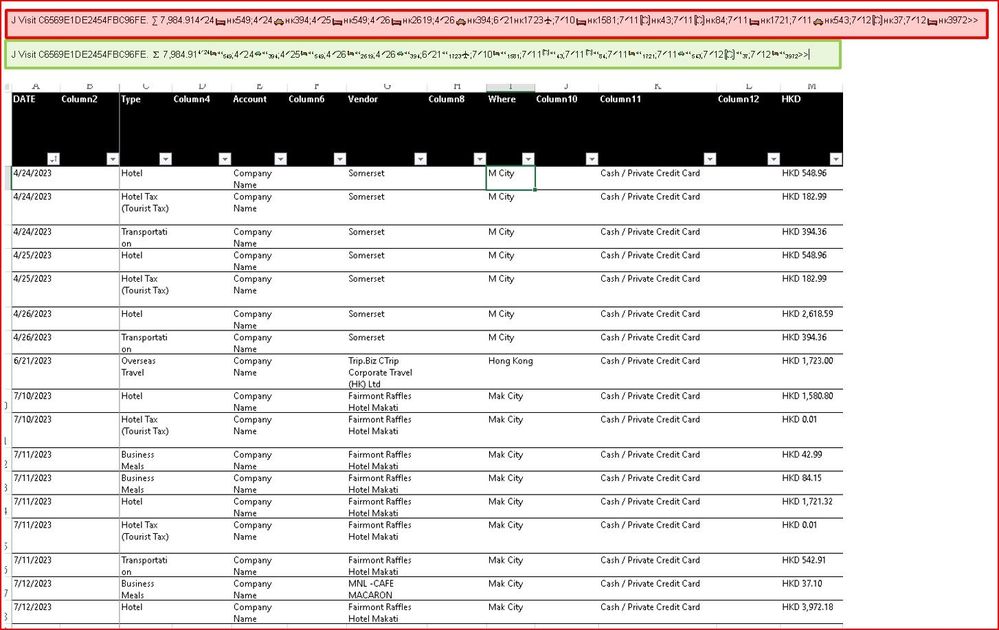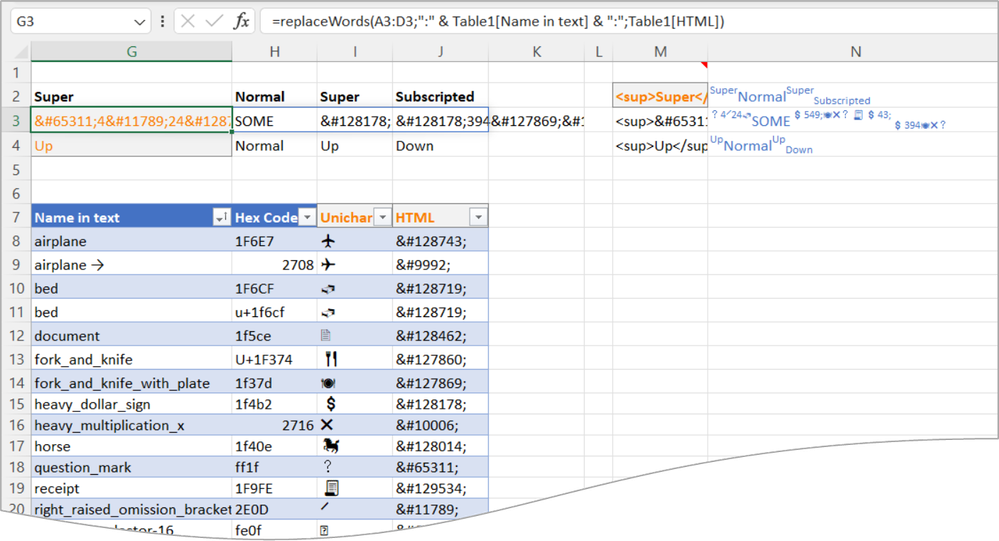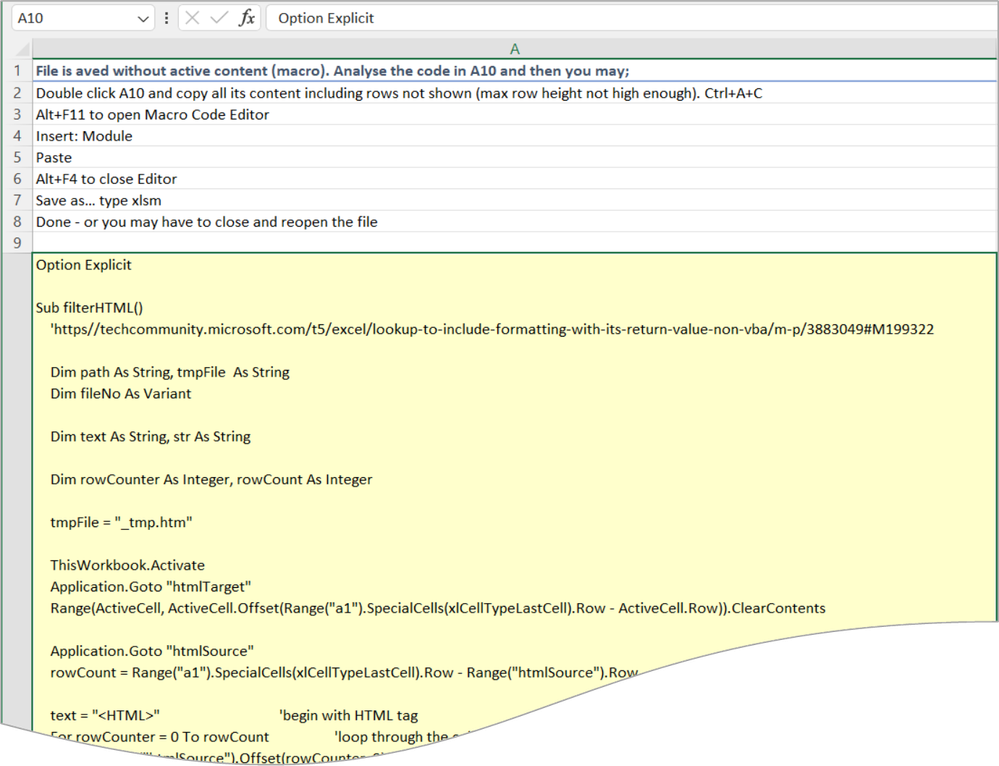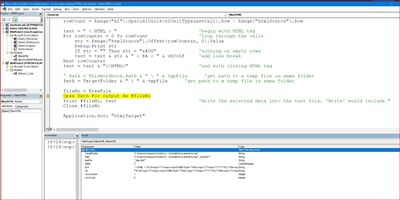- Home
- Microsoft 365
- Excel
- LOOKUP to include formatting with its Return Value? Formatting Code Function? non-VBA request
LOOKUP to include formatting with its Return Value? Formatting Code Function? non-VBA request
- Subscribe to RSS Feed
- Mark Discussion as New
- Mark Discussion as Read
- Pin this Discussion for Current User
- Bookmark
- Subscribe
- Printer Friendly Page
- Mark as New
- Bookmark
- Subscribe
- Mute
- Subscribe to RSS Feed
- Permalink
- Report Inappropriate Content
Jul 24 2023 10:45 PM - edited Jul 30 2023 10:16 PM
Without VBA, is it possible for LOOKUP to return formatting of its Return Value?
It is much easier if Formatting Code Function (similar to CODE function) can be exposed to end user.
I need to differentiate LOOKUP output from other formulae outputs within long formulae.
- Labels:
-
Excel
-
Formulas and Functions
-
Office 365
- Mark as New
- Bookmark
- Subscribe
- Mute
- Subscribe to RSS Feed
- Permalink
- Report Inappropriate Content
Jul 25 2023 12:26 AM
Afraid not. Formulae in Excel work with values, not with properties which are applied by formatting.
- Mark as New
- Bookmark
- Subscribe
- Mute
- Subscribe to RSS Feed
- Permalink
- Report Inappropriate Content
Jul 25 2023 08:14 PM
- Mark as New
- Bookmark
- Subscribe
- Mute
- Subscribe to RSS Feed
- Permalink
- Report Inappropriate Content
Jul 26 2023 01:26 AM
Perhaps @Hans Vogelaar could clarify about VBA, that's not my territory.
- Mark as New
- Bookmark
- Subscribe
- Mute
- Subscribe to RSS Feed
- Permalink
- Report Inappropriate Content
Jul 26 2023 02:54 AM
It'd be complicated. Could you provide an example of what you want to do?
- Mark as New
- Bookmark
- Subscribe
- Mute
- Subscribe to RSS Feed
- Permalink
- Report Inappropriate Content
Jul 26 2023 06:24 AM
@sunnyschindler If your formatting needs are limited to find out which part of a long formula has returned the result, it may be possible to convert the lookup result to text. ie, if the result is to be numeric. Apply TEXT function around LOOKUP.
You may then switch between "developer mode" to user mode by right adjusting the result column and have all values look the same but if you need to use the result as input for further calculations, numbers as text will give you bad results.
This is a possibility but I do not recommend it because of possible calculation erorrs further on.
I'ld rather use a cell with 1 or 0 to switch between visualising what formula part the result comes from.
Above usable in classic Excel vesions.
If 365 the formula may handle both alfa and numeric replies without making the formula even longer by repeating the lookup part (formula row 3)
If the need is for the end user to know, then I would recommend another approach by putting the lookup part in an own hidden column. Then you could also use conditional formatting and have most of the formatting possibilities.
It's also possible to use positive and negative results but _showing_ them as positives with some possibilities to switch font color if found by lookup (=negative numbers).
Here, the numbers are formatted as 0;[Color5]0 and color5 looks like blue.
More about Excel colors eg at http://dmcritchie.mvps.org/excel/colors.htm
- Mark as New
- Bookmark
- Subscribe
- Mute
- Subscribe to RSS Feed
- Permalink
- Report Inappropriate Content
Jul 26 2023 07:55 PM
I need to superscript an output of Excel formula to differentiate from other outputs of other formulae in same cell. Is there a non-VBA solution?
I need help to superscript first 3rd and subscript 4th argument
=TEXTJOIN("",TRUE,Acronymn[@[🛧]:[:bed:️]])
USE CASE
Example of above use is I am delegate for expense claiming for my Executive who is always on the road and has disorganized receipts (for good reason). I need to claim expense only once a month by company policy. To deal with missing receipts, I mobile texting my Executive because he/she has too many emails. Unfortunately, summary (not yet unconfigurable for filter) from Enterprise level Expense App is large Spreadsheet on a mobile screen and contains too many details; My workaround is reduction to a single line of text of items for mobile texting; because delineating items cost footprint in a string, I do away with delineator characters by applying subsequent word alternatively with Superscript and Subscript.
Since there is not yet Excel functionality, I wish Lookup can. As demo by screenshot, long text message (red) becomes much shorter (green) and use less mobile display footprint.
If there is a better way, I much appreciate the help
. Until my Enterprise Expense App cater to mobile messaging interim information such as comments, I wait for more end-user to voice how they mobile text a summary in spreadsheet format. Is there more effective way?
- Mark as New
- Bookmark
- Subscribe
- Mute
- Subscribe to RSS Feed
- Permalink
- Report Inappropriate Content
Jul 26 2023 08:14 PM
The best I can come up with (w/o VBA) paste TEXTJOIN output into WORD APP to substitute "control characters" (which, similar to your suggestion, wrapped around each LOOUP output) with superscripts and subscripts depending according to "control characters". Appreciate your help!
- Mark as New
- Bookmark
- Subscribe
- Mute
- Subscribe to RSS Feed
- Permalink
- Report Inappropriate Content
Jul 26 2023 08:20 PM
- Mark as New
- Bookmark
- Subscribe
- Mute
- Subscribe to RSS Feed
- Permalink
- Report Inappropriate Content
Jul 27 2023 12:12 AM
what do you mean this?
can.you. upload a file rather than screenshot image and show your expected result?
how about html like below?
https://answers.microsoft.com/en-us/msoffice/forum/all/how-do-i-highlight-cells-based-on-data-from/a...
- Mark as New
- Bookmark
- Subscribe
- Mute
- Subscribe to RSS Feed
- Permalink
- Report Inappropriate Content
Jul 27 2023 02:51 AM
I fear that what you want is impossible. Excel does not support formatting part of the result of a formula.
If a cell contains a formula, formatting always applies to the entire cell.
So you'd have to replace the formula with its result, then convert individual characters to superscript. But that would require VBA. Also the formula would be lost, so changes in the source data would not be reflected in the cells that used to contain a formula.
- Mark as New
- Bookmark
- Subscribe
- Mute
- Subscribe to RSS Feed
- Permalink
- Report Inappropriate Content
Jul 27 2023 08:38 AM
You could come close using HTML but as stated, you need a command macro to make the conversion.
Column E is textjoined with html tags for sup and sub.
E1 is named htmlSource. All cells below are saved and reopened as html.
Pasted in F1, named htmltarget.
Sub FilterHTML()
tmpFile = "_tmp.htm"
ThisWorkbook.Activate
Application.Goto "htmlSource"
rowCount = Range("a1").SpecialCells(xlCellTypeLastCell).Row - Range("htmlSource").Row
text = "<HTML>" 'begin with HTML tag
For rowCounter = 0 To rowCount 'loop through the cells
str = Range("htmlSource").Offset(rowCounter, 0).Value
If str = "" Then str = "�" 'nothing on empty rows
text = text & str & "<BR>" & vbCrLf 'add line break
Next rowCounter
text = text & "</HTML>" 'end with closing HTML tag
path = ThisWorkbook.path & "\" & tmpFile 'get path to a temp file in same folder
fileNo = FreeFile
Open path For Output As #fileNo
Print #fileNo, text 'Write the selected data into the text file. 'Write' would include "
Close #fileNo
Application.Goto "htmlTarget"
Range(ActiveCell, ActiveCell.Offset(Range("a1").SpecialCells(xlCellTypeLastCell).Row - ActiveCell.Row)).ClearContents
Workbooks.Open path 'fetch html data
Range(ActiveCell, Range("a1").SpecialCells(xlCellTypeLastCell)).Copy
ThisWorkbook.Activate
ActiveSheet.Paste
Windows(tmpFile).Close False 'dispose the temp file
Kill path
End Sub
- Mark as New
- Bookmark
- Subscribe
- Mute
- Subscribe to RSS Feed
- Permalink
- Report Inappropriate Content
Jul 27 2023 10:38 PM - edited Jul 27 2023 10:39 PM
Thanks for very useful code. However, it is not working; Is it because Unicode is the problem? My string is ":question_mark:4⸍24:bed:️SOME:heavy_dollar_sign:549;:fork_and_knife_with_plate:️:heavy_multiplication_x::question_mark:🧾:heavy_dollar_sign:43;:heavy_dollar_sign:394:fork_and_knife_with_plate:️:heavy_multiplication_x::question_mark:🧾:heavy_dollar_sign:43;:question_mark:4⸍25:bed:️SOME:heavy_dollar_sign:549;:fork_and_knife_with_plate:️:heavy_multiplication_x::question_mark:🧾:heavy_dollar_sign:43;:question_mark:4⸍26:bed:️SOME:heavy_dollar_sign:2619;:heavy_dollar_sign:394:fork_and_knife_with_plate:️:heavy_multiplication_x::question_mark:🧾:heavy_dollar_sign:43;6⸍21:heavy_dollar_sign:1723🛧;:question_mark:7⸍10:bed:️FAIR_MAKATI:heavy_dollar_sign:1581;:fork_and_knife_with_plate:️:heavy_multiplication_x::question_mark:🧾:heavy_dollar_sign:43;:fork_and_knife_with_plate:️:heavy_multiplication_x::question_mark:🧾:heavy_dollar_sign:43:heavy_dollar_sign:84;:question_mark::fork_and_knife_with_plate:️:heavy_multiplication_x::question_mark:🧾:heavy_dollar_sign:43:heavy_dollar_sign:84:bed:️FAIR_MAKATI:heavy_dollar_sign:1721;:fork_and_knife_with_plate:️:heavy_multiplication_x::question_mark:🧾:heavy_dollar_sign:43:heavy_dollar_sign:84;:heavy_dollar_sign:543:fork_and_knife_with_plate:️:heavy_multiplication_x::question_mark:🧾:heavy_dollar_sign:43:heavy_dollar_sign:84;:question_mark::fork_and_knife_with_plate:️:heavy_multiplication_x::question_mark:🧾:heavy_dollar_sign:43:heavy_dollar_sign:84:heavy_dollar_sign:37:bed:️FAIR_MAKATI:heavy_dollar_sign:3972"
Reason for my suspecting Unicode as problem is because VBA local window is not showing Unicode for said string.
Thanks for helping!
- Mark as New
- Bookmark
- Subscribe
- Mute
- Subscribe to RSS Feed
- Permalink
- Report Inappropriate Content
Jul 29 2023 11:22 AM - edited Jul 30 2023 12:43 PM
> Is it because Unicode
Well, yes - they have to be HTML coded,
I continued on your path using keywords in the input for the unichars and appended a lookup table with the HTML codes.
A lambda function in col G loops through the rows in [Name in text] and replaces the keywords with [HTML].
Thus, column N shows also unicharacters with formats available in html.
BTW: FILTERXML is already available in Excel. Maybe FILTERHTML could be in a future version.
-/-
I ran some tests with converting the strings using calls to other program libraries like Internet Explorer but found no big upside in doing so.
Attached an enhanced version ending with "_XL.xlsm" (like not using IE) where you also can have your calculations and the output on separate sheets.
Using html to format calculated results may in deed come handy.
- Mark as New
- Bookmark
- Subscribe
- Mute
- Subscribe to RSS Feed
- Permalink
- Report Inappropriate Content
Jul 29 2023 05:31 PM - edited Jul 29 2023 07:56 PM
because VBA local window is not showing Unicode for said string.
How about build or edit html page and copy and paste to excel
- Mark as New
- Bookmark
- Subscribe
- Mute
- Subscribe to RSS Feed
- Permalink
- Report Inappropriate Content
Jul 30 2023 10:41 PM
With my limited VBA expertise, I am tempted to record Word macro to do above with input (hyperlinked) from Excel (formula output).
I like to know if anyone can share code that Find and Replace (1) all EMOJI with a fixed formatting (2) all Alphabets with another fixed formatting.
Otherwise, I will spend the time creating a wheel probably someone else already perfected.
- Mark as New
- Bookmark
- Subscribe
- Mute
- Subscribe to RSS Feed
- Permalink
- Report Inappropriate Content
Jul 31 2023 06:10 PM
when play with HTML,no any problem with EMOJI.
I guess bosinander has provide some ways to hanlde with it in Excel.
I mean it should be easier to handle it with Markdown or HTML rather than VBA.
- Mark as New
- Bookmark
- Subscribe
- Mute
- Subscribe to RSS Feed
- Permalink
- Report Inappropriate Content
Jul 31 2023 11:04 PM
@bosinander Thanks for helpful sharing of file. On the other hand, I am finding how to view its insides and stay within IT constraint.
For Enterprise users, how to view code/formlae without opening macro file shared by external user?
- Mark as New
- Bookmark
- Subscribe
- Mute
- Subscribe to RSS Feed
- Permalink
- Report Inappropriate Content
Aug 01 2023 05:10 AM
@sunnyschindler You're welcome :) And good point about files with acitve content!
Users without Enterprise possibilities may analyse the macro as plain text (if withheld) before applying it.
Such xlsx version attached with the macro code as plain text on a sheet.
- Mark as New
- Bookmark
- Subscribe
- Mute
- Subscribe to RSS Feed
- Permalink
- Report Inappropriate Content
Aug 02 2023 11:31 PM
@bosinander Thanks for more help. But my VBA literacy is insufficient and needs to change line from
' Path = ThisWorkbook.Path & " \ " & tmpFile 'get path to a temp file in same folder
Path = TargetFolder & " \ " & tmpFile 'get path to a temp file in same folderThe Target Folder works for code as follows
'https://learn.microsoft.com/en-us/office/vba/language/reference/user-interface-help/freefile-function
Sub FreeFile_Example1()
Dim Path As String
Dim FileNumber As Integer
Dim TargetFolder As String
TargetFolder = "C:\Users\wongsunn\OneDrive - Schindler\Documents\scrap"
Path = TargetFolder & "\Articles2019File 1.txt"
FileNumber = FreeFile
Open Path For Output As FileNumber
Path = TargetFolder & "\Articles2019File 2.txt"
FileNumber = FreeFile
Open Path For Output As FileNumber
End SubNow I have to resolve error "Open Path For Output As #fileNo".