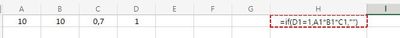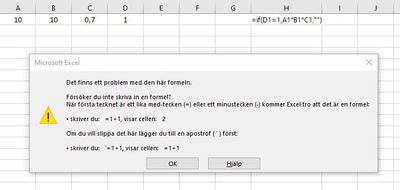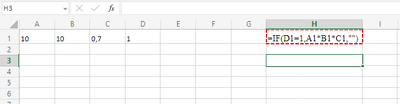- Subscribe to RSS Feed
- Mark Discussion as New
- Mark Discussion as Read
- Pin this Discussion for Current User
- Bookmark
- Subscribe
- Printer Friendly Page
- Mark as New
- Bookmark
- Subscribe
- Mute
- Subscribe to RSS Feed
- Permalink
- Report Inappropriate Content
Mar 13 2022 04:09 PM - edited Mar 13 2022 04:12 PM
HELP... I want to do a separate calculation with anwers in 2 different cells
There is a fixed value in A1 and B1 and C1 and the calculation will be (A1*B1*C1)
BUT... the answer will be in different cells depending on value in D1 or E1
If D1 has a value of 1 the answer is gonna show in H1, like (H1=A1*B1*C1)
If E1 has value of 1 the answer is gonna show in G1, like (G1=A1*B1*C1)
If D1 or E1 has a value of 0, then colums of H1 or G1 be left empty.
Dont find the words to describe it better ;)
Hope someone understands my bad english, and help me... ;)
- Labels:
-
Excel
-
Formulas and Functions
- Mark as New
- Bookmark
- Subscribe
- Mute
- Subscribe to RSS Feed
- Permalink
- Report Inappropriate Content
Mar 13 2022 07:27 PM
You could try
H1 =if(D1=1,A1*B1*C1,"")
G1 =if(E1=1,A1*B1*C1,"")
- Mark as New
- Bookmark
- Subscribe
- Mute
- Subscribe to RSS Feed
- Permalink
- Report Inappropriate Content
Mar 15 2022 06:26 PM - edited Mar 15 2022 06:29 PM
Hi thanks for your help..
Tried it..but did not get it to function ? Probably did something wrong...
just got red...
- Mark as New
- Bookmark
- Subscribe
- Mute
- Subscribe to RSS Feed
- Permalink
- Report Inappropriate Content
- Mark as New
- Bookmark
- Subscribe
- Mute
- Subscribe to RSS Feed
- Permalink
- Report Inappropriate Content
Mar 15 2022 06:34 PM
- Mark as New
- Bookmark
- Subscribe
- Mute
- Subscribe to RSS Feed
- Permalink
- Report Inappropriate Content
- Mark as New
- Bookmark
- Subscribe
- Mute
- Subscribe to RSS Feed
- Permalink
- Report Inappropriate Content
- Mark as New
- Bookmark
- Subscribe
- Mute
- Subscribe to RSS Feed
- Permalink
- Report Inappropriate Content
- Mark as New
- Bookmark
- Subscribe
- Mute
- Subscribe to RSS Feed
- Permalink
- Report Inappropriate Content
Mar 22 2022 01:43 PM
Maybe there is something I have done with the settings or not have done? Thats why its not working?
- Mark as New
- Bookmark
- Subscribe
- Mute
- Subscribe to RSS Feed
- Permalink
- Report Inappropriate Content
Mar 22 2022 01:53 PM
- Make sure that the cells with the formulas are formatted as General, not as Text.
- If that does not help, activate the Formulas tab of the ribbon and make sure that the Show Formulas button in the Formula Auditing group is not highlighted.
- Mark as New
- Bookmark
- Subscribe
- Mute
- Subscribe to RSS Feed
- Permalink
- Report Inappropriate Content
Mar 22 2022 08:27 PM - edited Mar 22 2022 08:29 PM
=IF(D1=1,A1*B1*C1,"") says this cell equals to if D1 is equal to 1, then A1*B1*C1 otherwise show nothing (blank)
If you have no spaces it should work but you may have to format the cell as a number.
Sorry I can't see what is wrong.
Make sure there are no doubles like ,,
no spaces
Oh and what @Hans Vogelaar said to (sorry Hans)
- Mark as New
- Bookmark
- Subscribe
- Mute
- Subscribe to RSS Feed
- Permalink
- Report Inappropriate Content
Mar 29 2022 01:25 AM
Tried to copy your code, but only get red dots around the cell, telling med that something is wrong.
Ande the code still is visual when I hit enter?
Have a swedish version of excel.. does that make any difference?
- Mark as New
- Bookmark
- Subscribe
- Mute
- Subscribe to RSS Feed
- Permalink
- Report Inappropriate Content
Mar 29 2022 02:51 AM - edited Mar 29 2022 02:52 AM
Solution@Cronis Try with semi-colons between the arguments rather than commas and use OM rather than IF.
Attaching your file with a working formula. It should "translate" to the Swedish format automatically.
- Mark as New
- Bookmark
- Subscribe
- Mute
- Subscribe to RSS Feed
- Permalink
- Report Inappropriate Content
Mar 29 2022 12:55 PM
WOW.. At last.. NOW its working.. :) Tjo hooo
Thanks for all input from everyone
//@
Accepted Solutions
- Mark as New
- Bookmark
- Subscribe
- Mute
- Subscribe to RSS Feed
- Permalink
- Report Inappropriate Content
Mar 29 2022 02:51 AM - edited Mar 29 2022 02:52 AM
Solution@Cronis Try with semi-colons between the arguments rather than commas and use OM rather than IF.
Attaching your file with a working formula. It should "translate" to the Swedish format automatically.