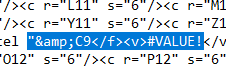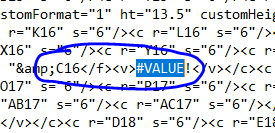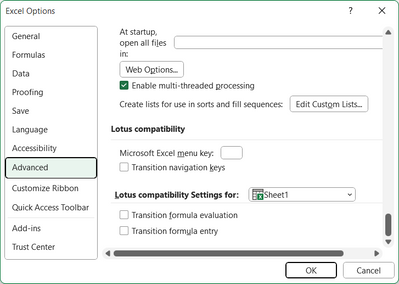- Home
- Microsoft 365
- Excel
- Identical Excel formula work on one sheet but no another
Identical Excel formula work on one sheet but no another
- Subscribe to RSS Feed
- Mark Discussion as New
- Mark Discussion as Read
- Pin this Discussion for Current User
- Bookmark
- Subscribe
- Printer Friendly Page
- Mark as New
- Bookmark
- Subscribe
- Mute
- Subscribe to RSS Feed
- Permalink
- Report Inappropriate Content
Feb 10 2023 07:05 AM
Hi I am working on a spreadsheet from my colleague and I would like to use the & function or the CONCAT() function however it is not working on the spreadsheet they left me, however, when I have created another spreadsheet myself, or another page, the formula works, may I ask if any one knows what makes the equation not working on one page but another. I have checking the cell format, the setting look the same to me.
formula that works on both pages:
=CONCAT("excel ",C9)
formula that only works on the page I newly created:
="excel "&C9
=CONCAT("excel ", C9+1)
- Labels:
-
Excel
-
Formulas and Functions
- Mark as New
- Bookmark
- Subscribe
- Mute
- Subscribe to RSS Feed
- Permalink
- Report Inappropriate Content
Feb 10 2023 07:19 AM
- Mark as New
- Bookmark
- Subscribe
- Mute
- Subscribe to RSS Feed
- Permalink
- Report Inappropriate Content
Feb 10 2023 07:23 AM
The cell C9 is only a number, 1, not any type of calculation
- Mark as New
- Bookmark
- Subscribe
- Mute
- Subscribe to RSS Feed
- Permalink
- Report Inappropriate Content
Feb 10 2023 07:36 AM
Normally, it should be that the result in C9 cannot be treated as a string.
The result from the four tests?
- Mark as New
- Bookmark
- Subscribe
- Mute
- Subscribe to RSS Feed
- Permalink
- Report Inappropriate Content
Feb 10 2023 07:41 AM
Solutionhttps://www.excelforum.com/excel-formulas-and-functions/1399559-identical-excel-formula-work-on-one-...
- Mark as New
- Bookmark
- Subscribe
- Mute
- Subscribe to RSS Feed
- Permalink
- Report Inappropriate Content
Feb 10 2023 07:48 AM
FYI the article says:
You have a Lotus 1-2-3 compatibility option checked for that sheet that is interfering with formula evaluation. Go to File, Options, Advanced, and uncheck the "Transition formula evaluation" option.
- Mark as New
- Bookmark
- Subscribe
- Mute
- Subscribe to RSS Feed
- Permalink
- Report Inappropriate Content
Feb 10 2023 08:13 AM
- Mark as New
- Bookmark
- Subscribe
- Mute
- Subscribe to RSS Feed
- Permalink
- Report Inappropriate Content
Feb 10 2023 09:09 AM
So, Excel still concatenates if it is possible to convert the cells result/value to a text/string, being not possible with an error.
Thanks - I did not really expect such setting to be of weight today.
Accepted Solutions
- Mark as New
- Bookmark
- Subscribe
- Mute
- Subscribe to RSS Feed
- Permalink
- Report Inappropriate Content
Feb 10 2023 07:41 AM
Solutionhttps://www.excelforum.com/excel-formulas-and-functions/1399559-identical-excel-formula-work-on-one-...