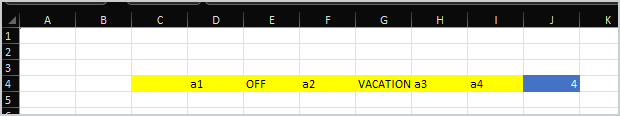- Subscribe to RSS Feed
- Mark Discussion as New
- Mark Discussion as Read
- Pin this Discussion for Current User
- Bookmark
- Subscribe
- Printer Friendly Page
- Mark as New
- Bookmark
- Subscribe
- Mute
- Subscribe to RSS Feed
- Permalink
- Report Inappropriate Content
May 31 2023 11:53 PM
I need a formula to add the number of days driver is assigned to any given route. I have about 70 different routes. I do not want it to count empty cells of cells containing the words (OFF, VACATION, OUT, PERSONAL) I would like to the number of days to populate in the J column the set up is below.
is the example above the number of day working would add up to 5
- Labels:
-
Excel
-
Formulas and Functions
- Mark as New
- Bookmark
- Subscribe
- Mute
- Subscribe to RSS Feed
- Permalink
- Report Inappropriate Content
Jun 01 2023 01:28 AM
That could be
=COUNTA(C4:I4) - SUM( COUNTIF(C4:I4, {"OFF","VACATION","OUT","PERSONAL"} ) )- Mark as New
- Bookmark
- Subscribe
- Mute
- Subscribe to RSS Feed
- Permalink
- Report Inappropriate Content
Jun 01 2023 08:50 AM
I should mention that C4:I4 are pick from drop down list.
- Mark as New
- Bookmark
- Subscribe
- Mute
- Subscribe to RSS Feed
- Permalink
- Report Inappropriate Content
Jun 01 2023 09:03 AM
- Mark as New
- Bookmark
- Subscribe
- Mute
- Subscribe to RSS Feed
- Permalink
- Report Inappropriate Content
Jun 01 2023 09:04 AM
In addition, it doesn't matter cell value was entered manually or taken from formula/drop down list.
- Mark as New
- Bookmark
- Subscribe
- Mute
- Subscribe to RSS Feed
- Permalink
- Report Inappropriate Content
- Mark as New
- Bookmark
- Subscribe
- Mute
- Subscribe to RSS Feed
- Permalink
- Report Inappropriate Content
Jun 01 2023 09:49 AM
Sorry, I didn't catch what your screenshot means. Is most right column generated by FORMULATEXT() or that's what you see after you enter the formula?
What about attached to previous post sample, does it work?
- Mark as New
- Bookmark
- Subscribe
- Mute
- Subscribe to RSS Feed
- Permalink
- Report Inappropriate Content
- Mark as New
- Bookmark
- Subscribe
- Mute
- Subscribe to RSS Feed
- Permalink
- Report Inappropriate Content
Jun 05 2023 02:00 AM
- Make sure that the cells you paste to are not formatted as Text.
- Make sure that 'Show Formulas' in the 'Formula Auditing' group of the Formulas tab of the ribbon is not highlighted.
- Make sure that you pasted only the formula, without extra spaces or line feeds.