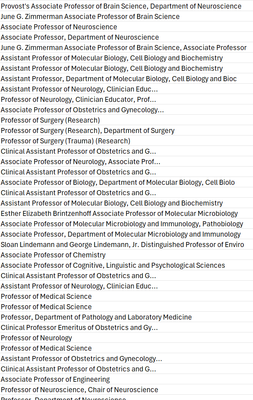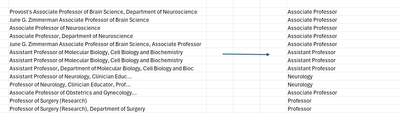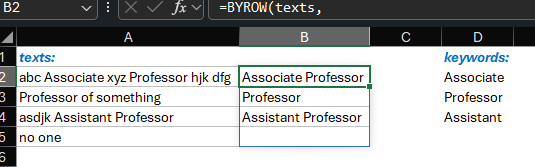- Home
- Microsoft 365
- Excel
- How do I delete all content except for some words?
How do I delete all content except for some words?
- Subscribe to RSS Feed
- Mark Discussion as New
- Mark Discussion as Read
- Pin this Discussion for Current User
- Bookmark
- Subscribe
- Printer Friendly Page
- Mark as New
- Bookmark
- Subscribe
- Mute
- Subscribe to RSS Feed
- Permalink
- Report Inappropriate Content
Mar 27 2024 10:51 AM
Hello. I am looking to clean up a data set and doing so manually is taking a lot of time.
The issue: A column of data contains a string of words in random arrangement. Please see below.
Goal: Remove all words from each cell except those that are explicitly chosen. For example I want to be able to choose words such as "Assistant" or "Associate", etc. and have the rest of the words removed. Here is an example of what I am looking for:
Thank you in advance for the advice.
- Mark as New
- Bookmark
- Subscribe
- Mute
- Subscribe to RSS Feed
- Permalink
- Report Inappropriate Content
Mar 27 2024 11:25 AM
Goal: Remove all words from each cell except those that are explicitly chosen. For example I want to be able to choose words such as "Assistant" or "Associate", etc. and have the rest of the words removed. Here is an example of what I am looking for:
So, it is really "looking for key words and if found put them next to the cell".
- Mark as New
- Bookmark
- Subscribe
- Mute
- Subscribe to RSS Feed
- Permalink
- Report Inappropriate Content
Mar 27 2024 11:38 AM
=IFERROR(LOOKUP(2,1/SEARCH(list_of_keywords,A1),list_of_keywords),"")
- Mark as New
- Bookmark
- Subscribe
- Mute
- Subscribe to RSS Feed
- Permalink
- Report Inappropriate Content
Mar 27 2024 11:55 AM
Thank you for reframing the question! I am having some difficulty in making the formula work. As a specific example, let's say I am looking for words "Assistant" and "Professor". The data is column starts in A1 and I want the result to be placed in the adjacent column, B1. However I want the key words appear in a specific order i.e. "Assistant Professor" and not "Professor Assistant" even if the latter was the manner in which the data appeared in column A. Given the above, could you please edit the formula accordingly?
- Mark as New
- Bookmark
- Subscribe
- Mute
- Subscribe to RSS Feed
- Permalink
- Report Inappropriate Content
Mar 27 2024 12:31 PM
=IFERROR(TEXTJOIN(" ",TRUE,CHOOSECOLS(SORT(FILTER(keywords_table,ISNUMBER(SEARCH(list_of_keywords,A1))),2),1)),"")]
keywords_table includes the list_of_keywords and a number indicating the order.
- Mark as New
- Bookmark
- Subscribe
- Mute
- Subscribe to RSS Feed
- Permalink
- Report Inappropriate Content
Mar 27 2024 12:56 PM
As variant
=BYROW(texts,
LAMBDA(txt,
LET(
positions, IFERROR(SEARCH(keywords,txt),0),
order, SORTBY( keywords, positions),
found, FILTER(order, SORT(positions)),
IFERROR(TEXTJOIN(" ",, found), "")
)
) )for
- Mark as New
- Bookmark
- Subscribe
- Mute
- Subscribe to RSS Feed
- Permalink
- Report Inappropriate Content
Mar 27 2024 12:57 PM
- Mark as New
- Bookmark
- Subscribe
- Mute
- Subscribe to RSS Feed
- Permalink
- Report Inappropriate Content
Mar 27 2024 01:00 PM
- Mark as New
- Bookmark
- Subscribe
- Mute
- Subscribe to RSS Feed
- Permalink
- Report Inappropriate Content
Mar 27 2024 01:06 PM
@RP2024 , you are welcome