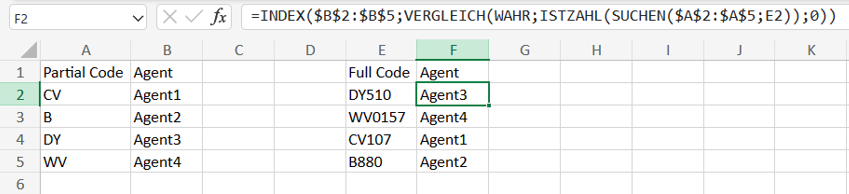- Subscribe to RSS Feed
- Mark Discussion as New
- Mark Discussion as Read
- Pin this Discussion for Current User
- Bookmark
- Subscribe
- Printer Friendly Page
- Mark as New
- Bookmark
- Subscribe
- Mute
- Subscribe to RSS Feed
- Permalink
- Report Inappropriate Content
Nov 20 2023 06:49 AM
I have a column of Data with a partial postcode, and each one is assigned to a Sales officer. so e.g., CV, B, DY, WV are all assigned to Joe Bloggs for example. In another column I have full postcodes, and I have to put the correct sales agent name next to the full postcode. Is there a quick way of doing this?
So far the way I have found is using Vlookup, but in the column with the full postcode, I have to delete and make it into a partial postcode so I can use exact lookup otherwise it won't give me the correct sales agent.
Thank you in advance.
- Labels:
-
Formulas and Functions
- Mark as New
- Bookmark
- Subscribe
- Mute
- Subscribe to RSS Feed
- Permalink
- Report Inappropriate Content
Nov 20 2023 07:02 AM
SolutionYou haven't told us what the full postcodes look like, so I made some up. See the attached demo.
- Mark as New
- Bookmark
- Subscribe
- Mute
- Subscribe to RSS Feed
- Permalink
- Report Inappropriate Content
Nov 20 2023 07:05 AM
=INDEX($B$2:$B$5,MATCH(TRUE,ISNUMBER(SEARCH($A$2:$A$5,E2)),0))
An alternative could be this formula. Enter the formula with ctrl+shift+enter if you don't work with Office 365 or Excel for the web or Excel 2021.
- Mark as New
- Bookmark
- Subscribe
- Mute
- Subscribe to RSS Feed
- Permalink
- Report Inappropriate Content
- Mark as New
- Bookmark
- Subscribe
- Mute
- Subscribe to RSS Feed
- Permalink
- Report Inappropriate Content
- Mark as New
- Bookmark
- Subscribe
- Mute
- Subscribe to RSS Feed
- Permalink
- Report Inappropriate Content
Nov 20 2023 08:07 AM
- Mark as New
- Bookmark
- Subscribe
- Mute
- Subscribe to RSS Feed
- Permalink
- Report Inappropriate Content
Nov 20 2023 08:59 AM
Can you provide a few examples of what the full postcodes look like?
Accepted Solutions
- Mark as New
- Bookmark
- Subscribe
- Mute
- Subscribe to RSS Feed
- Permalink
- Report Inappropriate Content
Nov 20 2023 07:02 AM
SolutionYou haven't told us what the full postcodes look like, so I made some up. See the attached demo.