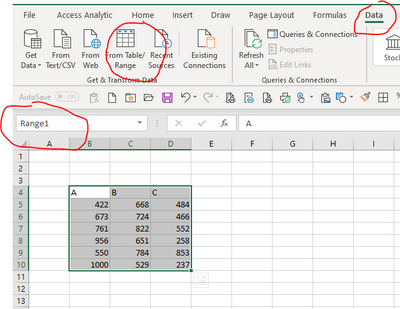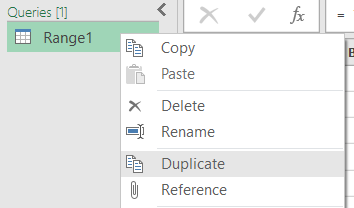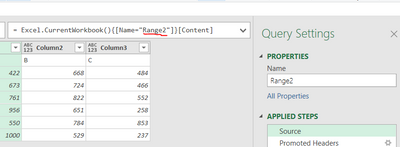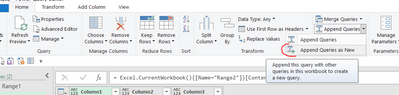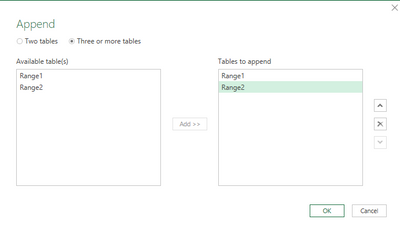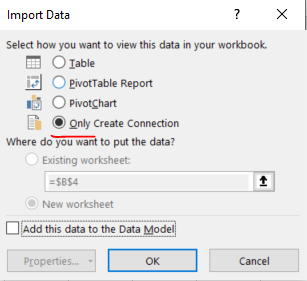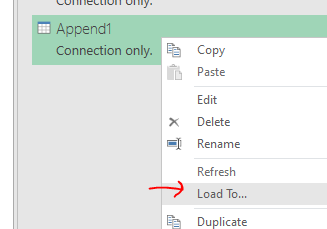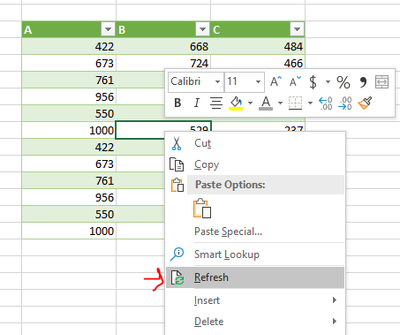- Home
- Microsoft 365
- Excel
- Formula to use Index and Match across Tabs in Excel
Formula to use Index and Match across Tabs in Excel
- Subscribe to RSS Feed
- Mark Discussion as New
- Mark Discussion as Read
- Pin this Discussion for Current User
- Bookmark
- Subscribe
- Printer Friendly Page
- Mark as New
- Bookmark
- Subscribe
- Mute
- Subscribe to RSS Feed
- Permalink
- Report Inappropriate Content
Dec 09 2019 09:20 PM
Hi,
i have a workbook that contains the same sheet but for different products. So each tab is set out the same.
I wish to have a summary tab which reads from each tab.
I have attached a spreadsheet with an example.
Can someone please assist.
- Mark as New
- Bookmark
- Subscribe
- Mute
- Subscribe to RSS Feed
- Permalink
- Report Inappropriate Content
Dec 09 2019 11:12 PM
- Mark as New
- Bookmark
- Subscribe
- Mute
- Subscribe to RSS Feed
- Permalink
- Report Inappropriate Content
Dec 10 2019 08:15 PM
I have looked at power query briefly before, but yet to implement much practice with it, but keen to learn.
I also currently use version 1902 of excel.
Thanks
- Mark as New
- Bookmark
- Subscribe
- Mute
- Subscribe to RSS Feed
- Permalink
- Report Inappropriate Content
Dec 10 2019 09:02 PM
Easiest way to start off is to turn your tables of data into proper Excel Tables (using Ctrl + t) however if that isn't an option then use the name box to name the data first (See Range1) and then go to Data > From Table/Range
e.g.
You can then duplicate this query for each sheet
and simply edit the range name in the source step
Final step is to Append as New
then
And finally click Close and Load to - connection Only
Final Step
Right click on the Append query and Load to Table
Whenever you want the Append table to update just right click on it and choose Refresh