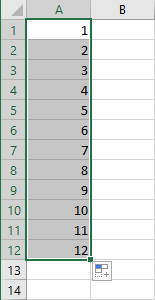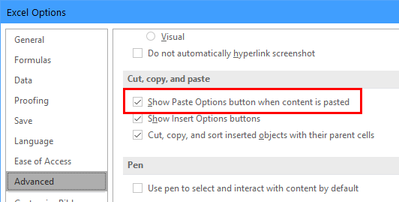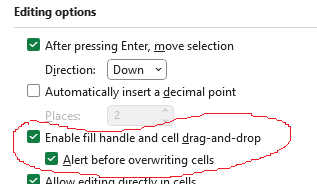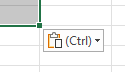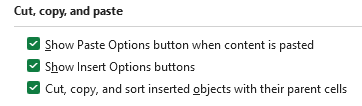- Home
- Microsoft 365
- Excel
- Re: Fill without formatting (Microsoft 365)
Fill without formatting (Microsoft 365)
- Subscribe to RSS Feed
- Mark Discussion as New
- Mark Discussion as Read
- Pin this Discussion for Current User
- Bookmark
- Subscribe
- Printer Friendly Page
- Mark as New
- Bookmark
- Subscribe
- Mute
- Subscribe to RSS Feed
- Permalink
- Report Inappropriate Content
Mar 02 2021 06:47 PM
There used to be an option where you could FILL WITHOUT FORMATTING in previous versions of Excel. What happened to that radio button drop-down, and how can I get it back?
This is the option I'm looking for is when there is a drop-down menu that allows you to:
- copy cells,
- fill series,
- fill formatting only,
- fill without formatting, and,
- flash fill.
Any help is greatly appreciated!
- Labels:
-
Excel
-
Office 365
- Mark as New
- Bookmark
- Subscribe
- Mute
- Subscribe to RSS Feed
- Permalink
- Report Inappropriate Content
Mar 03 2021 04:29 AM
If you drag the fill handle in the lower right corner of the selection using the right mouse button, a menu should pop up the moment you release the right mouse button.
If you drag the fill handle using the left mouse button, an Auto Fill Options button should appear when you release the mouse button:
Click this button to see the available options.
If you don't see this button:
- Select File > Options.
- Select Advanced in the navigation pane on the left.
- Scroll down to the section 'Cut, copy, and paste'.
- Make sure that the check box 'Show Paste Options button when content is pasted' is ticked.
- Click OK.
- Mark as New
- Bookmark
- Subscribe
- Mute
- Subscribe to RSS Feed
- Permalink
- Report Inappropriate Content
Apr 29 2021 08:44 AM - edited Apr 29 2021 09:02 AM
EDIT: I made a dumb mistake and still had a filter applied. After disabling the filter, the Paste Options button appeared again.
Hello, I have the same problem, and these steps did not resolve it. There was a new popup called "Quick Analysis" that appeared to replace the Paste Options button. I disabled Quick Analysis, then tried disabling and enabling Paste Options, closing out of Excel and reopening, repeating these steps a few times, and Paste Options still does not show up. Is there anything else that could be blocking Paste Options from appearing?
- Mark as New
- Bookmark
- Subscribe
- Mute
- Subscribe to RSS Feed
- Permalink
- Report Inappropriate Content
Apr 29 2021 09:06 AM
I'm really sorry, no idea.
- Mark as New
- Bookmark
- Subscribe
- Mute
- Subscribe to RSS Feed
- Permalink
- Report Inappropriate Content
Dec 01 2021 04:28 AM
- Mark as New
- Bookmark
- Subscribe
- Mute
- Subscribe to RSS Feed
- Permalink
- Report Inappropriate Content
Apr 30 2023 08:23 AM
- Open Excel > File > Options.
- In the Excel Options window, click General and uncheck "Show Quick Analysis options on selection" located under "User Interface options".
- Click OK.
- Once done, restart the Excel app and check if the Autofill icon will show up correctly.
- If it does not show up correctly, go to File > Options > Advanced > Cut, copy, and paste and tick the box beside "Show Paste Options button when content is pasted". This option also affects the Autofill Icon, it should always be enabled.
- Mark as New
- Bookmark
- Subscribe
- Mute
- Subscribe to RSS Feed
- Permalink
- Report Inappropriate Content
Jan 07 2024 01:58 PM
Thanks. Note for this solution to work you also have to have to enable
Advanced->Editing Options->Enable fill handle...
- Mark as New
- Bookmark
- Subscribe
- Mute
- Subscribe to RSS Feed
- Permalink
- Report Inappropriate Content
Jan 15 2024 10:15 AM
@Hans Vogelaar, @jrobinsonx40sarax2ecom Hmm...doesn't seem to work (i.e., fill handle doesn't display) when using Ctrl+D to fill down. Any ideas as to what else might be needed?
- Mark as New
- Bookmark
- Subscribe
- Mute
- Subscribe to RSS Feed
- Permalink
- Report Inappropriate Content
Jan 15 2024 12:25 PM
Although Ctrl+D and the fill handle perform similar functions, they are not directly related.
Ctrl+D works even if you have disabled fill handle and cell drag-and-drop.
So I don't really understand your problem.
- Mark as New
- Bookmark
- Subscribe
- Mute
- Subscribe to RSS Feed
- Permalink
- Report Inappropriate Content
Jan 15 2024 12:40 PM
@HansVogelaar Sorry, I suppose I didn't explain that well. Here's a stepwise description:
- Copying a cell that has a formula in it
- Using ctrl+shift to select a range of cells
- Using ctrl+d to copy that formula to the range
After doing this, I used to have the option (via what I'm assuming is the "fill handle") to select the paste option (i.e., keep source, match destination, paste without formatting, etc.). Now I don't.
Maybe I'm using the wrong terms here.
- Mark as New
- Bookmark
- Subscribe
- Mute
- Subscribe to RSS Feed
- Permalink
- Report Inappropriate Content
Jan 15 2024 01:49 PM
Perhaps you used Ctrl+V. After pasting, you should see an icon near the lower right corner of the paste range that you can click to select paste options; Ctrl will also activate this.
If you don't see this:
Select File > Options > Advanced.
Scroll down to the Cut, Copy and Paste section.
Make sure that the check box 'Show Paste Options button when content is pasted' is ticked.
- Mark as New
- Bookmark
- Subscribe
- Mute
- Subscribe to RSS Feed
- Permalink
- Report Inappropriate Content
Jan 15 2024 03:02 PM
Looks like I may have stumbled across a corner case unfortunately. Thanks for looking into it/trying. Much appreciated.