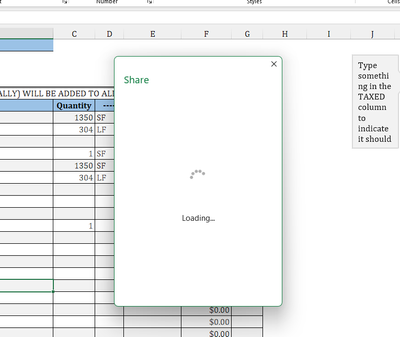- Subscribe to RSS Feed
- Mark Discussion as New
- Mark Discussion as Read
- Pin this Discussion for Current User
- Bookmark
- Subscribe
- Printer Friendly Page
- Mark as New
- Bookmark
- Subscribe
- Mute
- Subscribe to RSS Feed
- Permalink
- Report Inappropriate Content
Feb 27 2024 09:55 AM
When trying to share in excel it gets stuck in this loading screen and doesn't load (been sitting like this for over 10min). I have tried updating my excel and Microsoft office, restarting computer all to no avail.
- Labels:
-
Excel
-
Office 365
- Mark as New
- Bookmark
- Subscribe
- Mute
- Subscribe to RSS Feed
- Permalink
- Report Inappropriate Content
Feb 27 2024 10:08 AM
@JMCE84 Same for my whole company started around 8am eastern time unable to share from within all apps as well file explorer using one drive.
- Mark as New
- Bookmark
- Subscribe
- Mute
- Subscribe to RSS Feed
- Permalink
- Report Inappropriate Content
Feb 27 2024 10:12 AM
@JMCE84 I believe this is a problem for Microsoft to fix, but you can work around it.
If this file is stored in SharePoint or OneDrive and you're sharing it with colleagues, then you can go to File > Info > and click Copy Path. Then send the path (link) to them.
Otherwise you can go to OneDrive or SharePoint and find the file. Then you can share from there.
Another option is to go to the quick access toolbar, and add the "Email" option. This will open a new email with the document as an attachment that can be emailed.
- Mark as New
- Bookmark
- Subscribe
- Mute
- Subscribe to RSS Feed
- Permalink
- Report Inappropriate Content
Feb 28 2024 08:51 AM
{"error":{"description":"","innerError":{"description":""},"name":"GraphError","isExpected":false,"code":"0","extraData":{},"status":0,"serverStack":"","request":{},"error":{"description":""}}}
- Mark as New
- Bookmark
- Subscribe
- Mute
- Subscribe to RSS Feed
- Permalink
- Report Inappropriate Content
Feb 28 2024 08:56 AM
- Mark as New
- Bookmark
- Subscribe
- Mute
- Subscribe to RSS Feed
- Permalink
- Report Inappropriate Content
Mar 01 2024 04:55 AM
The issue looks to be resolved for us now, i have asked MS for a root cause, doubt i'll receive a response for that.