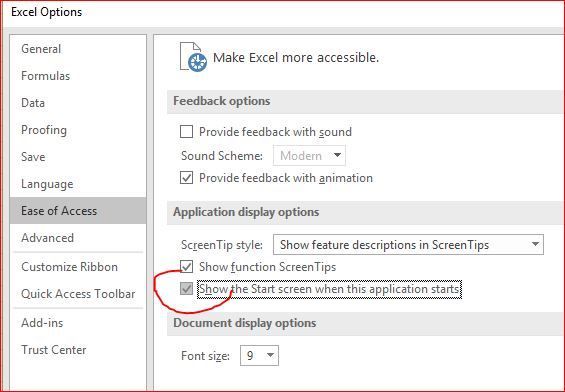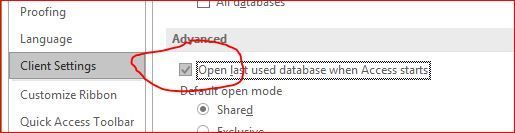- Subscribe to RSS Feed
- Mark Discussion as New
- Mark Discussion as Read
- Pin this Discussion for Current User
- Bookmark
- Subscribe
- Printer Friendly Page
- Mark as New
- Bookmark
- Subscribe
- Mute
- Subscribe to RSS Feed
- Permalink
- Report Inappropriate Content
Jan 15 2018 03:14 AM
OK, real simple question. When I open Excel I get a left side screen which is basically a MRU file list but in very large icons and the right side screen of suggested types of worksheet. Neither is of the slightest interest. The previous (2003) version simply opened with a blank worksheet and had a "File" menu to open the required worksheet - much simpler and easier. Is there any way to specify this behaviour in the latest (2016) version?
- Labels:
-
Excel
- Mark as New
- Bookmark
- Subscribe
- Mute
- Subscribe to RSS Feed
- Permalink
- Report Inappropriate Content
Jan 15 2018 05:51 AM
SolutionHi David,
File->Options->Ease of Access and disable "Show the Start screen when this application starts" (it is On by default)
- Mark as New
- Bookmark
- Subscribe
- Mute
- Subscribe to RSS Feed
- Permalink
- Report Inappropriate Content
Jan 15 2018 06:19 AM
Thanks, I knew it had to be easy but the "File, Options" was actually hidden until I selected open other workbooks.
Sorted :)
- Mark as New
- Bookmark
- Subscribe
- Mute
- Subscribe to RSS Feed
- Permalink
- Report Inappropriate Content
Jan 15 2018 09:31 AM
Hi, Thanks again - I can't find the same option on Access though =- does it exist?
David
@Sergei Baklan wrote:
Hi David,
File->Options->Ease of Access and disable "Show the Start screen when this application starts" (it is On by default)
- Mark as New
- Bookmark
- Subscribe
- Mute
- Subscribe to RSS Feed
- Permalink
- Report Inappropriate Content
Jan 15 2018 09:41 AM
David, I don't work with Access. Thus not sure, probably
You have to start with some database opening the Access - selecting from start screen or to open last used
Accepted Solutions
- Mark as New
- Bookmark
- Subscribe
- Mute
- Subscribe to RSS Feed
- Permalink
- Report Inappropriate Content
Jan 15 2018 05:51 AM
SolutionHi David,
File->Options->Ease of Access and disable "Show the Start screen when this application starts" (it is On by default)