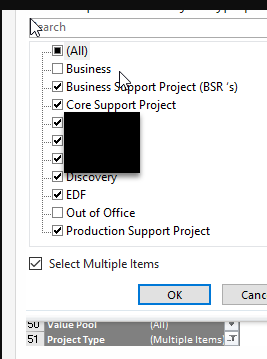- Home
- Microsoft 365
- Excel
- Excel Pivot Filter PivotItems Listing at times as Hidden or Not Visible in VBA
Excel Pivot Filter PivotItems Listing at times as Hidden or Not Visible in VBA
- Subscribe to RSS Feed
- Mark Discussion as New
- Mark Discussion as Read
- Pin this Discussion for Current User
- Bookmark
- Subscribe
- Printer Friendly Page
- Mark as New
- Bookmark
- Subscribe
- Mute
- Subscribe to RSS Feed
- Permalink
- Report Inappropriate Content
Jan 12 2024 09:28 AM
My basic requirement i am trying to solve is that i want to be able to store all the selections IN THE FILTER OF a pivot table and save them, letting the user reapply them as "stored filters". All of the code (including a hidden worksheet with the filters pivot field / value is part of an excel macro (XLAM) file. That XLAM has a macro that:
- Runs through each pivot field in the pivot table that is a page or row field
- If it has any NOT visible items (ie if it is being used as a filter), i will store the visible items in the hidden workbook with pivot field name / pivot item name pairs
Then i will be able to reapply the filter.
HOWEVER, at some times when you access the filter and go through pivotitems in a field ALL of the pivot items are showing with .visible = false, even though the pivot is clearly filtered and does show values.
For example, with the Product Type pivot field, here were the currently selected values:
Debugging a bit shows that when i go through this "Project Type" field i get (this is a sample debug function to easily show the problem i'm having):
Public Sub ProjectTypePivotTest()
Dim pf As PivotField, pi As PivotItem
Set pf = ActiveSheet.PivotTables(1).PivotFields("Project Type")
For Each pi In pf.PivotItems
Debug.Print "'" & pi.Name & "' Visible: " & pi.Visible
Next pi
End Sub
This gives the following output (ALL FALSE even though most should be TRUE):
'Business' Visible: False 'Business Support Project (BSR ‘s)' Visible: False 'Core Support Project' Visible: False 'XYZ agile' Visible: False 'XYZ Scrum' Visible: False 'XYZ XP' Visible: False 'Discovery' Visible: False 'EDF' Visible: False 'Out of Office' Visible: False 'Production Support Project' Visible: False
I've also noticed that if i try to change the .visible property in the code from true to false and then back, the line does not error but it stays the same false value before and after do that change
For example:
Debug.Print "'" & pi.Name & "' Initial Visible: " & pi.Visible
pi.Visible = Not pi.Visible
Debug.Print "'" & pi.Name & "' Changed Visible: " & pi.Visible
pi.Visible = Not pi.Visible
Debug.Print "'" & pi.Name & "' Final Visible: " & pi.Visiblegives the result (with my comments in all caps)
'Business' Initial Visible: False CORRECT - SHOULD HAVE BEEN FALSE
'Business' Changed Visible: False SHOULD HAVE CHANGED TO TRUE
'Business' Final Visible: False CORRECT
'Business Support Project (BSR ‘s)' Initial Visible: False SHOULD HAVE BEEN TRUE
'Business Support Project (BSR ‘s)' Changed Visible: False SHOULD HAVE CHANGED TO FALSE
'Business Support Project (BSR ‘s)' Final Visible: False SHOULD HAVE BEEN TRUE
It seems that the value is just always false regardless of what it should be, and can't be changed
HOWEVER, If i then MANUALLY change the second pivot item in the list to be UNCHECKED (the BSR line) and rerun that same macro I get the correct results...
'Business' Visible: False 'Business Support Project (BSR ‘s)' Visible: False 'Core Support Project' Visible: True 'XYZ agile' Visible: True 'XYZ Scrum' Visible: True 'XYZ XP' Visible: True 'Discovery' Visible: True 'EDF' Visible: True 'Out of Office' Visible: False 'Production Support Project' Visible: True
Can anyone theorize why I am getting the wrong values at times instead of what is actually selected?
Additional background if it helps debug...
- The code is in an XLAM file, not the workbook with the pivot table
- The workbook with the pivot table does NOT have the baseline data in it any more, it is generated from a HUGE set of baseline data and published with the pivot tables
- The .visibleitems property of pivotfield is also not similarly
- Labels:
-
Macros and VBA