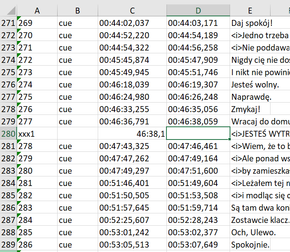- Home
- Microsoft 365
- Excel
- Excel automatically changing the format of timestamps for a movie subtitles
Excel automatically changing the format of timestamps for a movie subtitles
- Subscribe to RSS Feed
- Mark Discussion as New
- Mark Discussion as Read
- Pin this Discussion for Current User
- Bookmark
- Subscribe
- Printer Friendly Page
- Mark as New
- Bookmark
- Subscribe
- Mute
- Subscribe to RSS Feed
- Permalink
- Report Inappropriate Content
Jan 12 2024 09:15 AM
I can't find a way to work around it. Tried changing settings in the Autocorrect, didn't work.
As can be seen in the middle of the screenshot, I tried typing in the format that was used throughout these subtitles, but it doesn't work. Excel decides to change it to a different format, which is infuriating, because I need the microseconds, too.
Sorry if this is a silly problem, I tried looking it up and didn't find any solution for it, so I decided to post it here. Thank you for your understanding.
- Labels:
-
Excel
-
Office 365
- Mark as New
- Bookmark
- Subscribe
- Mute
- Subscribe to RSS Feed
- Permalink
- Report Inappropriate Content
Jan 12 2024 09:33 AM
- Mark as New
- Bookmark
- Subscribe
- Mute
- Subscribe to RSS Feed
- Permalink
- Report Inappropriate Content
Jan 12 2024 09:36 AM - edited Jan 12 2024 10:51 AM
@JanBC wrote: ``Excel decides to change it to a different format, which is infuriating, because I need the microseconds, too``
You keep saying that Excel changes the format, but it is unclear exactly what you typed and how you want the result to be displayed or what is wrong with the displayed format.
Please clarify.
If you simply do not want zero hours to be displayed, change the format to Custom [mm]:ss,000 .
The square-bracketed [mm] will display minutes greater than 59, on purpose or by accident.
-----
Also, you say that you want "microseconds, too". Do you really mean "milliseconds"?
In the time displayed as 00:44:03,171 , that is 171 milliseconds, not microseconds.
If you mean that time is entered and should be displayed with greater precision (e.g. 44:03,171567), note that Excel will not format the microseconds (567).
(But a calculated time value can be (the binary approximation of) 44:03,171567 . )
In fact, if we enter literally 44:03,171567 , Excel rounds(!) to the millisecond. Thus, the time value is actually (the binary approximation of) 44:03,172.