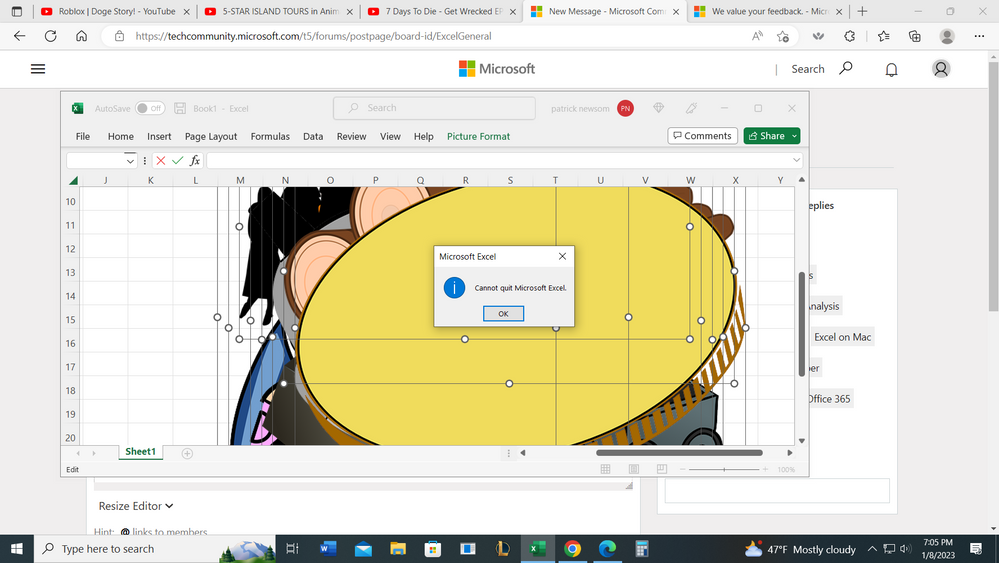Turn on suggestions
Auto-suggest helps you quickly narrow down your search results by suggesting possible matches as you type.
Discussion Options
- Subscribe to RSS Feed
- Mark Discussion as New
- Mark Discussion as Read
- Pin this Discussion for Current User
- Bookmark
- Subscribe
- Printer Friendly Page
- Mark as New
- Bookmark
- Subscribe
- Mute
- Subscribe to RSS Feed
- Permalink
- Report Inappropriate Content
Jan 08 2023 07:15 PM
My son tried to paste too many images at one time and Excel has seized up not allowing any changes or even exiting the program at all - I get the same msg no matter what I try -
can anyone help?
Labels:
- Labels:
-
Excel
2 Replies
- Mark as New
- Bookmark
- Subscribe
- Mute
- Subscribe to RSS Feed
- Permalink
- Report Inappropriate Content
Jan 08 2023 07:47 PM
Well, you don't say what kind of computer you're on. I know with the Mac, it's always possible to go to the little apple icon at the top left of your screen and select Force Quit Excel...... there is no doubt something like that in Windows as well.
- Mark as New
- Bookmark
- Subscribe
- Mute
- Subscribe to RSS Feed
- Permalink
- Report Inappropriate Content
Jan 09 2023 07:15 AM
Sorry, yes, its a Windows os. I ended task in the task manager. Thank you for your help!!