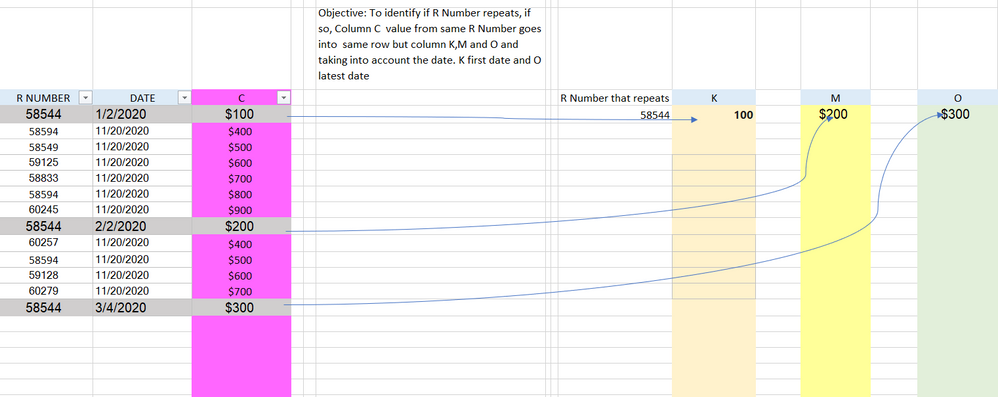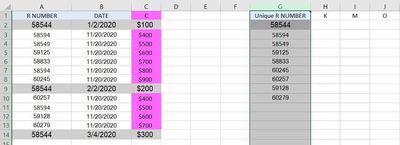- Home
- Microsoft 365
- Excel
- Re: Excel- How to identify if number repeats and copy value into another column
Excel- How to identify if number repeats and copy value into in a different column to another column
- Subscribe to RSS Feed
- Mark Discussion as New
- Mark Discussion as Read
- Pin this Discussion for Current User
- Bookmark
- Subscribe
- Printer Friendly Page
- Mark as New
- Bookmark
- Subscribe
- Mute
- Subscribe to RSS Feed
- Permalink
- Report Inappropriate Content
Sep 04 2021 07:27 PM - edited Sep 07 2021 09:41 AM
Hi There, I have an spreadsheet with many many rows and I would like to identify if the numbers in A column repeat and grab the values in C column and put it in different columns but same row. Please see image explaining better -(I hope)
I have search the web for formulas but I haven't found any that suits this problem.
I manage to filter the unique R Numbers using the filter function:
But still I can't filter the C column and put it in K,M,O columns.
Thank you in Advance
- Labels:
-
Excel
-
Excel for web
-
Formulas and Functions
- Mark as New
- Bookmark
- Subscribe
- Mute
- Subscribe to RSS Feed
- Permalink
- Report Inappropriate Content
Sep 05 2021 01:33 AM - edited Sep 05 2021 01:42 AM
=TRANSPOSE(INDEX(C2:C11, MATCH(0, COUNTIF(J1:$J1, C2:C11)+IF(COUNTIF(C2:C11, C2:C11)>1, 0, 1), 0)))
Consider update your range and
Then press Shift + Ctrl + Enter keys