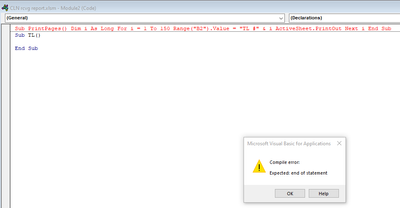- Subscribe to RSS Feed
- Mark Discussion as New
- Mark Discussion as Read
- Pin this Discussion for Current User
- Bookmark
- Subscribe
- Printer Friendly Page
- Mark as New
- Bookmark
- Subscribe
- Mute
- Subscribe to RSS Feed
- Permalink
- Report Inappropriate Content
May 15 2023 02:21 PM
I have a single worksheet that I need to print 150 pages of with sequential numbering pages in the header.
For example:
Truckload #1 - first page
Truckload #2 - 2nd page
etc.
I cannot figure out how to get them to change with each print.
Please advise!
Camille
- Labels:
-
Excel
- Mark as New
- Bookmark
- Subscribe
- Mute
- Subscribe to RSS Feed
- Permalink
- Report Inappropriate Content
May 15 2023 02:45 PM
If a macro would be acceptable:
Sub PrintPages()
Dim i As Long
For i = 1 To 150
Range("A1").Value = "Truckload #" & i
ActiveSheet.PrintOut
Next i
End SubYou can change the cell and the text as needed.
- Mark as New
- Bookmark
- Subscribe
- Mute
- Subscribe to RSS Feed
- Permalink
- Report Inappropriate Content
May 16 2023 10:19 AM
Thank you for replying. It 'sounds' like a good way to do that IF I wasn't juvenile in my Excel knowledge and knew what or how to do a macro!! LOL
Thanks though! I will just have to do it old school.
Camille
- Mark as New
- Bookmark
- Subscribe
- Mute
- Subscribe to RSS Feed
- Permalink
- Report Inappropriate Content
May 16 2023 10:54 AM
If you feel adventurous:
- Press Alt+F11 to activate the Visual Basic Editor.
- Select Insert > Module.
- Copy/Paste the code from my previous reply into the new window.
- If you want the "Truckload #nn" text in another cell than A1, change A1 in the code to the cell you want.
- With the insertion point anywhere in the code, press F5 to run the macro.
- Switch back to Excel.
- If you want to keep the macro, so that you can run it again later, save the workbook as a macro-enabled workbook (*.xlsm).
- Mark as New
- Bookmark
- Subscribe
- Mute
- Subscribe to RSS Feed
- Permalink
- Report Inappropriate Content
May 16 2023 10:55 AM
I will give it a whirl. Thank you for the instructions.
- Mark as New
- Bookmark
- Subscribe
- Mute
- Subscribe to RSS Feed
- Permalink
- Report Inappropriate Content
May 16 2023 02:53 PM
Great instructions. Easy to follow... except it is giving me this error. ??
I have copy & pasted, and I have entered in myself. Same error.
- Mark as New
- Bookmark
- Subscribe
- Mute
- Subscribe to RSS Feed
- Permalink
- Report Inappropriate Content
May 16 2023 02:58 PM