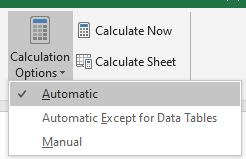Turn on suggestions
Auto-suggest helps you quickly narrow down your search results by suggesting possible matches as you type.
Discussion Options
- Subscribe to RSS Feed
- Mark Discussion as New
- Mark Discussion as Read
- Pin this Discussion for Current User
- Bookmark
- Subscribe
- Printer Friendly Page
- Mark as New
- Bookmark
- Subscribe
- Mute
- Subscribe to RSS Feed
- Permalink
- Report Inappropriate Content
Jan 29 2024 09:46 AM
Lately, I've noticed that in Excel, my formulas don't continue to add or do the other formula functions. Any idea why?
In the past, if I put a one in a column, it would automatically add it. The formulas are all set up as such. For some reason, it isn't calculating and after a add more data, I have to re-install the same formula.
Also, I used to format the first line for the formula then copy and paste the formula and it figured out that I am adding the second line, etc. It doesn't do any of that now. I'm also finding this occurring in other spreadsheets all of the sudden.
Did Excel change or is there a setting that might inadvertently do this?
Labels:
- Labels:
-
Formulas and Functions
1 Reply
- Mark as New
- Bookmark
- Subscribe
- Mute
- Subscribe to RSS Feed
- Permalink
- Report Inappropriate Content
Jan 29 2024 10:35 PM
Hello @lroody,
have you checked your 'Calculation Option' under 'Formula' tab?
it should be on 'Automatic'.