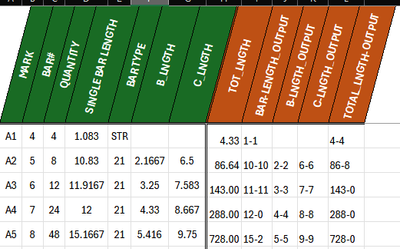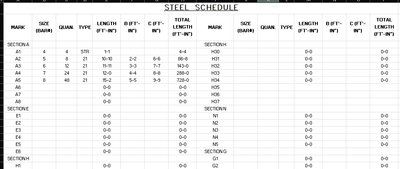- Subscribe to RSS Feed
- Mark Discussion as New
- Mark Discussion as Read
- Pin this Discussion for Current User
- Bookmark
- Subscribe
- Printer Friendly Page
- Mark as New
- Bookmark
- Subscribe
- Mute
- Subscribe to RSS Feed
- Permalink
- Report Inappropriate Content
Apr 03 2024 09:20 AM - edited Apr 03 2024 09:23 AM
I'm creating a workbook to record Rebar lengths and quantities.
All lengths are recorded in decimal feet (ie 1'-1" = 1.083)
The final result needs to be read as FT-IN (ie 5-7 [no fractions or decimal or special characters]) and formatted into a table that conforms to a certain standard.
What I have works-- but the file is absolutely massive and SLOW. I don't know how to more efficiently format it.
I don't see away to attach my file... hopefully I can do so after I've posted.
The current structure goes like this.
Input Page
Green headers are manual entry orange headers handle conversions and basic math.
TOT_LNGTH column is simply =C2*D2
BAR-LENGTH_OUTPUT is =(ROUNDDOWN(D2,0)&"-"&ROUND(((D2-ROUNDDOWN(D2,0))*12),0))
B lngth and c lngth are similar
the final column looks like this =IF(ROUND(((H2-ROUNDDOWN(H2,0))*12),0)>11,(ROUNDDOWN(H2,0)+1&"-"&0),(ROUNDDOWN(H2,0)&"-"&ROUND(((H2-ROUNDDOWN(H2,0))*12),0)))
That data is then pulled into the following worksheet with the proper format/structure necessary for the excel doc to referenced by AutoCAD
basically all cells (except the marks column) are filled with a formula similar to B4 which is =FILTER(BAR,A4=MARK,"")
BAR and MARK are both defined names from columns on that first input sheet.
Before data entry this file is 5.81MB and basically only works with Auto-Calculation turned off and I have close to 300 different bars to record...
What's the best way to optimize this mess?
Any help is appreciated. Thanks!
- Labels:
-
Excel
-
Formulas and Functions
- Mark as New
- Bookmark
- Subscribe
- Mute
- Subscribe to RSS Feed
- Permalink
- Report Inappropriate Content
Apr 03 2024 09:34 AM
- Mark as New
- Bookmark
- Subscribe
- Mute
- Subscribe to RSS Feed
- Permalink
- Report Inappropriate Content
Apr 03 2024 09:41 AM
@CDusty Save the file in OneDrive, Dropbox or something similar and post the link that gives access to it here. And don't forget to mention which Excel version you use.
- Mark as New
- Bookmark
- Subscribe
- Mute
- Subscribe to RSS Feed
- Permalink
- Report Inappropriate Content
Apr 03 2024 09:52 AM
https://jcccedu-my.sharepoint.com/:x:/g/personal/cdusthi1_stumail_jccc_edu/EXtxQE4lXT5Pv6hxdqUDIzgBG...
I believe this the most up to date Microsoft 365 Excel
- Mark as New
- Bookmark
- Subscribe
- Mute
- Subscribe to RSS Feed
- Permalink
- Report Inappropriate Content
Apr 03 2024 11:00 PM - edited Apr 03 2024 11:01 PM
@CDusty I reduced the file size from 6MB to 47KB by removing 'abusive' use of the FILTER function in the output sheet. That allowed me to get rid of all the named ranges spanning entire columns in the input sheet. By the way, I also made a small adjustment to the input sheet so that FILTER can spill across multiple cells into the output sheet, rather than cell by cell. Auto calculation is on and it calculates instantly.
Very likely that you can optimize even more, but I didn't go that far as the problem seems to be resolved by these minor adjustments.
- Mark as New
- Bookmark
- Subscribe
- Mute
- Subscribe to RSS Feed
- Permalink
- Report Inappropriate Content
Apr 04 2024 07:34 AM
@Riny_van_Eekelen Thank you! Massively helpful!
And I learned something new :D