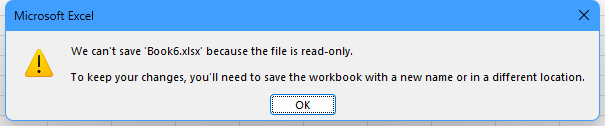- Home
- Microsoft 365
- Excel
- Excel - disable "edit anyway" for read-only file
Excel - disable "edit anyway" for read-only file
- Subscribe to RSS Feed
- Mark Discussion as New
- Mark Discussion as Read
- Pin this Discussion for Current User
- Bookmark
- Subscribe
- Printer Friendly Page
- Mark as New
- Bookmark
- Subscribe
- Mute
- Subscribe to RSS Feed
- Permalink
- Report Inappropriate Content
Sep 01 2023 08:36 AM
I have an excel file that is shared on onedrive. I want users to be able to make changes to certain cells, but not to be able to SAVE those changes (unless they change the filename). I have it set to read only, but users can bypass this by selecting the "edit anyway" button.Is there a way that i can disable or hide the "edit anyway" button? Alternately, is there a way to prevent changes to the file from auto-saving on one-drive and requiring a password to make any changes?
Thanks,
Sean
- Labels:
-
Excel
- Mark as New
- Bookmark
- Subscribe
- Mute
- Subscribe to RSS Feed
- Permalink
- Report Inappropriate Content
Sep 01 2023 11:32 AM - edited Sep 01 2023 11:32 AM
It sounds like you're using "read only recommended". You need a 'password to modify'.
File | Save As window | Tools | General Options | Password to modify
- Mark as New
- Bookmark
- Subscribe
- Mute
- Subscribe to RSS Feed
- Permalink
- Report Inappropriate Content
Sep 01 2023 11:38 AM
thank you for the response. but i don't want them to need a password to use the spreadsheet (to modify the contents of cells), i just don't want them to be able to save those modifications to the same file name.
- Mark as New
- Bookmark
- Subscribe
- Mute
- Subscribe to RSS Feed
- Permalink
- Report Inappropriate Content
Sep 01 2023 11:53 AM
If you specify a "password to modify", users can still open the workbook without needing the password. In that situation, the workbook will be read-only for them without an option to edit, just like you want.
But those who need to edit the workbook will have to provide the password.
- Mark as New
- Bookmark
- Subscribe
- Mute
- Subscribe to RSS Feed
- Permalink
- Report Inappropriate Content
Sep 01 2023 12:28 PM
When my users open the workbook, they get the yellow warning at the top "to prevent accidental changes, the author has set this file to open as read-only," with the "Edit Anyway" box next to it. If they hit "edit anyway", then they can edit the workbook (like I want them to) but their changes are auto-saved on OneDrive. If they IGNORE the "edit anyway" button or hit "X" at the top right of the yellow warning message, then everything works exactly like I want it to. They can edit the cells of the workbook (like I want), but it does not auto-save, and when they close out of the workbook they get a prompt asking them if they want to save. They can save it, but it forces them to change the name. I want them to be able to edit, i just don't want them to save any changes to my original file. Thanks again for your help.
- Mark as New
- Bookmark
- Subscribe
- Mute
- Subscribe to RSS Feed
- Permalink
- Report Inappropriate Content
Sep 01 2023 12:44 PM
When the user opens the document as read only, they can still edit the workbook.'But trying to save the workbook will cause Excel to display a warning:
After that, the Save As dialog will be displayed.
Another option would be to save the workbook as an Excel template. Excel will then create a new copy when the user double-clicks the template.