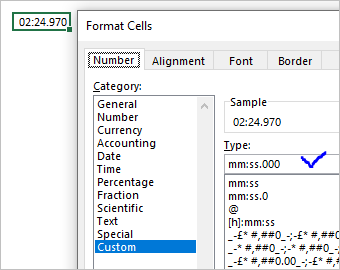Turn on suggestions
Auto-suggest helps you quickly narrow down your search results by suggesting possible matches as you type.
Discussion Options
- Subscribe to RSS Feed
- Mark Discussion as New
- Mark Discussion as Read
- Pin this Discussion for Current User
- Bookmark
- Subscribe
- Printer Friendly Page
- Mark as New
- Bookmark
- Subscribe
- Mute
- Subscribe to RSS Feed
- Permalink
- Report Inappropriate Content
Feb 21 2020 08:03 AM
I am trying to enter track and field times into excel. However, when I enter an 800m time such as 2:24.97, excel defaults to date format of february 25 and rounds the number to 2:25. How do I get around this problem so that it will display the number exactly as I enter it, particularly so that I can filter the values from least to greatest?
Labels:
- Labels:
-
Excel
4 Replies
- Mark as New
- Bookmark
- Subscribe
- Mute
- Subscribe to RSS Feed
- Permalink
- Report Inappropriate Content
Feb 21 2020 08:16 AM
I don't believe Excel can handle minute/second/millisecond times. Convert into a number of second beforehand i.e. 144.97.
- Mark as New
- Bookmark
- Subscribe
- Mute
- Subscribe to RSS Feed
- Permalink
- Report Inappropriate Content
Feb 21 2020 08:28 AM
- Mark as New
- Bookmark
- Subscribe
- Mute
- Subscribe to RSS Feed
- Permalink
- Report Inappropriate Content
Feb 21 2020 08:33 AM
That's so strange - I tried that just now and it didn't work, and now it does. Wonder what I did differently.
- Mark as New
- Bookmark
- Subscribe
- Mute
- Subscribe to RSS Feed
- Permalink
- Report Inappropriate Content