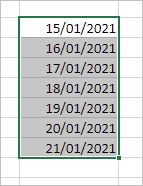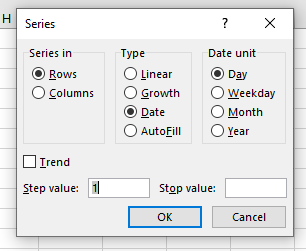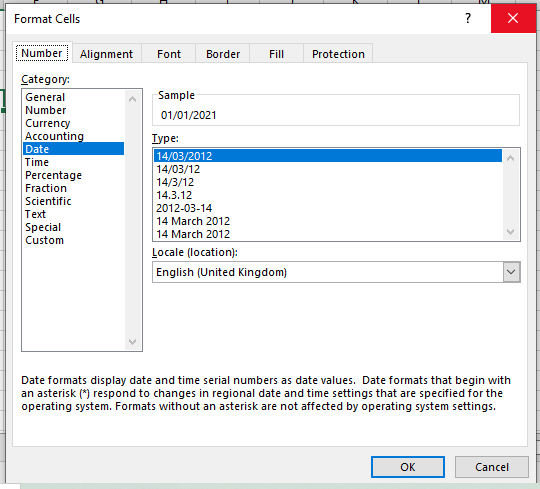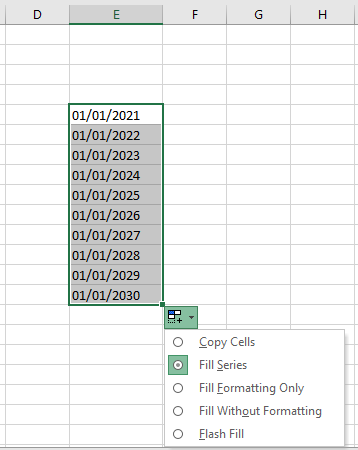- Home
- Microsoft 365
- Excel
- Issues with Excel dates and sheets
Issues with Excel dates and sheets
- Subscribe to RSS Feed
- Mark Discussion as New
- Mark Discussion as Read
- Pin this Discussion for Current User
- Bookmark
- Subscribe
- Printer Friendly Page
- Mark as New
- Bookmark
- Subscribe
- Mute
- Subscribe to RSS Feed
- Permalink
- Report Inappropriate Content
Jan 20 2022 10:37 AM
Hi everyone,
I'm having two problems with the web version of excel that I haven't been able to find an answer to.
Problem 1: No matter what I do, when I drag the dates down to autofill days, only the years change.
So I want it to go 01/01/2022, 02/01/2022... but it goes 01/01/2022, 01/01/2023 instead.
I do not get the option to fill in with days at the bottom right of the cells.
The same problem occurs on Excel 2016 on my desktop too.
Problem 2: Say I have 150 sheets in the excel document. In the old version of excel, when I clicked the arrow on the bottom left, a search panel would pop up and I could find my specific sheet. However, I can't do this on the Web or Excel 2016.
I appreciate any help I can get.
Thanks in advance!
- Labels:
-
Excel for web
- Mark as New
- Bookmark
- Subscribe
- Mute
- Subscribe to RSS Feed
- Permalink
- Report Inappropriate Content
Jan 20 2022 11:59 AM
Solution1) It fills correctly in my case
Perhaps you have another regional settings, are you sure the entered 01/01/2022 is the date in your case, not text?
2) To my knowledge is not implemented.
- Mark as New
- Bookmark
- Subscribe
- Mute
- Subscribe to RSS Feed
- Permalink
- Report Inappropriate Content
Jan 20 2022 12:16 PM
I'm sure that it is the date but am attaching screenshots just in case I'm missing something. I tried both US and UK regional settings also.
Thanks for your response on the second question too.
- Mark as New
- Bookmark
- Subscribe
- Mute
- Subscribe to RSS Feed
- Permalink
- Report Inappropriate Content
Jan 20 2022 01:49 PM
I believe you have texts, not dates - values in column E are left aligned. You may check if enter in F15 (or so) formula =ISTEXT(E15).
Applying date format to the cell doesn't convert text to date (which is actually number), yo need to reenter it in your regional format or convert by formula, or by Text to Columns.
- Mark as New
- Bookmark
- Subscribe
- Mute
- Subscribe to RSS Feed
- Permalink
- Report Inappropriate Content
Jan 22 2022 05:29 AM
Hello again :) I see that they were texts and I converted them with the text to columns in the data section and it worked.
Thank you so much for your help!
- Mark as New
- Bookmark
- Subscribe
- Mute
- Subscribe to RSS Feed
- Permalink
- Report Inappropriate Content
Jan 22 2022 06:00 AM
@sulekipel , you are welcome, glad to help
Accepted Solutions
- Mark as New
- Bookmark
- Subscribe
- Mute
- Subscribe to RSS Feed
- Permalink
- Report Inappropriate Content
Jan 20 2022 11:59 AM
Solution1) It fills correctly in my case
Perhaps you have another regional settings, are you sure the entered 01/01/2022 is the date in your case, not text?
2) To my knowledge is not implemented.