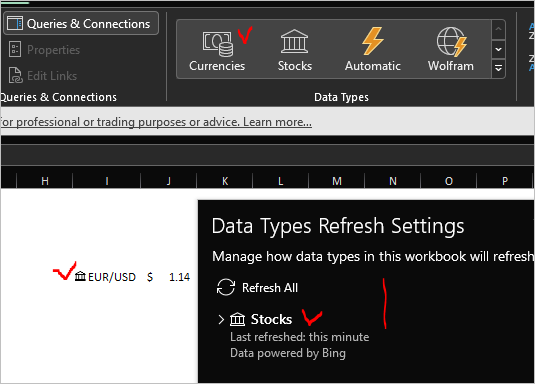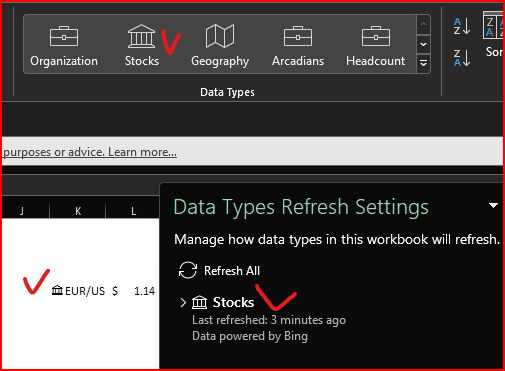- Subscribe to RSS Feed
- Mark Discussion as New
- Mark Discussion as Read
- Pin this Discussion for Current User
- Bookmark
- Subscribe
- Printer Friendly Page
- Mark as New
- Bookmark
- Subscribe
- Mute
- Subscribe to RSS Feed
- Permalink
- Report Inappropriate Content
Jan 08 2022 10:50 AM
Hello,
How can I add Currencies data type in Excel. I do have only Stocks and Geography.
Thank you for your support
Imed B.
- Labels:
-
Excel
- Mark as New
- Bookmark
- Subscribe
- Mute
- Subscribe to RSS Feed
- Permalink
- Report Inappropriate Content
Jan 09 2022 03:33 AM
You may use Stock. Currencies and Stock are exactly the same, the only difference is icons.
- Mark as New
- Bookmark
- Subscribe
- Mute
- Subscribe to RSS Feed
- Permalink
- Report Inappropriate Content
Jan 09 2022 06:41 AM
In this case why I do not have refresh setting to modify the refreshing options?
thank you
- Mark as New
- Bookmark
- Subscribe
- Mute
- Subscribe to RSS Feed
- Permalink
- Report Inappropriate Content
Jan 09 2022 07:22 AM
SolutionYou do have refresh settings or you don't have refresh setting depends only on channel, not on data types available. Not sure how it is now, recently refresh setting were available only on insider channels.
To illustrate.
Here is on PC where I have Currencies icon, Beta channel
On this PC I have no Currencies icon (Current Preview channel)
- Mark as New
- Bookmark
- Subscribe
- Mute
- Subscribe to RSS Feed
- Permalink
- Report Inappropriate Content
Accepted Solutions
- Mark as New
- Bookmark
- Subscribe
- Mute
- Subscribe to RSS Feed
- Permalink
- Report Inappropriate Content
Jan 09 2022 07:22 AM
SolutionYou do have refresh settings or you don't have refresh setting depends only on channel, not on data types available. Not sure how it is now, recently refresh setting were available only on insider channels.
To illustrate.
Here is on PC where I have Currencies icon, Beta channel
On this PC I have no Currencies icon (Current Preview channel)