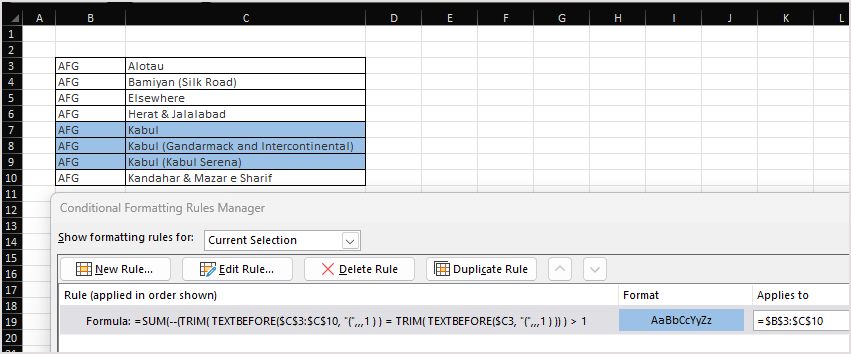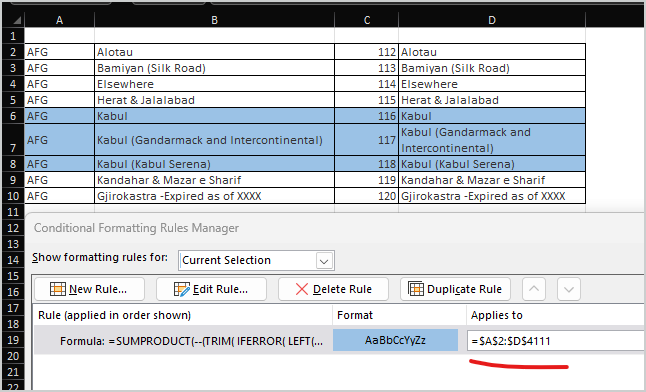- Home
- Microsoft 365
- Excel
- Duplicate values with partial matches
Duplicate values with partial matches
- Subscribe to RSS Feed
- Mark Discussion as New
- Mark Discussion as Read
- Pin this Discussion for Current User
- Bookmark
- Subscribe
- Printer Friendly Page
- Mark as New
- Bookmark
- Subscribe
- Mute
- Subscribe to RSS Feed
- Permalink
- Report Inappropriate Content
Jul 16 2023 11:14 PM
Hello Gurus,
i have an excel sheet with 3000 rows with column A named countries and another column B named cities. I need to highlight the duplicate city names in column B for each country in column A and sort the data to show duplicates one after another. The city names have the same cell values but have additional information in parenthesis, and this is proving to be tougher to highlight the duplicates as excel is treating them as unique values. Below is the sample data. I would greatly appreciate if you could help me with a solution.
| AFG | Alotau |
| AFG | Bamiyan (Silk Road) |
| AFG | Elsewhere |
| AFG | Herat & Jalalabad |
| AFG | Kabul |
| AFG | Kabul (Gandarmack and Intercontinental) |
| AFG | Kabul (Kabul Serena) |
| AFG | Kandahar & Mazar e Sharif |
- Labels:
-
Excel
-
Formulas and Functions
- Mark as New
- Bookmark
- Subscribe
- Mute
- Subscribe to RSS Feed
- Permalink
- Report Inappropriate Content
Jul 16 2023 11:57 PM
As variant, if you are on 365 or 2021
with
=SUM(--(TRIM( TEXTBEFORE($C$3:$C$10, "(",,,1 ) ) = TRIM( TEXTBEFORE($C3, "(",,,1 ) )) ) > 1- Mark as New
- Bookmark
- Subscribe
- Mute
- Subscribe to RSS Feed
- Permalink
- Report Inappropriate Content
- Mark as New
- Bookmark
- Subscribe
- Mute
- Subscribe to RSS Feed
- Permalink
- Report Inappropriate Content
Jul 17 2023 01:47 AM
If above doesn't work you may try
=SUMPRODUCT(--(TRIM( IFERROR( LEFT($C$3:$C$10, SEARCH("(",$C$3:$C$10)-1 ), $C$3:$C$10) ) = TRIM( IFERROR( LEFT($C3, SEARCH("(",$C3)-1 ), $C3) ) ) ) > 1- Mark as New
- Bookmark
- Subscribe
- Mute
- Subscribe to RSS Feed
- Permalink
- Report Inappropriate Content
Jul 17 2023 02:45 AM
@Sergei Baklan I tried the 2nd formula and almost all rows got highlighted, except few. (The first one did not work). Thank you for helping
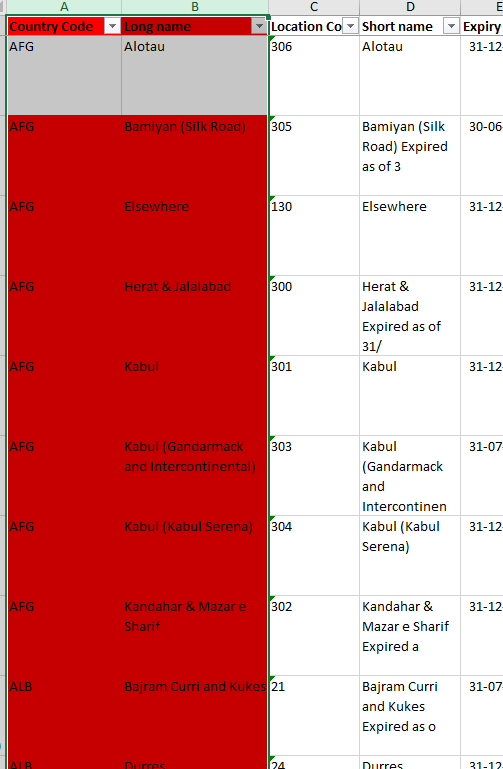
- Mark as New
- Bookmark
- Subscribe
- Mute
- Subscribe to RSS Feed
- Permalink
- Report Inappropriate Content
Jul 17 2023 04:07 AM
That's hard to comment without seen conditional formatting rule formula and range to which it applied. Finally desirably to see exact values for which the rule doesn't work.
- Mark as New
- Bookmark
- Subscribe
- Mute
- Subscribe to RSS Feed
- Permalink
- Report Inappropriate Content
Jul 17 2023 04:11 AM
=SUMPRODUCT(--(TRIM( IFERROR( LEFT($B$2:$C$4111, SEARCH("(",$B$2:$B$4111)-1 ), $B$2:$B$4111) ) = TRIM( IFERROR( LEFT($B2, SEARCH("(",$B2)-1 ), $B2) ) ) ) > 1
- Mark as New
- Bookmark
- Subscribe
- Mute
- Subscribe to RSS Feed
- Permalink
- Report Inappropriate Content
Jul 17 2023 04:31 AM
- Mark as New
- Bookmark
- Subscribe
- Mute
- Subscribe to RSS Feed
- Permalink
- Report Inappropriate Content
Jul 17 2023 10:07 PM
@Sergei Baklan Thank you. This has cleared the problem upto an extent. But now it is searching the whole sheet with all columns. whereas my search should be limited to A and B Columns.
| ALB | Gjirokastra -Expired as of XXXX | 112 | Gjirokastra -Expired as of XXXXXX |
Technically this is not duplicate but it is highlighting as duplicate because the same name exits in Column D.
- Mark as New
- Bookmark
- Subscribe
- Mute
- Subscribe to RSS Feed
- Permalink
- Report Inappropriate Content
Jul 18 2023 01:26 AM
Nope, it highlights entire row within the range if duplicate is in column B only. Here is the sample with your formula as in previous post