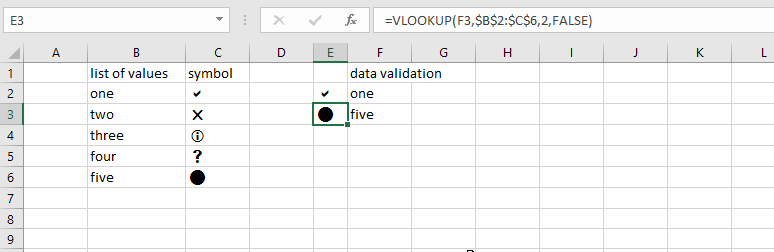- Home
- Microsoft 365
- Excel
- Drop down box with different fonts, no change in the displaying cell
Drop down box with different fonts, no change in the displaying cell
- Subscribe to RSS Feed
- Mark Discussion as New
- Mark Discussion as Read
- Pin this Discussion for Current User
- Bookmark
- Subscribe
- Printer Friendly Page
Jun 18 2017
02:03 PM
- last edited on
Jul 25 2018
09:42 AM
by
TechCommunityAP
- Mark as New
- Bookmark
- Subscribe
- Mute
- Subscribe to RSS Feed
- Permalink
- Report Inappropriate Content
Jun 18 2017
02:03 PM
- last edited on
Jul 25 2018
09:42 AM
by
TechCommunityAP
Dear Community,
I have set up a table of cells with text in it. The first character in the cell uses the webdings font, the rest of the characters followed, are in regular fonts. I then use a drop down box on another sheet which uses this table.
But when the values are importet into the cell, the setting of the fonts are not imported, but changed to the settings of the "receiving" cell? How can I keep the setup from my backend, so the setting stay as they are and my input is displayed as seen in the picture?
Example is in the pictures
Thanks for your help.
- Labels:
-
Excel Desktop
-
Formulas & Functions
- Mark as New
- Bookmark
- Subscribe
- Mute
- Subscribe to RSS Feed
- Permalink
- Report Inappropriate Content
Jun 18 2017 08:46 PM
Hello,
I don't think what you describe can be achieved without code. Data validation with a list using a range of cells takes the cell values and it ignores formatting.
Maybe you can display the Webdings symbol in a different cell and use a formula to populate that cell with the correct character, based on the value selected in the data validation cell. Then you can use conditional formatting to set the font color.