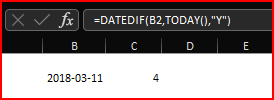- Subscribe to RSS Feed
- Mark Discussion as New
- Mark Discussion as Read
- Pin this Discussion for Current User
- Bookmark
- Subscribe
- Printer Friendly Page
Mar 11 2022 08:54 AM
- Mark as New
- Bookmark
- Subscribe
- Mute
- Subscribe to RSS Feed
- Permalink
- Report Inappropriate Content
Mar 11 2022 08:54 AM
I'm using the excel function =DATEDIF(start_date,TODAY(),"Y") and for each line this function runs under, I'm getting the incorrect value.
For example: I have an employee who's start date is 3/11/2018, and I want to know how many years they've worked for the company as of TODAY(), but the formula is showing 3 and not 4. There aren't any errors, I'm not asking to calculate days or months, and I've even substituted today's actual date instead of the TODAY(), but the answer is always 3. And this this incorrect value is happening on each employee.
- Labels:
-
Excel
-
Formulas and Functions
-
Office 365
- Mark as New
- Bookmark
- Subscribe
- Mute
- Subscribe to RSS Feed
- Permalink
- Report Inappropriate Content
Mar 11 2022 09:10 AM
@Deleted If TODAY() is March 11, 2022 DATEDIF should return the correct 4 years. If, however, you entered the formula when TODAY() was March 10, 2022 you get 3, as DATEDIF returns the number of whole years. Microsoft warns that DATEDIF is not an official Excel function and that it can return incorrect results.

- Mark as New
- Bookmark
- Subscribe
- Mute
- Subscribe to RSS Feed
- Permalink
- Report Inappropriate Content
Mar 11 2022 09:12 AM
@Riny_van_Eekelen Thank you, I'll keep that in mind when I use that formula.
- Mark as New
- Bookmark
- Subscribe
- Mute
- Subscribe to RSS Feed
- Permalink
- Report Inappropriate Content
Mar 11 2022 09:15 AM
@Deleted
Are you on desktop or online version? If the latest check time zone for SharePoint/OneDrive.
Today is 2022-03-11
- Mark as New
- Bookmark
- Subscribe
- Mute
- Subscribe to RSS Feed
- Permalink
- Report Inappropriate Content
Mar 27 2024 10:04 AM
I am using =DATEDIF(A1,TODAY(),"d") in the cell where the return is 9/6/1901 instead of the # of days
| 2022-07-21 | $21,500.00 | 9/6/1901 |
What am I doing wrong?
- Mark as New
- Bookmark
- Subscribe
- Mute
- Subscribe to RSS Feed
- Permalink
- Report Inappropriate Content
Mar 27 2024 10:06 AM
Select the cell with the DATEDIF formula and set the number format to General.
- Mark as New
- Bookmark
- Subscribe
- Mute
- Subscribe to RSS Feed
- Permalink
- Report Inappropriate Content
Mar 27 2024 01:21 PM
In addition, you may use
=TODAY()-A1applying General or Number format to the resulting cell