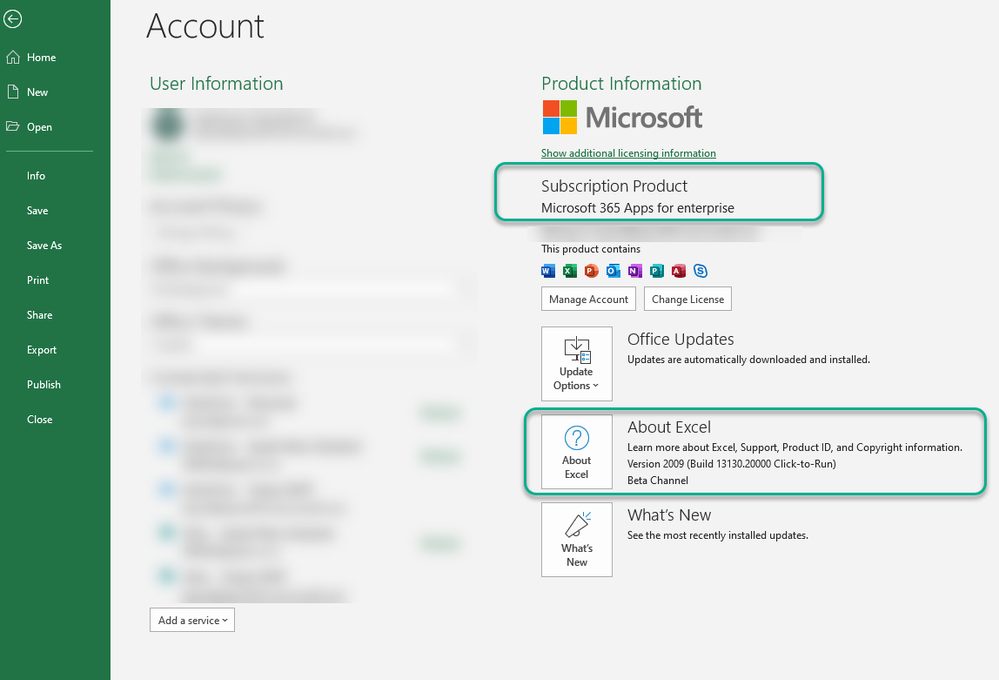- Subscribe to RSS Feed
- Mark Discussion as New
- Mark Discussion as Read
- Pin this Discussion for Current User
- Bookmark
- Subscribe
- Printer Friendly Page
- Mark as New
- Bookmark
- Subscribe
- Mute
- Subscribe to RSS Feed
- Permalink
- Report Inappropriate Content
Aug 09 2020 12:50 PM
When I click on data tab, my options are refresh connection or refresh all connections. Can someone tell me why I don't have get external data? Thanks
- Labels:
-
Office 365
- Mark as New
- Bookmark
- Subscribe
- Mute
- Subscribe to RSS Feed
- Permalink
- Report Inappropriate Content
Aug 09 2020 02:17 PM
Hi @lovingizneverez , What version and license of Excel do you have? Best take a screenshot of the backstage page you see with File > Account.
- Mark as New
- Bookmark
- Subscribe
- Mute
- Subscribe to RSS Feed
- Permalink
- Report Inappropriate Content
Aug 09 2020 03:05 PM
not sure if this is what you are talking, but here is a screen shot@Ingeborg Hawighorst
- Mark as New
- Bookmark
- Subscribe
- Mute
- Subscribe to RSS Feed
- Permalink
- Report Inappropriate Content
Aug 10 2020 03:06 AM
I guess you are on Excel Online which has limited functionality compare to Desktop version.
- Mark as New
- Bookmark
- Subscribe
- Mute
- Subscribe to RSS Feed
- Permalink
- Report Inappropriate Content
Aug 10 2020 04:23 AM
You are correct, is there any tricks around this? Can it be possible that this feature is just disabled through my IT administrator? @Sergei Baklan
- Mark as New
- Bookmark
- Subscribe
- Mute
- Subscribe to RSS Feed
- Permalink
- Report Inappropriate Content
Aug 10 2020 04:38 AM
Your subscription is to be expanded on one WITH Apps. Currently it is
In the list it shall appear
The latest desktop version of Office
With that you may install Desktop Office.
- Mark as New
- Bookmark
- Subscribe
- Mute
- Subscribe to RSS Feed
- Permalink
- Report Inappropriate Content
Aug 10 2020 04:42 AM
Seeing as the screenshot is of a browser window, I am going to assume you have opened the file in "Excel Online." This is usually the default option when you click on the file in OneDrive, Teams, SharePoint, in Outlook, etc.
As @Sergei Baklan has said, this means you will have limited functionality available to you in comparison to working with the file in Excel Desktop. To switch to Desktop, click the Open in Dekstop button at the top to the right of all the tabs where the data tab is.
This "should" open the file in your desktop version of Excel. If you do not have a desktop versionof Excel then one needs to be installed before you can get external data into the Excel workbook.
- Mark as New
- Bookmark
- Subscribe
- Mute
- Subscribe to RSS Feed
- Permalink
- Report Inappropriate Content
Aug 10 2020 04:46 AM
SolutionExcept Open in Dekstop doesn't work if Excel Desktop is not installed - subscription is without Office desktop apps.
- Mark as New
- Bookmark
- Subscribe
- Mute
- Subscribe to RSS Feed
- Permalink
- Report Inappropriate Content
- Mark as New
- Bookmark
- Subscribe
- Mute
- Subscribe to RSS Feed
- Permalink
- Report Inappropriate Content
Aug 15 2020 05:02 PM
thanks for your help and everyone in the community. right, excel desk top version has to be installed.
Accepted Solutions
- Mark as New
- Bookmark
- Subscribe
- Mute
- Subscribe to RSS Feed
- Permalink
- Report Inappropriate Content
Aug 10 2020 04:46 AM
SolutionExcept Open in Dekstop doesn't work if Excel Desktop is not installed - subscription is without Office desktop apps.