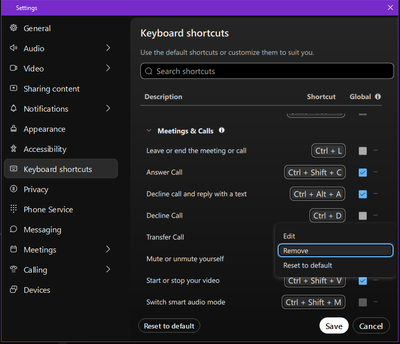- Home
- Microsoft 365
- Excel
- Ctrl+D and Ctrl+R actions have been changed
Ctrl+D and Ctrl+R actions have been changed
- Subscribe to RSS Feed
- Mark Discussion as New
- Mark Discussion as Read
- Pin this Discussion for Current User
- Bookmark
- Subscribe
- Printer Friendly Page
- Mark as New
- Bookmark
- Subscribe
- Mute
- Subscribe to RSS Feed
- Permalink
- Report Inappropriate Content
Dec 12 2023 07:05 AM
The keyboard shortcuts that I have been using for years to complete my work quickly and efficiently has been changed to completely different actions. The shortcut Ctrl+D was a convenient use to copy down large data without moving the mouse. Ctrl+R did the same to the right. Now, the shortcuts have been changed to Table functions which will be useless to me. Plus after 20 years of using these shortcuts, my brain is trained to use them and I will be doing something completely different by calling the actions now.
- Labels:
-
Excel
-
Formulas and Functions
-
Office 365
- Mark as New
- Bookmark
- Subscribe
- Mute
- Subscribe to RSS Feed
- Permalink
- Report Inappropriate Content
Dec 13 2023 03:37 PM
- Mark as New
- Bookmark
- Subscribe
- Mute
- Subscribe to RSS Feed
- Permalink
- Report Inappropriate Content
Dec 13 2023 03:57 PM
Hi, Yes, from what I see, you are correct. It appears that they have changed it. My friend Becky found a work around that takes at least 2 more steps that can only be used on one column. Select the range using the shift key. Press the [F2] key and then use [Ctrl] + [Enter] to paste.
Sorry, hopefully Microsoft realizes the need to reinstate this soon.
- Mark as New
- Bookmark
- Subscribe
- Mute
- Subscribe to RSS Feed
- Permalink
- Report Inappropriate Content
Dec 13 2023 10:41 PM
- Mark as New
- Bookmark
- Subscribe
- Mute
- Subscribe to RSS Feed
- Permalink
- Report Inappropriate Content
Dec 14 2023 06:22 AM
- Mark as New
- Bookmark
- Subscribe
- Mute
- Subscribe to RSS Feed
- Permalink
- Report Inappropriate Content
Dec 14 2023 06:52 AM
VERY strange case! I'm curious if that's the same for you.
- Mark as New
- Bookmark
- Subscribe
- Mute
- Subscribe to RSS Feed
- Permalink
- Report Inappropriate Content
Dec 14 2023 07:04 AM
- Mark as New
- Bookmark
- Subscribe
- Mute
- Subscribe to RSS Feed
- Permalink
- Report Inappropriate Content
Dec 14 2023 07:07 AM
Solution@Debra1070If you can live without the Decline Call shortcut, you can remove it and resolve this issue like so:
I'm going to open a Cisco case about this, this must be a bug in the new version of WebEx.
- Mark as New
- Bookmark
- Subscribe
- Mute
- Subscribe to RSS Feed
- Permalink
- Report Inappropriate Content
Dec 14 2023 07:16 AM
- Mark as New
- Bookmark
- Subscribe
- Mute
- Subscribe to RSS Feed
- Permalink
- Report Inappropriate Content
Dec 14 2023 07:32 AM
Another option is to move to Excel 365 since dynamic array formulas rarely (never?) require Ctrl+R.
- Mark as New
- Bookmark
- Subscribe
- Mute
- Subscribe to RSS Feed
- Permalink
- Report Inappropriate Content
Dec 14 2023 07:42 AM
- Mark as New
- Bookmark
- Subscribe
- Mute
- Subscribe to RSS Feed
- Permalink
- Report Inappropriate Content
Dec 14 2023 12:33 PM
I realise I am fortunate to be able to model how I choose and am not constrained by corporate standards or the need to collaborate with others during development. As a result, I haven't used a relative reference since 2019 and had largely moved to array formula from the time I came into conflict with a financial modelling standard (2015) that mandated 'do not use defined names, except ...' and 'do not use array formulas'. I made it clear that I regarded their 'Standard' as poor programming practice, but as long as I wasn't expected to follow it we could agree to go our separate ways.
I would be interested to know what constraints you work under in order to better understand them but would not wish to prevail upon your time educating me!
- Mark as New
- Bookmark
- Subscribe
- Mute
- Subscribe to RSS Feed
- Permalink
- Report Inappropriate Content
Jan 09 2024 10:34 AM
- Mark as New
- Bookmark
- Subscribe
- Mute
- Subscribe to RSS Feed
- Permalink
- Report Inappropriate Content
Jan 09 2024 10:57 AM
- Mark as New
- Bookmark
- Subscribe
- Mute
- Subscribe to RSS Feed
- Permalink
- Report Inappropriate Content
Jan 09 2024 10:59 AM
Accepted Solutions
- Mark as New
- Bookmark
- Subscribe
- Mute
- Subscribe to RSS Feed
- Permalink
- Report Inappropriate Content
Dec 14 2023 07:07 AM
Solution@Debra1070If you can live without the Decline Call shortcut, you can remove it and resolve this issue like so:
I'm going to open a Cisco case about this, this must be a bug in the new version of WebEx.