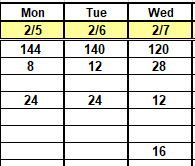- Subscribe to RSS Feed
- Mark Discussion as New
- Mark Discussion as Read
- Pin this Discussion for Current User
- Bookmark
- Subscribe
- Printer Friendly Page
- Mark as New
- Bookmark
- Subscribe
- Mute
- Subscribe to RSS Feed
- Permalink
- Report Inappropriate Content
Feb 08 2024 07:34 AM
I have a master excel file that pulls data from an online based source to track work in progress steps of specific jobs. That file uses a 5 day format to show this progress. For example, on Wednesday 2/7 five pieces show to be in heat treat. On the morning of 2/8, the system would update and generate in that excel file that now those five pieces are in inspection. So, you would see on the master file a 5 in the Wednesday column in the row labeled heat treat and on 2/8 the 5 would be in the Thursday column in the inspection row. Picture inserted for reference.
What I'm trying to do is create a formula for a separate excel file that has the jobs separated by the person who over sees them. I don't need all the work in progress in formation in this file. I only need the last few steps. What I can't figure out is how to calculate these final steps into the new file. I can formulate it where I see what is a finished product on Monday but if more products are finished over night I still only see what was done on Monday. I don't need to add these values because if 5 were done on Monday and nothing was finished over night then the value should still read 5 and not 10.
I need a formula to pull a value from another file but I need cell where the value is located to change depending on the day
- Labels:
-
Excel
-
Formulas and Functions
- Mark as New
- Bookmark
- Subscribe
- Mute
- Subscribe to RSS Feed
- Permalink
- Report Inappropriate Content
Feb 17 2024 11:43 AM
For COUNTIFS and SUMIFS you can include a lower and higher date to trap products to analyse, say if only for this month, then ">31/01/2024" and "<01/03/2024" would have to be added to the range entered twice with either having the date range examples .
You could do an average by dividing the sums by the COUNTIFS for each manager.