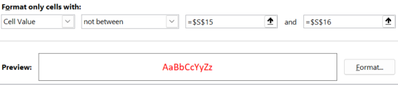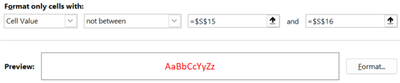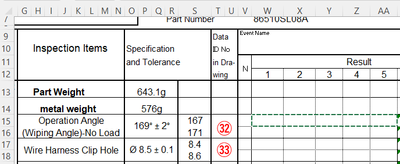- Home
- Microsoft 365
- Excel
- Coping Conditional Formatting to other cells and update the condition based on the copied to cells.
Coping Conditional Formatting to other cells and update the condition based on the copied to cells.
- Subscribe to RSS Feed
- Mark Discussion as New
- Mark Discussion as Read
- Pin this Discussion for Current User
- Bookmark
- Subscribe
- Printer Friendly Page
- Mark as New
- Bookmark
- Subscribe
- Mute
- Subscribe to RSS Feed
- Permalink
- Report Inappropriate Content
Nov 28 2023 11:08 AM
Example Cell Value - not between CELL 1 and CELL2.
Then copy the same condition to other cells but apply not between CELL3 and CELL4.
When I copy I want the CELL S15 and CELL S16 to change to CELL S17 and CELL S18.
- Labels:
-
Formulas and Functions
- Mark as New
- Bookmark
- Subscribe
- Mute
- Subscribe to RSS Feed
- Permalink
- Report Inappropriate Content
Nov 28 2023 11:33 AM
SolutionLet's say the rule as shown applies to a cell or cells in row 3.
Change the formulas in the rule to
=INDEX($S:$S, 2*(ROW(A3)-ROW(A$3))+15)
and
=INDEX($S:$S, 2*(ROW(A3)-ROW(A$3))+16)
- Mark as New
- Bookmark
- Subscribe
- Mute
- Subscribe to RSS Feed
- Permalink
- Report Inappropriate Content
Nov 28 2023 12:10 PM
I have created a conditional formatting on cells W15, X15, Y15, Z15, and AA15 as shown below.
I want to copy this conditional format to cells W17, X17, Y17, Z17, and AA17 and have the evaluation cells for the condition change with the copy to be "not between" S17 and S18.
However when I try to copy and paste only the format to W17 ~ AA17, the evaluation cells do not change. They remain S15 and S16. I have also tried to highlight cells W15 ~ AA15 and use the format painter but that does not work either.
Maybe there is no way to do this in Excel.
I have set up a condition that if the any of the values in W15 ~ AA15 is not between the parameters in S15 and S16, then the value turns RED.
After setting this condition for the cells W15 ~ AA15, I then want to copy this condition to Cells W17 ~ AA17 but have the parameter values change to between S17 and S18.
Is this not possible?
- Mark as New
- Bookmark
- Subscribe
- Mute
- Subscribe to RSS Feed
- Permalink
- Report Inappropriate Content
Nov 28 2023 03:11 PM
Change the formulas =$S$15 and =$S$16 to =$S15 and $S16, i.e. no $ before the row numbers 15 and 16.
Copy > Paste Formats should work then, and the Format Painter too
- Mark as New
- Bookmark
- Subscribe
- Mute
- Subscribe to RSS Feed
- Permalink
- Report Inappropriate Content
Nov 29 2023 04:45 AM
Thank You!
That solution worked.
Thank you for your help!
Accepted Solutions
- Mark as New
- Bookmark
- Subscribe
- Mute
- Subscribe to RSS Feed
- Permalink
- Report Inappropriate Content
Nov 28 2023 11:33 AM
SolutionLet's say the rule as shown applies to a cell or cells in row 3.
Change the formulas in the rule to
=INDEX($S:$S, 2*(ROW(A3)-ROW(A$3))+15)
and
=INDEX($S:$S, 2*(ROW(A3)-ROW(A$3))+16)