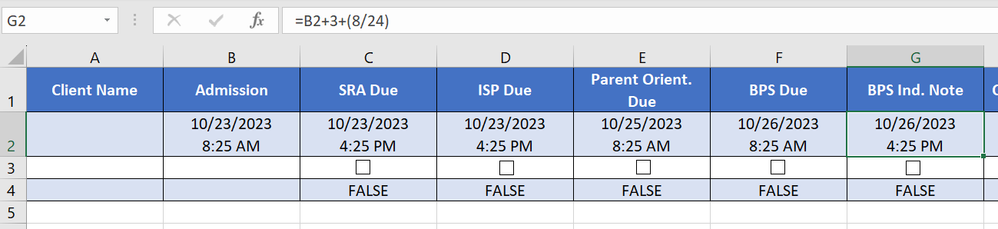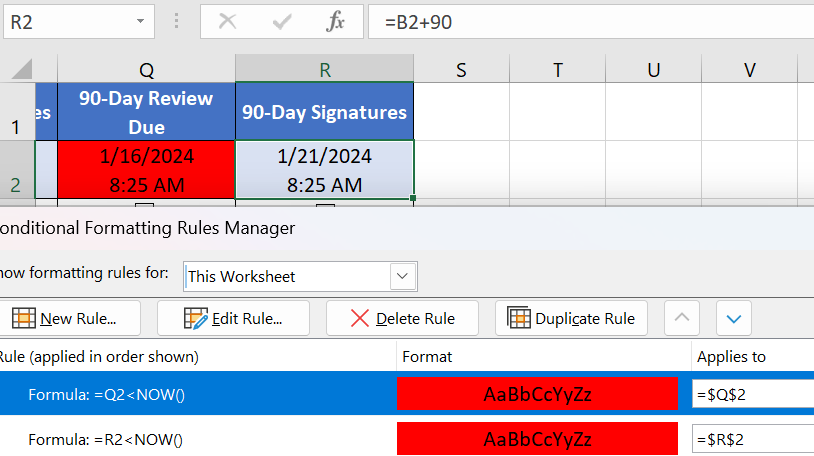- Home
- Microsoft 365
- Excel
- Conditional Formatting Overdue Date and Time
Conditional Formatting Overdue Date and Time
- Subscribe to RSS Feed
- Mark Discussion as New
- Mark Discussion as Read
- Pin this Discussion for Current User
- Bookmark
- Subscribe
- Printer Friendly Page
- Mark as New
- Bookmark
- Subscribe
- Mute
- Subscribe to RSS Feed
- Permalink
- Report Inappropriate Content
Jan 17 2024 06:27 PM
I am trying to format a sheet that I use to track when documents are due and overdue. The due dates are based on the date and time of the initial document completion, so I have all the following cells formatted as (for example) =B2+3 (indicating that the document is due exactly 3 days/72 hours following completion of the first one). Similarly, if a document is due a specific number of hours after the original document, I use something like =B2+3+(8/24), indicating that it is due 80 hours/3days and 8 hours after the original document.
[Also for context, I formatted the Date and Time cells using m/d/yyyy Ctrl-J h:mm AM/PM so that it would wrap onto two lines. I'm not sure if that's impacting what I'm trying to do with the conditional formatting or not. Please let me know.]
I am looking for a formula (if it exists) that will allow me to conditionally format each cell in the appropriate row such that if that document is overdue, it turns red.** Overdue meaning past both the date AND time of TODAY and NOW.
I'm pretty sure I figured out how to format one cell such that if it is past NOW it formats to red, but I'm stuck on how to apply that to the whole row (without duplicating the individual rule a thousand times because my columns go up to T).
**Also, if there is a similar formula or structure that allows me to see when things are due soon, that would be great. Like, within 24 hours of NOW, kind of thing.
Thanks in advance for any help!!
- Labels:
-
Excel
-
Formulas and Functions
- Mark as New
- Bookmark
- Subscribe
- Mute
- Subscribe to RSS Feed
- Permalink
- Report Inappropriate Content
Jan 17 2024 06:43 PM
@AzGoose here is a sample for you to study.