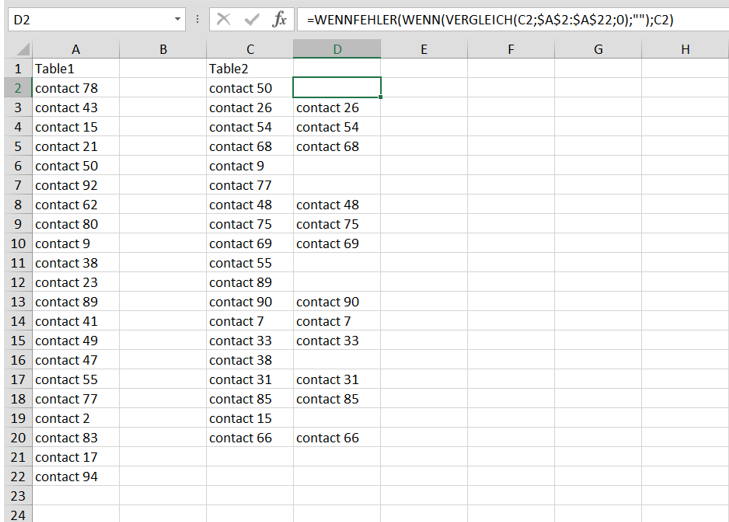- Home
- Microsoft 365
- Excel
- Compare two different tables of contacts and find the *unique* contacts in table 2
Compare two different tables of contacts and find the *unique* contacts in table 2
- Subscribe to RSS Feed
- Mark Discussion as New
- Mark Discussion as Read
- Pin this Discussion for Current User
- Bookmark
- Subscribe
- Printer Friendly Page
- Mark as New
- Bookmark
- Subscribe
- Mute
- Subscribe to RSS Feed
- Permalink
- Report Inappropriate Content
Sep 27 2023 06:41 AM
I have two tables in an Excel;l spreadsheet-
- one has our company contacts
- the second has one employee's contacts
The column headers are the same, but the rows will all be different. For example, the first has 6,400 rows and the second has 5,500.
It's likely that I'll find that the two sheets match by say 50-60%. But how do I compare the two and find the rows which are identical between the two spreadsheets?
The problem is that row 456 in the first table may match row 578 in the second table- so I can't do a simple comparison of row 1 (table 1) to row 1 (table 2) etc etc..
Is there a way to find rows in table 2 which match rows in somewhere in table 1?
The ultimate aim is to delete matching rows in table 2. I want table 2 to end up only containing rows (contacts) not found in table 1.
Many thanks.
- Labels:
-
Excel
-
Excel on Mac
- Mark as New
- Bookmark
- Subscribe
- Mute
- Subscribe to RSS Feed
- Permalink
- Report Inappropriate Content
Sep 27 2023 07:04 AM
- Mark as New
- Bookmark
- Subscribe
- Mute
- Subscribe to RSS Feed
- Permalink
- Report Inappropriate Content
Sep 27 2023 07:47 AM
@OliverScheurich ok thanks. Any chance you could give me a bit of guidance on how to use this? Just not sure how to set this up....
Thank you
- Mark as New
- Bookmark
- Subscribe
- Mute
- Subscribe to RSS Feed
- Permalink
- Report Inappropriate Content
Sep 27 2023 08:57 AM
In the attached file i've made an example which could be more similar to your actual data. The formula is in cell D2 and filled down.