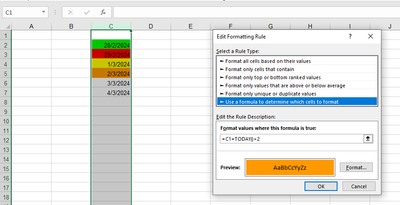- Home
- Microsoft 365
- Excel
- Coloring date for the day after tomorrow
Coloring date for the day after tomorrow
- Subscribe to RSS Feed
- Mark Discussion as New
- Mark Discussion as Read
- Pin this Discussion for Current User
- Bookmark
- Subscribe
- Printer Friendly Page
- Mark as New
- Bookmark
- Subscribe
- Mute
- Subscribe to RSS Feed
- Permalink
- Report Inappropriate Content
Feb 28 2024 04:13 PM
Hi all, I hope you guys had a good day
I'm trying to organize my work here, I already organized it so I could tell when the task is near by changing conditional formatting to tomorrow, today, and yesterday
However I want to be a little bit organized again, could we do color changing the day after tomorrow? just only one day after tomorrow, I always ran into the problem that color changing changes all day after tomorrow
Example: today is 29/02/2024
tomorrow is 01/03/2024
the day after tomorrow is 02/03/2024 (this day I wanted to change color for only this day, not for all day that after tomorrow)
- Labels:
-
Excel
-
Excel for web
-
Formulas and Functions
- Mark as New
- Bookmark
- Subscribe
- Mute
- Subscribe to RSS Feed
- Permalink
- Report Inappropriate Content
Feb 28 2024 06:13 PM - edited Feb 28 2024 06:15 PM
Solutionuse this conditional formatting formula for your 'day after tomorrow's date'
=TODAY() + 2 = A2
Assuming that your current date is on cell A2.
This rule will only affect the day after tomorrow, not any other dates.
you could also use this as reference: Change cell colors based on date (conditional formatting)
- Mark as New
- Bookmark
- Subscribe
- Mute
- Subscribe to RSS Feed
- Permalink
- Report Inappropriate Content
Feb 28 2024 07:05 PM
is the function "=TODAY()" is right?
- Mark as New
- Bookmark
- Subscribe
- Mute
- Subscribe to RSS Feed
- Permalink
- Report Inappropriate Content
- Mark as New
- Bookmark
- Subscribe
- Mute
- Subscribe to RSS Feed
- Permalink
- Report Inappropriate Content
Feb 28 2024 07:19 PM
it's a bit strange the formula doesn't work
- Mark as New
- Bookmark
- Subscribe
- Mute
- Subscribe to RSS Feed
- Permalink
- Report Inappropriate Content
Feb 28 2024 07:48 PM
- Mark as New
- Bookmark
- Subscribe
- Mute
- Subscribe to RSS Feed
- Permalink
- Report Inappropriate Content
Feb 28 2024 07:57 PM
thanks
Accepted Solutions
- Mark as New
- Bookmark
- Subscribe
- Mute
- Subscribe to RSS Feed
- Permalink
- Report Inappropriate Content
Feb 28 2024 06:13 PM - edited Feb 28 2024 06:15 PM
Solutionuse this conditional formatting formula for your 'day after tomorrow's date'
=TODAY() + 2 = A2
Assuming that your current date is on cell A2.
This rule will only affect the day after tomorrow, not any other dates.
you could also use this as reference: Change cell colors based on date (conditional formatting)