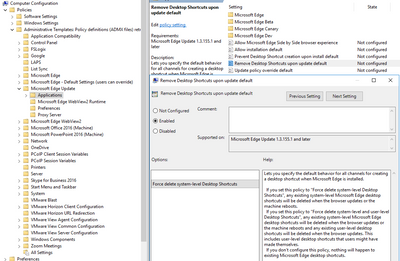- Home
- Microsoft Edge Insider
- Enterprise
- 'Work - Edge' Desktop Shortcut Reappears after deleting and reopening Edge Browser
'Work - Edge' Desktop Shortcut Reappears after deleting and reopening Edge Browser
- Subscribe to RSS Feed
- Mark Discussion as New
- Mark Discussion as Read
- Pin this Discussion for Current User
- Bookmark
- Subscribe
- Printer Friendly Page
- Mark as New
- Bookmark
- Subscribe
- Mute
- Subscribe to RSS Feed
- Permalink
- Report Inappropriate Content
Aug 24 2023 11:31 AM
End user removes the spam Desktop shortcut labeled 'Work - Edge':
Once they reopen the Edge browser, the app shortcut reappears.
- Mark as New
- Bookmark
- Subscribe
- Mute
- Subscribe to RSS Feed
- Permalink
- Report Inappropriate Content
Aug 24 2023 02:49 PM
@srabago Hi! Thanks for the feedback! This is not the intended behavior and the team is currently investigating. We can follow up once there is additional information from the team.
-Kelly
- Mark as New
- Bookmark
- Subscribe
- Mute
- Subscribe to RSS Feed
- Permalink
- Report Inappropriate Content
Aug 25 2023 12:34 PM
- Mark as New
- Bookmark
- Subscribe
- Mute
- Subscribe to RSS Feed
- Permalink
- Report Inappropriate Content
Aug 26 2023 09:05 PM
- Mark as New
- Bookmark
- Subscribe
- Mute
- Subscribe to RSS Feed
- Permalink
- Report Inappropriate Content
Aug 27 2023 08:17 PM
- Mark as New
- Bookmark
- Subscribe
- Mute
- Subscribe to RSS Feed
- Permalink
- Report Inappropriate Content
Aug 27 2023 09:25 PM
- Mark as New
- Bookmark
- Subscribe
- Mute
- Subscribe to RSS Feed
- Permalink
- Report Inappropriate Content
Aug 28 2023 06:59 AM
- Mark as New
- Bookmark
- Subscribe
- Mute
- Subscribe to RSS Feed
- Permalink
- Report Inappropriate Content
Aug 28 2023 09:47 AM
For everyone in this thread, the team is actively working on the fix. We will follow up once it is available or if there are any other updates to share. Thanks!
-Kelly
- Mark as New
- Bookmark
- Subscribe
- Mute
- Subscribe to RSS Feed
- Permalink
- Report Inappropriate Content
Aug 28 2023 12:32 PM
- Mark as New
- Bookmark
- Subscribe
- Mute
- Subscribe to RSS Feed
- Permalink
- Report Inappropriate Content
Aug 29 2023 05:11 AM
Any updates? we've had reports of customers allready having upwards of 10K shortcuts on their desktop..
- Mark as New
- Bookmark
- Subscribe
- Mute
- Subscribe to RSS Feed
- Permalink
- Report Inappropriate Content
Aug 29 2023 06:01 AM
- Mark as New
- Bookmark
- Subscribe
- Mute
- Subscribe to RSS Feed
- Permalink
- Report Inappropriate Content
Aug 29 2023 07:32 AM - edited Aug 29 2023 07:35 AM
There is a GPO that can be set on the machines to remove the shortcuts.
Computer Configuration --> Policies --> Admin Templates --> Microsoft Edge Update --> Applications And set the "Remove Desktop Shortcuts upon update default" I am still in the testing process to see what the best setting is to set.I am thinking "Force delete system-level Desktop Shortcuts" is the route to go.
There is also a "Prevent Desktop Shortcut creation upon install" under the Microsoft Edge folder inside Applications as shown above.
- Mark as New
- Bookmark
- Subscribe
- Mute
- Subscribe to RSS Feed
- Permalink
- Report Inappropriate Content
Aug 29 2023 02:32 PM
SolutionHi Everyone - The fix for this was released to Microsoft Edge Beta Version 117.0.2045.12. If you have access to the Beta Channel, please test and let us know if the issue has been resolved.
The fix should also be included in the next Stable release, which should be later this week if there are no delays. Thanks!
-Kelly
- Mark as New
- Bookmark
- Subscribe
- Mute
- Subscribe to RSS Feed
- Permalink
- Report Inappropriate Content
Aug 31 2023 01:01 PM - edited Aug 31 2023 01:03 PM
@Kelly_Y This Edge issue has broken OneDrive Desktop folders and actual PCs, it has created over a hundred thousand spam shortcuts. Why are you creating issues like this?
- Mark as New
- Bookmark
- Subscribe
- Mute
- Subscribe to RSS Feed
- Permalink
- Report Inappropriate Content
Aug 31 2023 01:19 PM
Hi everyone! Microsoft Edge Stable Version 116.0.1938.69 was released today. Please update and test with the latest version. Thanks!
-Kelly
- Mark as New
- Bookmark
- Subscribe
- Mute
- Subscribe to RSS Feed
- Permalink
- Report Inappropriate Content
Sep 01 2023 02:31 AM
- Mark as New
- Bookmark
- Subscribe
- Mute
- Subscribe to RSS Feed
- Permalink
- Report Inappropriate Content
Sep 01 2023 02:31 AM
[HKEY_LOCAL_MACHINE\SOFTWARE\Policies\Microsoft\EdgeUpdate]
"CreateDesktopShortcutDefault"=dword:00000000
"RemoveDesktopShortcutDefault"=dword:00000001
That worked on AVD on my users
- Mark as New
- Bookmark
- Subscribe
- Mute
- Subscribe to RSS Feed
- Permalink
- Report Inappropriate Content
Sep 01 2023 02:46 AM - edited Sep 01 2023 02:48 AM
Already did that, biggest issue is those garbage Work-Edge desktop shortcuts generated 170K of those on every desktop folder Synced to OneDrive so desktop screens and OneDrive sync broke on hundreds of computers.
- Mark as New
- Bookmark
- Subscribe
- Mute
- Subscribe to RSS Feed
- Permalink
- Report Inappropriate Content
Sep 01 2023 04:47 AM
It is clunky but effective.
- Mark as New
- Bookmark
- Subscribe
- Mute
- Subscribe to RSS Feed
- Permalink
- Report Inappropriate Content
Sep 01 2023 01:10 PM
@Kelly_Y I have updated to 116.0.1938.69 (Official build)(64-bit). The issue is still occurring.
Despite setting some registry entries to try and prevent it, it still occurs. Just created a script to run at startup to remove the work - edge.lnk s from the user profiles. Hoping to try and keep them clean. Issue is that each time they open edge it creates the new icon, doesn't purge until the next logon. A solid fix for this will be greatly appreciated soon. I'm doing a lot of cleanup on a lot of computers across multiple clients.
Accepted Solutions
- Mark as New
- Bookmark
- Subscribe
- Mute
- Subscribe to RSS Feed
- Permalink
- Report Inappropriate Content
Aug 29 2023 02:32 PM
SolutionHi Everyone - The fix for this was released to Microsoft Edge Beta Version 117.0.2045.12. If you have access to the Beta Channel, please test and let us know if the issue has been resolved.
The fix should also be included in the next Stable release, which should be later this week if there are no delays. Thanks!
-Kelly