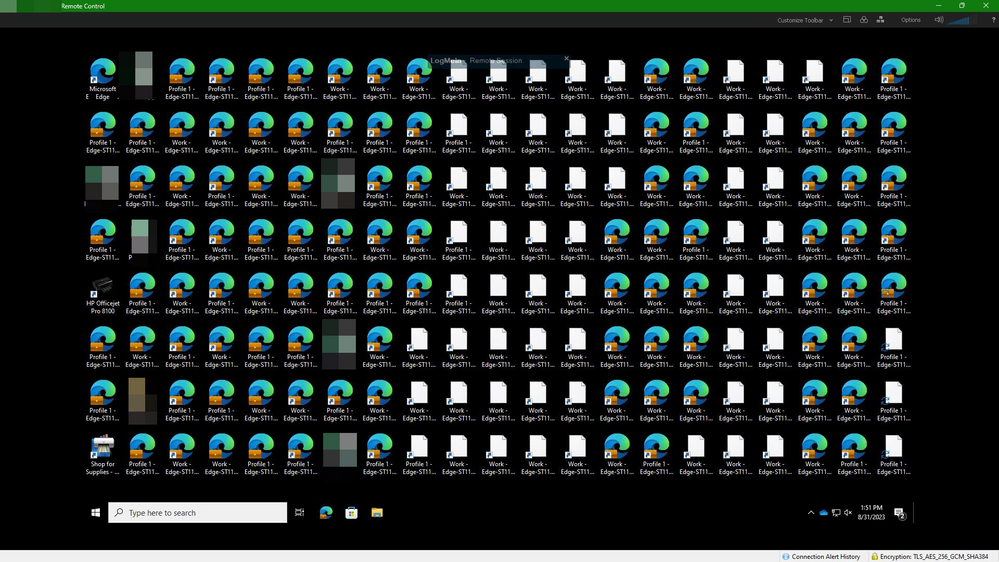- Home
- Microsoft Edge Insider
- Enterprise
- 'Work - Edge' Desktop Shortcut Reappears after deleting and reopening Edge Browser
'Work - Edge' Desktop Shortcut Reappears after deleting and reopening Edge Browser
- Subscribe to RSS Feed
- Mark Discussion as New
- Mark Discussion as Read
- Pin this Discussion for Current User
- Bookmark
- Subscribe
- Printer Friendly Page
- Mark as New
- Bookmark
- Subscribe
- Mute
- Subscribe to RSS Feed
- Permalink
- Report Inappropriate Content
Aug 24 2023 11:31 AM
End user removes the spam Desktop shortcut labeled 'Work - Edge':
Once they reopen the Edge browser, the app shortcut reappears.
- Mark as New
- Bookmark
- Subscribe
- Mute
- Subscribe to RSS Feed
- Permalink
- Report Inappropriate Content
Sep 01 2023 03:10 PM
@RobEhrlich Hello! Sorry to hear the updated build has not fixed your issue. Would you be able to reach out to Support (Support - Microsoft Edge Developer) to troubleshoot further? I've not heard of other cases where the issue is still reproducing and they should be able to gather logs and other diagnostic data to help investigate your specific case. Thanks!
-Kelly
- Mark as New
- Bookmark
- Subscribe
- Mute
- Subscribe to RSS Feed
- Permalink
- Report Inappropriate Content
Sep 05 2023 07:18 AM
Hello @Kelly_Y
I have applied the Edge Version 116.0.1938.69 fix to around 12 of my customers and am still seeing the issue with a few customers where a new shortcut is being created each time they launch it. Are there any updates on this?
Thanks
- Mark as New
- Bookmark
- Subscribe
- Mute
- Subscribe to RSS Feed
- Permalink
- Report Inappropriate Content
Sep 05 2023 11:31 AM
There an official fix on the production channel planned?
- Mark as New
- Bookmark
- Subscribe
- Mute
- Subscribe to RSS Feed
- Permalink
- Report Inappropriate Content
Sep 05 2023 12:02 PM
This is still happening even for users on 116.0.1938.69. Not really sure what to do and the problem is propping up for more users.
- Mark as New
- Bookmark
- Subscribe
- Mute
- Subscribe to RSS Feed
- Permalink
- Report Inappropriate Content
Sep 05 2023 02:58 PM - edited Sep 05 2023 02:59 PM
- Mark as New
- Bookmark
- Subscribe
- Mute
- Subscribe to RSS Feed
- Permalink
- Report Inappropriate Content
Sep 06 2023 03:12 AM - edited Sep 06 2023 03:19 AM
Is there any news in this case, we are also experiencing this issue on Edge version 116.0.1938.69 and with OneDrive sync.
The only workaround we have concluded for now, is to have the users sign out of the profile that Edge signes into (we sign in with the AD account, which I believe now is Entra ID). Then it is possible to delete the shortcuts without them reappearing.
Which release/version of the stable release should contain the fix?
Thanks!
@Kelly_Y
//Anders
- Mark as New
- Bookmark
- Subscribe
- Mute
- Subscribe to RSS Feed
- Permalink
- Report Inappropriate Content
Sep 06 2023 08:07 AM
@Kelly_Y Why does Edge need to update its shortcut everything the users closes Edge? It's not like the shortcut changes. The target is the same. The only difference is the modified date/time.
- Mark as New
- Bookmark
- Subscribe
- Mute
- Subscribe to RSS Feed
- Permalink
- Report Inappropriate Content
Sep 06 2023 08:32 AM
Open SETTINGS > APPEARANCE and turn off "Show Briefcase Icon on work profiles." Then restart Edge.
You'll need to delete the duplicate icons, but new ones will not be created.
- Mark as New
- Bookmark
- Subscribe
- Mute
- Subscribe to RSS Feed
- Permalink
- Report Inappropriate Content
Sep 06 2023 08:37 AM
- Mark as New
- Bookmark
- Subscribe
- Mute
- Subscribe to RSS Feed
- Permalink
- Report Inappropriate Content
Sep 06 2023 01:38 PM
- Mark as New
- Bookmark
- Subscribe
- Mute
- Subscribe to RSS Feed
- Permalink
- Report Inappropriate Content
Sep 06 2023 01:40 PM
- Mark as New
- Bookmark
- Subscribe
- Mute
- Subscribe to RSS Feed
- Permalink
- Report Inappropriate Content
Sep 07 2023 01:36 AM
- Mark as New
- Bookmark
- Subscribe
- Mute
- Subscribe to RSS Feed
- Permalink
- Report Inappropriate Content
Sep 07 2023 09:17 AM
The only solution until Microsoft changes this icon creation routine is to move away from Edge Business by turning off the Briefcase option in SETTINGS > APPEARANCE.
- Mark as New
- Bookmark
- Subscribe
- Mute
- Subscribe to RSS Feed
- Permalink
- Report Inappropriate Content
Sep 07 2023 09:28 AM
- Mark as New
- Bookmark
- Subscribe
- Mute
- Subscribe to RSS Feed
- Permalink
- Report Inappropriate Content
Sep 07 2023 09:36 AM
- Mark as New
- Bookmark
- Subscribe
- Mute
- Subscribe to RSS Feed
- Permalink
- Report Inappropriate Content
Sep 07 2023 12:16 PM
@Keith_B2023 @Robert_T2000 Thank you both for the detailed descriptions! After updating to Version 116.0.1938.69, what is the name of the new shortcuts being created? Is it Work – Edge or something different? If you have a screenshot, that would be great as well.
-Kelly
- Mark as New
- Bookmark
- Subscribe
- Mute
- Subscribe to RSS Feed
- Permalink
- Report Inappropriate Content
Sep 07 2023 12:22 PM
@Kelly_Y
Here is a screen shot of the icons. As you can see, there are a few differently named ones.
"Work - Edge-"
"Profile 1 - Edge-"
"Microsoft Edge-"
the last one i mentioned isn't in the screen shot but I have seen that one as well.
Hopefully this helps you guys.
- Mark as New
- Bookmark
- Subscribe
- Mute
- Subscribe to RSS Feed
- Permalink
- Report Inappropriate Content
Sep 07 2023 12:31 PM
@Shredwerd009 Thank you! I'm going to pass this information along to our developer. Just to confirm, the screenshot is from right after you updated to Stable Version 116.0.1938.69?
-Kelly
- Mark as New
- Bookmark
- Subscribe
- Mute
- Subscribe to RSS Feed
- Permalink
- Report Inappropriate Content
Sep 07 2023 12:36 PM - edited Sep 07 2023 12:40 PM
Ours is "Work - Edge" + the computer name once or multiple times depending on how many copies are created.
Work - Edge-COMPUTERNAME
Work - Edge-COMPUTERNAME-2
Work - Edge-COMPUTERNAME-COMPUTERNAME
Work - Edge-COMPUTERNAME-COMPUTERNAME-2
Work - Edge-COMPUTERNAME-COMPUTERNAME-COMPUTERNAME
Work - Edge-COMPUTERNAME-COMPUTERNAME-COMPUTERNAME2
etc.
Version 116.0.1938.69 (Official build) (64-bit)
I should note this does not always occur. I have consistently been able to recreate if I'm signed on to two computers linked with OneDrive and close Edge at the same time (within a few seconds of each other).
- Mark as New
- Bookmark
- Subscribe
- Mute
- Subscribe to RSS Feed
- Permalink
- Report Inappropriate Content
Sep 07 2023 12:36 PM