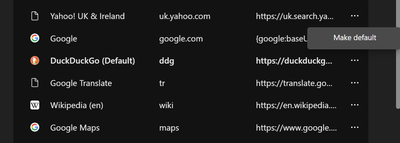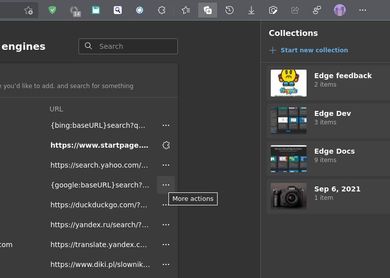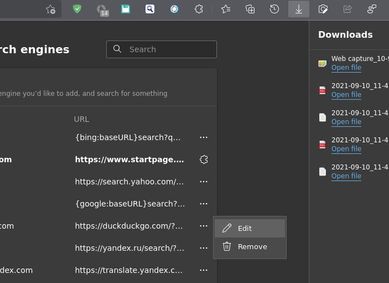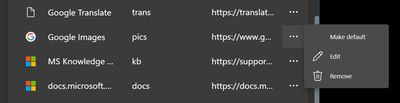- Home
- Microsoft Edge Insider
- Discussions
- V. 95 search engines: Edit, Remove
V. 95 search engines: Edit, Remove
- Subscribe to RSS Feed
- Mark Discussion as New
- Mark Discussion as Read
- Pin this Discussion for Current User
- Bookmark
- Subscribe
- Printer Friendly Page
- Mark as New
- Bookmark
- Subscribe
- Mute
- Subscribe to RSS Feed
- Permalink
- Report Inappropriate Content
Sep 10 2021 03:14 AM
These options on the More options menu for search engines (at edge://settings/searchEngines) seem to have gone missing in v.95 (Dev and Canary):
Any explanation?
- Mark as New
- Bookmark
- Subscribe
- Mute
- Subscribe to RSS Feed
- Permalink
- Report Inappropriate Content
Sep 10 2021 06:16 AM - edited Sep 10 2021 06:18 AM
I do not understand your issue. What _is_ missing? See the screenshots:
--
MS Edge Dev 95.0.1000.0-1
Debian Bullseye GNU/Linux 5.10.46-4, X.org 1.20.11, IceWM 2.1.2
Nvidia GeForce GTX 650, Driver 460.91.03, systemd 247 (247.3-6)
- Mark as New
- Bookmark
- Subscribe
- Mute
- Subscribe to RSS Feed
- Permalink
- Report Inappropriate Content
Sep 10 2021 10:52 AM
Your second screenshot shows the options (except Make default) that I'd expect to see. You have Edit and Remove; I have Make default. We should both have all three, like this in v.93:
There's something strange going on ...
- Mark as New
- Bookmark
- Subscribe
- Mute
- Subscribe to RSS Feed
- Permalink
- Report Inappropriate Content
Sep 10 2021 11:17 AM - edited Sep 11 2021 07:36 AM
Thank you. I got it. Applying StartPage extension successfully I've quickly forgotten all the hassle about the Make default option.
- Mark as New
- Bookmark
- Subscribe
- Mute
- Subscribe to RSS Feed
- Permalink
- Report Inappropriate Content
Sep 10 2021 06:47 PM
I can reproduce this issue on Version 94.0.992.14 (Official build) beta (64-bit) on Windows and LinuxMint.
When apply 'Make default' to another engine, edit/remove reappears on some of engines at the moment.
Very weird.
- Mark as New
- Bookmark
- Subscribe
- Mute
- Subscribe to RSS Feed
- Permalink
- Report Inappropriate Content
Sep 14 2021 12:22 PM
Hey folks!
This was raised to the team, they're taking a look. Short term you can make a search engine default in order to remove it as a workaround, otherwise I'll ping here if we need additional info to investigate!
Alex Rowell (she/her)
Community Manager - Microsoft Edge
Join us on Twitter, or over on Reddit in r/MicrosoftEdge or r/edge
- Mark as New
- Bookmark
- Subscribe
- Mute
- Subscribe to RSS Feed
- Permalink
- Report Inappropriate Content
Sep 14 2021 04:07 PM
Thanks, Alex. It was the Edit function I was particularly interested in, but I'm sure you'll admit it's odd to have to make something the default in order to be able to delete it ...
- Mark as New
- Bookmark
- Subscribe
- Mute
- Subscribe to RSS Feed
- Permalink
- Report Inappropriate Content
Sep 15 2021 08:23 AM