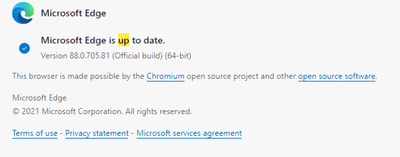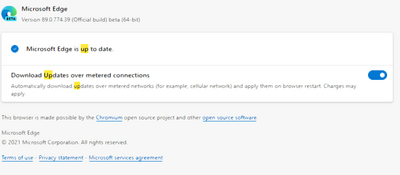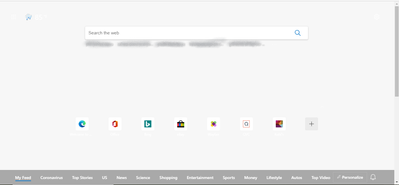- Subscribe to RSS Feed
- Mark Discussion as New
- Mark Discussion as Read
- Pin this Discussion for Current User
- Bookmark
- Subscribe
- Printer Friendly Page
- Mark as New
- Bookmark
- Subscribe
- Mute
- Subscribe to RSS Feed
- Permalink
- Report Inappropriate Content
Feb 28 2021 05:22 AM
- Mark as New
- Bookmark
- Subscribe
- Mute
- Subscribe to RSS Feed
- Permalink
- Report Inappropriate Content
Feb 28 2021 05:32 AM
did you try using the gear icon on the top right corner of the screen?
if you have problem with it and not showing up, you can try restarting your computer,
if that doesn't fix it, try resetting Edge: edge://settings/reset
- Mark as New
- Bookmark
- Subscribe
- Mute
- Subscribe to RSS Feed
- Permalink
- Report Inappropriate Content
- Mark as New
- Bookmark
- Subscribe
- Mute
- Subscribe to RSS Feed
- Permalink
- Report Inappropriate Content
- Mark as New
- Bookmark
- Subscribe
- Mute
- Subscribe to RSS Feed
- Permalink
- Report Inappropriate Content
- Mark as New
- Bookmark
- Subscribe
- Mute
- Subscribe to RSS Feed
- Permalink
- Report Inappropriate Content
Feb 28 2021 12:52 PM
did you try restarting your computer or resetting Edge settings? edge://settings/reset
also, you can put your comments into 1, there is also an edit button 🙂
- Mark as New
- Bookmark
- Subscribe
- Mute
- Subscribe to RSS Feed
- Permalink
- Report Inappropriate Content
- Mark as New
- Bookmark
- Subscribe
- Mute
- Subscribe to RSS Feed
- Permalink
- Report Inappropriate Content
- Mark as New
- Bookmark
- Subscribe
- Mute
- Subscribe to RSS Feed
- Permalink
- Report Inappropriate Content
- Mark as New
- Bookmark
- Subscribe
- Mute
- Subscribe to RSS Feed
- Permalink
- Report Inappropriate Content
- Mark as New
- Bookmark
- Subscribe
- Mute
- Subscribe to RSS Feed
- Permalink
- Report Inappropriate Content
- Mark as New
- Bookmark
- Subscribe
- Mute
- Subscribe to RSS Feed
- Permalink
- Report Inappropriate Content
Feb 28 2021 11:34 PM - edited Mar 01 2021 12:24 AM
Try disabling all of your extensions,
after that, set tracking prevention to balanced: edge://settings/privacy
also like i said there is no need for spam posting, you can put everything in 1 comment.
there is an Edit button in this forum, you can use it to add/remove content to your posts/comments.
- Mark as New
- Bookmark
- Subscribe
- Mute
- Subscribe to RSS Feed
- Permalink
- Report Inappropriate Content
Mar 01 2021 12:32 AM
@HotCakeX I try all way but original edge and Dev show background but Beta is not image of day is not working. I try resetting Edge settings and restarting my computer. 1st is original 2nd is beta. 3rd image is (my edge home page background I try all way you say).
- Mark as New
- Bookmark
- Subscribe
- Mute
- Subscribe to RSS Feed
- Permalink
- Report Inappropriate Content
Mar 01 2021 02:23 AM
Solutionif the problem still exists, you can use the feedback button on Edge to report it
Shortcuts: Alt + shift + i
it will send diagnostic data about your Edge that can help developers solve the problem.
Accepted Solutions
- Mark as New
- Bookmark
- Subscribe
- Mute
- Subscribe to RSS Feed
- Permalink
- Report Inappropriate Content
Mar 01 2021 02:23 AM
Solutionif the problem still exists, you can use the feedback button on Edge to report it
Shortcuts: Alt + shift + i
it will send diagnostic data about your Edge that can help developers solve the problem.