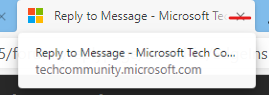- Home
- Microsoft Edge Insider
- Discussions
- Dev Update to 76.0.159.0 is live
Dev Update to 76.0.159.0 is live
- Subscribe to RSS Feed
- Mark Discussion as New
- Mark Discussion as Read
- Pin this Discussion for Current User
- Bookmark
- Subscribe
- Printer Friendly Page
- Mark as New
- Bookmark
- Subscribe
- Mute
- Subscribe to RSS Feed
- Permalink
- Report Inappropriate Content
May 16 2019 01:57 PM
Hello insiders, today we released build 76.0.159.0 to the Microsoft Edge Dev Channel. Some of the fixes and improvements in this build are in the change summary below
New features and improvements:
- Added a "Copy download link" option to the menu for a downloaded item
- The context menu for a canceled download no longer shows a list of disabled items, and instead shows only "Copy download link"
- Added a "Save as" option to the toolbar in the PDF viewer
- The "Add to dictionary" context menu option for a misspelled word now has an icon
- For quick links on the new tab page, if there is no site icon available we now show an icon created from the first letter of the site
- Increased the size of some text on the user profile flyout for readability
- When a tab is at minimum width and only shows the close button, that close button is now centered in the tab
- In the Apps submenu, an option now reads "Install this site as an app" instead of showing a really long menu item name that contained the title of the current site
- When using the keyboard to move through tabs, you can now press enter and not just space to switch tab
Bug fixes:
- The send feedback dialog no longer spellchecks URLs and email addresses
- Fixed a bug where Microsoft Edge may crash after it was accessed through a remote desktop session
- Fixed a crash when navigating back to history search results
- Fixed a crash related to tooltips that would occur in a number of different scenarios
- Fixed a visual formatting problem with the warning about a dangerous file download
- Fixed a bug in the DevTools Performance tab where the checkboxes in the event log viewer overlapped with the content of the adjacent pane
- New tab page settings no longer show up in settings search
- Fixed a bug with tree views (such as the one seen when adding a new favorites folder) were showing black-on-dark-grey icons in dark theme
- The icon for the new tab page is no longer black on dark grey in dark mode
Thanks again to everyone for being an insider, and keep the great feedback and bug reports coming.
- Mark as New
- Bookmark
- Subscribe
- Mute
- Subscribe to RSS Feed
- Permalink
- Report Inappropriate Content
May 16 2019 02:31 PM
Awesome! Doing great with the browser so far. Two questions, what is the status on if you guys are going to implement set aside tabs? Also, are you guys going to change the inprivate icon to the blue one like I asked if you would here https://techcommunity.microsoft.com/t5/Discussions/Inprivate-mode-seriously-needs-to-have-brought-ba... because it looks better with it than the current one. Others are agreeing that it makes it better and different from chrome if you changed it. Please and thank you, keep up the good work.
- Mark as New
- Bookmark
- Subscribe
- Mute
- Subscribe to RSS Feed
- Permalink
- Report Inappropriate Content
May 16 2019 03:05 PM - edited May 16 2019 03:07 PM
@Elliot Kirk
Nice update. Let's, also, keep up to date with what all is, still, missing... be sure to add whatever I have not mentioned. Just dealing with basic 'Must haves".
>Set aside
> Add notes
> Share
> Pin to task bar (Can drop the silly Pin to desktop, geeesh)
> Favorites - Sort by name
> Use panels or fly-outs, as Edge now, NOT, pages for Settings & more.
> Fix the bad behavior with Multiple Desktop use!
> Make New tab be the Specified page ALL THE TIME!
> Replace the confirm dialogue box (from Edge) when closing multiple tab Edge C windows!
As I said, please, add anything I've forgotten to include.
Cheers,
Drew
- Mark as New
- Bookmark
- Subscribe
- Mute
- Subscribe to RSS Feed
- Permalink
- Report Inappropriate Content
May 16 2019 03:19 PM
Hi @Elliot Kirk
Spellchecker : Just been using it a few minutes so far, and it seems great. I've noticed that usually when I'm typing, a three-word predictive text box appears above. This is really cool as it saves a lot of key strokes, but every now and then it stops appearing - is this a bug, or is there method involved there? It doesn't seem to depend on where I'm typing, so am I accidentally hitting some key that's turning it off? Spellcheck keeps working though . I would mention, that Spellcheck is not auto-correting everything though, but it picks up most tings . I've tested it with a couple of delibrate erras while writing this.
I'm interested to know if the predicitve text is learning from my writing as I go along? If it is, then that's even cooler.
PDF: Docs seem to scroll a little more smoothly , although still far from fluid (definitely less jarring now though) . I'm looking forward to the return of the pdf editing functions. For me, the perfect PDF editor is Xodo - it's got everything and it's super easy to use. Would also love to see the right-click contect menu in a PDF enabling me to search on highlighted words or phrases.
Save As works fine.
Cast to device : Was broken for me and after the update tonight it's instantly picked up my Samsung TV, but haven't had a chnace to test yet.
Good job - exciting times!
- Mark as New
- Bookmark
- Subscribe
- Mute
- Subscribe to RSS Feed
- Permalink
- Report Inappropriate Content
May 16 2019 03:48 PM
@Pete_FFC
Hi Pete,
"I'm interested to know if the predictive text is learning from my writing as I go along? If it is, then that's even cooler."
Yes, much the same as dictation & Cortana become (more) familiar with you & your voice over time.
Cheers,
Drew
- Mark as New
- Bookmark
- Subscribe
- Mute
- Subscribe to RSS Feed
- Permalink
- Report Inappropriate Content
May 16 2019 07:05 PM - edited May 16 2019 07:10 PM
Hi @Elliot Kirk,
https://techcommunity.microsoft.com/t5/Discussions/Dev-channel-update-to-75-0-139-4-is-live/m-p/5505...
I cannot find the flag "Save Page as MHTML" in latest dev build 75.0.139.4.
I could enable it in the previous build but this option is not available now
when saving web pages in this dev build. Where can I enable it again?
I think this is useful so I want to keep it in Edge.
I updated to 76.0.159.0 today but still cannot save web pages as MHTML format.
I hope that Edge will bring back this flag or directly as a option of saving web pages just like Internet Explorer.
- Mark as New
- Bookmark
- Subscribe
- Mute
- Subscribe to RSS Feed
- Permalink
- Report Inappropriate Content
May 16 2019 07:51 PM
Can you guys look into the bug when you press the close tab button right in the middle, it flickers the tab hover cards if you have them enabled? Sometimes it will flicker and you cannot press the close tab button because it's in the way. The only way right now around it is to either press the close button on the very top or to press CTRL + W.
Highlighted in red is where if you put your cursor the flicker happens. If you press above it's fine but on or under is where it happens.
- Mark as New
- Bookmark
- Subscribe
- Mute
- Subscribe to RSS Feed
- Permalink
- Report Inappropriate Content
May 16 2019 08:50 PM
How is this even possible? I posted my thread and the icon was added within hours.
A slow clap from me, Microsoft. Well done and the icon looks great. I do think this icon really gives off an official vibe...you know, like a personal user dictionary that synced between browsers ;)
- Mark as New
- Bookmark
- Subscribe
- Mute
- Subscribe to RSS Feed
- Permalink
- Report Inappropriate Content
May 16 2019 10:34 PM
@Elliot Kirk Unfortunately the issue with constant high CPU/GPU load that has been present in Canary for the last few days is now in Dev. Are you aware of this and looking into it? It is impossible to use either version on a laptop now.
/ David
- Mark as New
- Bookmark
- Subscribe
- Mute
- Subscribe to RSS Feed
- Permalink
- Report Inappropriate Content
- Mark as New
- Bookmark
- Subscribe
- Mute
- Subscribe to RSS Feed
- Permalink
- Report Inappropriate Content
May 17 2019 01:06 AM
Also because my name is Dev and not Canary (true story). Having a browser with my name on the banner is quite fun for me :)
- Mark as New
- Bookmark
- Subscribe
- Mute
- Subscribe to RSS Feed
- Permalink
- Report Inappropriate Content
May 17 2019 01:52 AM
@Elliot Kirk thx 4 update
Are there on any Blog new Informations about "Enterprise Feature" and the new Edge?
a sneak of the Roadmap?
- Mark as New
- Bookmark
- Subscribe
- Mute
- Subscribe to RSS Feed
- Permalink
- Report Inappropriate Content
May 17 2019 02:34 AM
@Elliot Kirk Thank you for the update I am finding the Browser to be working well. Just a couple of things I would l like to mention.
The new tab doesn't open the specified page.
When typing in the address bar you don't suggestions like you do in chrome (apart from things you have already typed)
Thanks again.
- Mark as New
- Bookmark
- Subscribe
- Mute
- Subscribe to RSS Feed
- Permalink
- Report Inappropriate Content
May 17 2019 06:03 AM
Yes I love the current fly-out that Edge uses now. It is one of the main reasons I started to use Edge over the other browsers. One click of the button and I'm able to see all of my favorites pop out on the side of the screen. I really don't like the Menu --> hover over favorites --> slide over to select a favorite approach that all the other browsers have. Edge makes it so much quicker and easier.
- Mark as New
- Bookmark
- Subscribe
- Mute
- Subscribe to RSS Feed
- Permalink
- Report Inappropriate Content
May 17 2019 06:05 AM - edited May 17 2019 07:19 AM
@Elliot Kirk Feature requests:
1) Floating menu (browser top bars) like the ribbon interface in O365.
2) Pin tab to start menu, with option to pin as an app (no browser chrome)
1) Floating menus
If the search and favorites bar are unpinned, they hide away from existence, giving more screen space to the user. By moving the mouse up to the top of the browser, they slide down from the top.
This will be great to give O365 web apps a more desktop-like feel, on a psychological level, and as a matter of screen real estate.
Bonus points to have a global default, but also an option to set it per tab.
UI proposal: Right-clicking on a tab would have the option to "hide menus in this Tab" - it would implicitly create a Favorite, to remember the setting. The setting would be per-domain.
2) Pin to start menu
This enables users to conveniently create shortcuts to frequently used sites, and in the case of sites that work as an app, to pin them as apps, where the browser menu would not show by default.
- Mark as New
- Bookmark
- Subscribe
- Mute
- Subscribe to RSS Feed
- Permalink
- Report Inappropriate Content
May 17 2019 07:21 AM
The last couple of releases wouldn't allow touch or pen to open the settings. Only a mouse would work. I sent this information via Feedback and received a response that it was being looked into. It hasn't been fixed on this release nor is it listed as a bug. I am using a 2017 Surface Pro. Am I the only only experiencing this?
- Mark as New
- Bookmark
- Subscribe
- Mute
- Subscribe to RSS Feed
- Permalink
- Report Inappropriate Content
May 17 2019 07:39 AM
Really enjoying the new Edge -- I haven't opened Firefox in weeks!
Jim
- Mark as New
- Bookmark
- Subscribe
- Mute
- Subscribe to RSS Feed
- Permalink
- Report Inappropriate Content
May 17 2019 07:45 AM
Same problem here. Surface 3. Makes it hard to use.
- Mark as New
- Bookmark
- Subscribe
- Mute
- Subscribe to RSS Feed
- Permalink
- Report Inappropriate Content
May 17 2019 08:28 AM
@Elliot Kirk New Tab's animation on closing and opening became very sluggish. The tab is twitching while opening. No such bug on previous dev build.
- Mark as New
- Bookmark
- Subscribe
- Mute
- Subscribe to RSS Feed
- Permalink
- Report Inappropriate Content
May 17 2019 08:59 AM
@Nate wu This a huge problem for me, every tab and the main page flicker like mad unless i click at the top of the text.