- Home
- Microsoft Edge Insider
- Discussions
- Dev channel update to 86.0.587.0 is live
Dev channel update to 86.0.587.0 is live
- Subscribe to RSS Feed
- Mark Discussion as New
- Mark Discussion as Read
- Pin this Discussion for Current User
- Bookmark
- Subscribe
- Printer Friendly Page
- Mark as New
- Bookmark
- Subscribe
- Mute
- Subscribe to RSS Feed
- Permalink
- Report Inappropriate Content
Jul 28 2020 10:56 AM
Hello Insiders! Today we’re releasing build 86.0.587.0 to the Dev channel. This is the first release for version 86, and there’s a lot to talk about in it! But first, there’s a lot to talk about outside of it too:
- First, we’ve got a roundup of all the biggest announcements from Inspire: https://blogs.windows.com/windowsexperience/2020/07/21/whats-new-in-microsoft-edge-july-2020-microso.... It covers enterprise features like our upcoming support for Endpoint Data Loss Prevention, mobile features like the release of Collections on iOS and Android, and more.
- Next, we’ve got an in-depth look at our work on quieter website notifications, which rolled out to Stable with the release of version 84: https://blogs.windows.com/msedgedev/2020/07/23/reducing-distractions-quiet-notification-requests. It also contains some best practices for how website developers can use notifications.
- For enterprise users, we announced the enterprise road map and release schedule: https://blogs.windows.com/msedgedev/2020/07/23/introducing-enterprise-roadmap-release-schedule.
- Finally, for Windows Insiders, we’ve got a preview of some upcoming Windows integration features: https://blogs.windows.com/msedgedev/2020/07/22/multitasking-improvements-windows-10-microsoft-edge. If you’re running a Windows Insider build, you can try out the ability to see Edge tabs in the alt+tab list or see previews of running websites that are pinned to the Taskbar. Note that these features are under a controlled rollout, so not all users may see them yet.
Now, for all the product changes:
Added features:
- Re-enabled support for searching in the sidebar in PDFs now that the functionality has been fixed.
- Added the ability to use a custom image as the new tab page background.
- Added the ability to add items to Collections from InPrivate windows.
- Added a toggle to the InPrivate new tab page to always use Strict Tracking Prevention in InPrivate.
- Added support for Read Aloud on PDFs on ARM devices.
- Added dark theme to the Pinning Wizard.
- Added a button to delete certain address bar suggestions.
- Added the ability to re-order extension buttons that are in the … menu via the keyboard.
- Added a management policy for Enterprise Mode Site List Manager Allowed, which controls whether or not users can access the Enterprise Mode Site List themselves. Note that administrative templates will be updated later for all new policies.
- Added a management policy for New Tab Page Allowed Background Types to configure which types of images are allowed on new tabs.
- Added a management policy to Force Sync.
- Enabled support for the Chromium User Agent Client Hints Enabled management policy.
- Enabled support for the Chromium Default Search Provider Context Menu Access Allowed management policy.
- Re-enabled support for the Chromium management policy to Enable SHA-1 For Local Anchors.
- Finished rolling out Picture Dictionary to all Canary and Dev users.
Improved reliability:
- Fixed an issue where certain key combinations like ctrl+f or ctrl+- crash the browser.
- Fixed a crash on launch on Mac.
- Fixed an issue where new tabs sometimes crash as soon as they’re opened or try to navigate.
- Fixed an issue where session restore doesn’t work, causing Edge to fail to restore tabs when recovering from a crash, using continuous browsing, restarting to apply an update, etc.
- Fixed an issue where clicking Site Information button sometimes crashes the tab.
- Fixed an issue where adding text to a Collection via the right-click menu crashes the tab.
- Fixed an issue on Mac where using the touchbar when certain sites like Netflix are playing video crashes the tab.
- Fixed a crash when playing videos.
- Fixed an issue where signing into the browser sometimes fails.
- Fixed an issue where certain media formats like FLAC or WEBM don’t work, causing audio and video on certain sites like Coursera to fail.
- Fixed an issue where entering drawing mode on a PDF causes Read Aloud not to work on other tabs.
- Fixed a hang on shutdown on ARM.
- Fixed an issue where navigating from an IE mode site to a non-IE mode site sometimes fails.
- Fixed an issue where exporting IE mode diagnostic info from edge://compat sometimes fails.
- Fixed an issue where attempting to save an edited PDF that was opened read-only fails.
- Fixed an issue where clearing browsing data fails on Mac.
- Fixed an issue where sharing web content such as embedded Youtube videos sometimes fails.
- Fixed an issue where the Heavy Ad Intervention feature from Chromium (if enabled via a flag) doesn’t work.
- Improved the reliability of sync for work and school accounts.
Changed behavior:
- Fixed an issue when cookies are added to the website permissions settings page’s Allow list and the option to delete cookies when the browser is closed is enabled. Now, cookies added to the allow list aren’t removed, and cookies expected to be removed are.
- Fixed an issue where options to change the browser’s theme and zoom are missing from Settings.
- Fixed an issue where the website’s protocol (http://, https://, etc.) is hidden in the address bar and only appears when interacting with it. Note that this behavior can be restored via a flag if desired.
- Fixed an issue where certain management policies like those for SmartScreen weren’t being applies to devices being managed through Intune or another MDM solution. Note that domain joined devices weren’t affected.
- Fixed an issue where hovering over UI such as the Favorites Bar shows corruption in the text.
- Fixed an issue where the favicon of favorites on the Favorites Bar sometimes disappears.
- Fixed an issue where switching tabs via the fullscreen Shy UI prevents using the touchscreen on Shy UI until fullscreen is exited.
- Fixed an issue where sites sometimes don’t appear in the Back/Forward list.
- Fixed an issue where extensions sometimes don’t appear on the Extensions management page.
- Fixed an issue where Read Aloud sometimes reads too slow.
- Fixed an issue where clearing browsing data sometimes opens a new window.
- Fixed an issue where attempting to use a pen or stylus to interact with webpages fails when the interaction is over an iframe, which commonly host videos and ads.
- Fixed an issue where old versions of Edge sometimes aren’t deleted after Edge is updated.
- Fixed an issue on Mac where the … menu sometimes doesn’t work when used from Shy UI.
- Fixed an issue on Mac where the browser sometimes reports the wrong or an unknown channel.
- Fixed an issue where duplicate tooltips sometimes appear when hovering over UI.
- Fixed an issue where the new tab page for Guest mode windows is in light theme even when the browser is in dark theme.
- Fixed an issue where the popup that offers translation sometimes appears on the new tab page.
- Fixed an issue where some parts of the Surf game aren’t localized properly.
- Fixed an issue where dragging an address from the address bar into a Collection doesn’t add the website to the Collection.
- Improved how products are added to a Collection from certain shopping websites like Ebay.
- Improved messaging on the Downloads shelf when deleting a downloaded file fails.
- Improved Autofill to reduce the number of websites where passwords are suggested on non-password fields like payment card CVVs.
- Improved scrolling behavior when using Line Focus in Immersive Reader.
- Removed the ability to pin a site to the Taskbar from within an Application Guard window since the functionality is broken.
Known issues:
- Users with certain hardware are seeing changes in scrolling behavior that are unintended. For example, pages scroll much faster than they used to. We’re currently investigating.
- Attempting to watch video in fullscreen will sometimes not work properly. Instead of showing the video fullscreen, it will blow up or zoom the video to the size of the browser window. A fix was recently identified and should be in next week’s Dev build.
- Users of certain ad blocking extensions may experience playback errors on Youtube. As a workaround, temporarily disabling the extension should allow playback to proceed. See https://techcommunity.microsoft.com/t5/articles/known-issue-adblock-causing-errors-on-youtube/m-p/14... for more details.
- Users of the Kaspersky Internet Suite who have the associated extension installed may sometimes see webpages like Gmail fail to load. This failure is due to the main Kaspersky software being out of date, and is thus fixed by making sure the latest version is installed.
- Some users are seeing favorites get duplicated after we made some previous fixes in that area. The most common way this is triggered is by installing the Stable channel of Edge and then signing into it with an account that has already signed into Edge before. Fixing this should be easier now that the deduplicator tool is available. However, we’ve also seen duplication happen when running the deduplicator on multiple machines before either machine has a chance to fully sync its changes, so while we wait for some of the fixes we’ve made to come to Stable, make sure to leave plenty of time in between runs of the deduplicator.
- After an initial fix for it recently, some users are still experiencing Edge windows becoming all black. Opening the Browser Task Manager (keyboard shortcut is shift + esc) and killing the GPU process usually fixes it. Note that this only appears to affect users with certain hardware and is most easily triggered by resizing an Edge window. For users with discrete GPUs, updating graphics drivers may help.
- Some users are seeing “wobbling” behavior when scrolling using trackpad gestures or touchscreens, where scrolling in one dimension also causes the page to subtly scroll back and forth in the other. Note that this only affects certain websites and seems to be worse on certain devices. This is most likely related to our ongoing work to bring scrolling back to parity with Edge Legacy’s behavior, so if this behavior is undesirable, you can temporarily turn it off by disabling the edge://flags/#edge-experimental-scrolling flag.
- There are some issues where users with multiple audio output devices sometimes don’t get any sound from Edge. In one case, Edge becomes muted in the Windows Volume Mixer and unmuting it fixes it. In another, restarting the browser fixes it.
As always, all of this is only possible thanks to your feedback and suggestions!
- Mark as New
- Bookmark
- Subscribe
- Mute
- Subscribe to RSS Feed
- Permalink
- Report Inappropriate Content
Aug 05 2020 12:34 PM
@josh_bodner Cookies were deleted at the end of the first session with the new version because the exceptions had been deleted (only noticed when opening a new session). This problem is reproduced on both PCs where Edge is installed and synchronized.
This issue is no longer present with the new version 86.0.594.1.
Temporary bug?
- Mark as New
- Bookmark
- Subscribe
- Mute
- Subscribe to RSS Feed
- Permalink
- Report Inappropriate Content
Aug 05 2020 01:38 PM
@josh_bodner wrote:Also, when Edge's window is maximized, context menus, Windows 10 action center, Windows Explorer and many other elements are not visible in the foreground while a page is loading, even when Edge is not in focus. They only appear after the page finishes loading or if Edge's window is not maximized (i.e. restored down).
What version of Windows are you using, and can you reproduce that behavior in any other program besides Edge? Does a computer restart change anything?
@josh_bodner Thanks for replying. I am using Windows 10 insider preview dev build 20180. No, this behaviour is limited to my Edge Dev (build 86.0.594.1), it's not even in my Chrome beta. No, a computer restart does nothing. It's been happening since the last 3 or 4 (major) builds. My Windows 10 has also updated twice since then. Not yet fixed.
- Mark as New
- Bookmark
- Subscribe
- Mute
- Subscribe to RSS Feed
- Permalink
- Report Inappropriate Content
Aug 05 2020 06:30 PM
@leo_007 The fix might have only applied after the build I thought it was in. Either way, as long as it's good now, that's what's important! Let me know if it starts happening again.
- Mark as New
- Bookmark
- Subscribe
- Mute
- Subscribe to RSS Feed
- Permalink
- Report Inappropriate Content
Aug 05 2020 06:36 PM
@foo_bar would it be possible to take a screenshot? It might help us be able to tell if Edge is covering those things (since we've had issues in the past where menus, tooltips, etc. render underneath the Edge window) or if they're just not appearing to begin with.
- Mark as New
- Bookmark
- Subscribe
- Mute
- Subscribe to RSS Feed
- Permalink
- Report Inappropriate Content
Aug 06 2020 05:40 AM - edited Aug 06 2020 08:02 AM
@josh_bodner wrote:... if Edge is covering those things (since we've had issues in the past where menus, tooltips, etc. render underneath the Edge window) ...
@josh_bodner I'm sure it's the same issue because larger/longer context menus appear clipped with the last one or two rows visible in the foreground while the page is loading. When I took screenshots of it, the entire context menus appeared in the screenshots. Same thing was happening when I tried to record the screen while giving feedback. That's why I am attaching a photo I took using my phone's camera. It clearly shows the clipped 'Help and feedback' section of the ••• menu. The picture is blurry because I had to rush to click the photo because the entire menu would appear immediately after the page finished loading. Other Windows elements like the Action Center, Windows Explorer and other opened program windows also appear clipped at the bottom of the Edge window.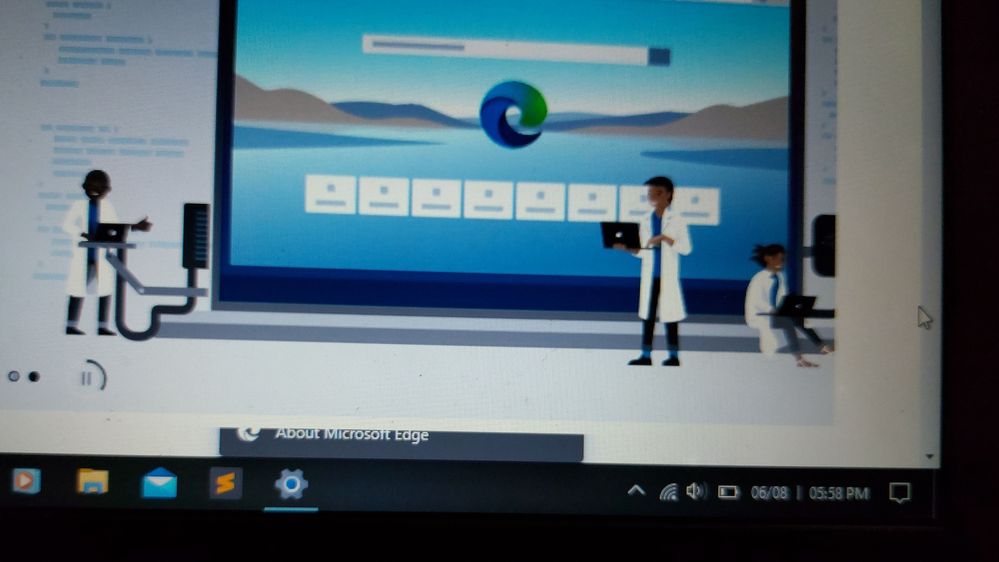
- Mark as New
- Bookmark
- Subscribe
- Mute
- Subscribe to RSS Feed
- Permalink
- Report Inappropriate Content
Aug 06 2020 02:29 PM
@foo_bar oh that's really interesting that Windows screenshots show everything normally, that's very good to know! I suspect that this related to the fact that you're on Windows Insider builds, so I'll pass all this along to the engineers.
- « Previous
- Next »