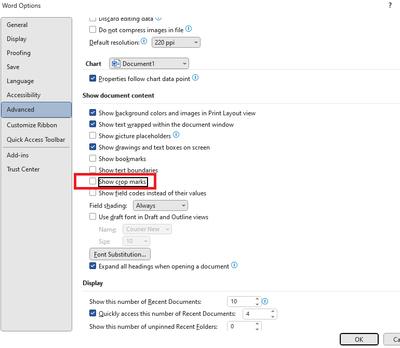- Subscribe to RSS Feed
- Mark Discussion as New
- Mark Discussion as Read
- Pin this Discussion for Current User
- Bookmark
- Subscribe
- Printer Friendly Page
- Mark as New
- Bookmark
- Subscribe
- Mute
- Subscribe to RSS Feed
- Permalink
- Report Inappropriate Content
Oct 05 2022 03:08 PM
Hi everyone!
I really need your help. Today I have downloaded Word 2016 and when I opened it for the first time on the blank page there were some lines on the top and the bottom (like an inverted capital letter L, can’t explain it really well), I didn’t touch or changed anything beforehand, just created a new word document. Can somebody please tell me how to remove those lines?
Thanks
- Labels:
-
2016
-
Office Apps
-
Word
-
Word Online
- Mark as New
- Bookmark
- Subscribe
- Mute
- Subscribe to RSS Feed
- Permalink
- Report Inappropriate Content
Oct 06 2022 07:48 AM - edited Oct 06 2022 07:49 AM
Are you perhaps referring to crop marks (circled in the screen shot below)?
In Word for Windows, you can hide them via File > Options > Advanced; just clear the option "Show crop marks":
- Mark as New
- Bookmark
- Subscribe
- Mute
- Subscribe to RSS Feed
- Permalink
- Report Inappropriate Content
- Mark as New
- Bookmark
- Subscribe
- Mute
- Subscribe to RSS Feed
- Permalink
- Report Inappropriate Content