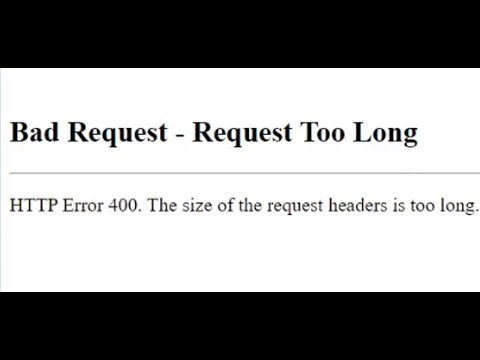- Subscribe to RSS Feed
- Mark Discussion as New
- Mark Discussion as Read
- Pin this Discussion for Current User
- Bookmark
- Subscribe
- Printer Friendly Page
- Mark as New
- Bookmark
- Subscribe
- Mute
- Subscribe to RSS Feed
- Permalink
- Report Inappropriate Content
Mar 18 2024 02:57 PM
I'm unable to insert or change photos to online photos in
Microsoft® Word 2016 MSO (Version 2403 Build 16.0.17425.20058) 64-bit
Steps to reproduce:
1. Open blank document.
2. Choose Insert from menu
3. Choose Pictures
4. Choose Online Pictures.
This is where I get the error:
Bad Request - Request Too Long
HTTP Error 400. The size of the request headers is too long.
- Mark as New
- Bookmark
- Subscribe
- Mute
- Subscribe to RSS Feed
- Permalink
- Report Inappropriate Content
Mar 19 2024 09:51 AM
Well I figured it out myself. No replies here but I'll post what I found. I went to C:\Users\4corb\AppData\Local\Google\Chrome\User Data\Default\Network on my Windows 11 machine and created a Archive folder and moved the Cookies file into that folder. (To protect myself in case it caused an issue) I opened word and voila no more error.
- Mark as New
- Bookmark
- Subscribe
- Mute
- Subscribe to RSS Feed
- Permalink
- Report Inappropriate Content
Mar 24 2024 05:34 PM - edited Apr 23 2024 06:05 AM
Também tenho esse erro ao inserir um plano de fundo no Excel (guia Layout de Página >> Configuração de Página >> Plano de Fundo). O comando não resolveu o problema, nem limpou a pasta temporária.
Também estou com este erro no inserir plano de fundo no Excel (Guia Layout de Páginas >> Configuração de Páginas >> Plano de Fundo). O comando não resolveu e nem limpando a pasta temp.
Última versão do Office 365
- Mark as New
- Bookmark
- Subscribe
- Mute
- Subscribe to RSS Feed
- Permalink
- Report Inappropriate Content
Apr 13 2024 12:52 AM
- Mark as New
- Bookmark
- Subscribe
- Mute
- Subscribe to RSS Feed
- Permalink
- Report Inappropriate Content
Apr 15 2024 03:01 AM
@avenya_sindhu2320 This error has been brought to the attention of the Microsoft Product Team and we are awaiting feedback from the Word Product Crew.
- Mark as New
- Bookmark
- Subscribe
- Mute
- Subscribe to RSS Feed
- Permalink
- Report Inappropriate Content
Apr 17 2024 08:58 AM
- Mark as New
- Bookmark
- Subscribe
- Mute
- Subscribe to RSS Feed
- Permalink
- Report Inappropriate Content
Apr 19 2024 10:42 AM
- Mark as New
- Bookmark
- Subscribe
- Mute
- Subscribe to RSS Feed
- Permalink
- Report Inappropriate Content
Apr 19 2024 02:42 PM
For those who still has a problem after clearing out cookies and cache in your browser, open up a CMD and run the following command to flush the DNS. You will now be able to contact the new Microsoft URL:
ipconfig /flushdns
- Mark as New
- Bookmark
- Subscribe
- Mute
- Subscribe to RSS Feed
- Permalink
- Report Inappropriate Content
Apr 22 2024 11:07 AM
@natalipcampos Olá. Faz um mês que estotu esse problema, não consigo inserir imagens em nenhum arquivo do word, excel, paower point, enfim no pacote office. Preciso trabalhar e não consigo. Estou tendo prejuizos. Mesmo antes de abrir a img aparece a msg acima:
Bad Request - Request Too Long e no corpo: HTTP Error 400. The size of the request headers is too long.
- Mark as New
- Bookmark
- Subscribe
- Mute
- Subscribe to RSS Feed
- Permalink
- Report Inappropriate Content
- Mark as New
- Bookmark
- Subscribe
- Mute
- Subscribe to RSS Feed
- Permalink
- Report Inappropriate Content
Apr 23 2024 05:22 AM - edited Apr 23 2024 06:09 AM
Você tem o problema em um arquivo "fora" de uma pasta (tipo na área de trabalho) ou só em arquivos dentro de pastas e subpastas?
- Mark as New
- Bookmark
- Subscribe
- Mute
- Subscribe to RSS Feed
- Permalink
- Report Inappropriate Content
Apr 23 2024 05:58 AM
@natalipcampos Olá, problema para inserir figura em novo doc word ou qualquer outro aplicativo office. Preciso colocar figura dentro de um círculo e não consigo. Aparece essa msg de erro sempre.
- Mark as New
- Bookmark
- Subscribe
- Mute
- Subscribe to RSS Feed
- Permalink
- Report Inappropriate Content
Apr 23 2024 06:03 AM
- Mark as New
- Bookmark
- Subscribe
- Mute
- Subscribe to RSS Feed
- Permalink
- Report Inappropriate Content
Apr 23 2024 07:16 AM
I'm getting the error when trying to insert a bookmark.
- Mark as New
- Bookmark
- Subscribe
- Mute
- Subscribe to RSS Feed
- Permalink
- Report Inappropriate Content
Apr 24 2024 02:58 AM
If you're looking to use your own image as a watermark, a workaround is to put your laptop into airplane mode and then select Work Offline to load in your own image from local files.
- Mark as New
- Bookmark
- Subscribe
- Mute
- Subscribe to RSS Feed
- Permalink
- Report Inappropriate Content
Apr 24 2024 11:43 AM - edited Apr 24 2024 11:47 AM
Oi Pessoal, estava com mesmo problema no excell.
achei este video tratando algo semelhante no WORD e consegui resolver meu excell tbm
https://www.youtube.com/watch?v=1RMD2c1oc_0
Hi Guys, I was having the same problem in Excel.
I found this video dealing with something similar in WORD and I managed to solve it in Excel too
hugs
https://www.youtube.com/watch?v=1RMD2c1oc_0
abs@acorbally
- Mark as New
- Bookmark
- Subscribe
- Mute
- Subscribe to RSS Feed
- Permalink
- Report Inappropriate Content
Apr 25 2024 09:14 PM
@acorbally This solved my issue on my W11 machine. However, I cannot through a myriad of diverse searches find a similar path on my W10 machine. Do you, or anyone else, have a similar path but applicable to W10? Thank you all in advance.
- Mark as New
- Bookmark
- Subscribe
- Mute
- Subscribe to RSS Feed
- Permalink
- Report Inappropriate Content
Apr 25 2024 09:17 PM
- Mark as New
- Bookmark
- Subscribe
- Mute
- Subscribe to RSS Feed
- Permalink
- Report Inappropriate Content
Apr 26 2024 11:40 AM
- Mark as New
- Bookmark
- Subscribe
- Mute
- Subscribe to RSS Feed
- Permalink
- Report Inappropriate Content
Apr 26 2024 11:41 AM