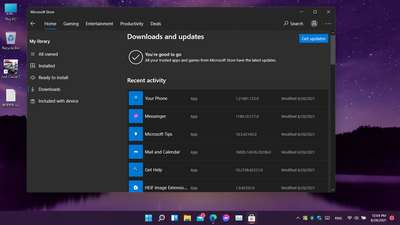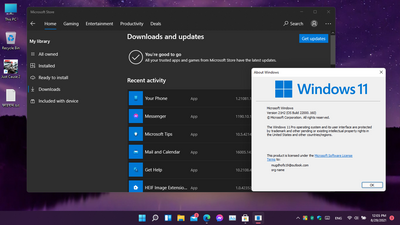- Home
- Windows
- Windows Insider Program
- Can't update Microsoft store in windows 11
Can't update Microsoft store in windows 11
- Subscribe to RSS Feed
- Mark Discussion as New
- Mark Discussion as Read
- Pin this Discussion for Current User
- Bookmark
- Subscribe
- Printer Friendly Page
- Mark as New
- Bookmark
- Subscribe
- Mute
- Subscribe to RSS Feed
- Permalink
- Report Inappropriate Content
Aug 28 2021 11:05 PM - edited Aug 28 2021 11:07 PM
I did a clean install of Windows 11 and after that an update to build 22000.160. But then I saw that I have the old windows 10 store not the new Microsoft store preview. I tried to update the store by going store> library and clicking Get Update. But I did not get any store update.
- Mark as New
- Bookmark
- Subscribe
- Mute
- Subscribe to RSS Feed
- Permalink
- Report Inappropriate Content
Aug 30 2021 08:42 PM
- Mark as New
- Bookmark
- Subscribe
- Mute
- Subscribe to RSS Feed
- Permalink
- Report Inappropriate Content
Aug 30 2021 08:47 PM
You can edit local policies in group policies. Then there will be no automatic channel switch.
By the way, my problem is fixed now.
- Mark as New
- Bookmark
- Subscribe
- Mute
- Subscribe to RSS Feed
- Permalink
- Report Inappropriate Content
Aug 30 2021 10:32 PM
"Welcome back to the fight"! (Movie reference)
- Mark as New
- Bookmark
- Subscribe
- Mute
- Subscribe to RSS Feed
- Permalink
- Report Inappropriate Content
- Mark as New
- Bookmark
- Subscribe
- Mute
- Subscribe to RSS Feed
- Permalink
- Report Inappropriate Content
Sep 04 2021 04:58 PM