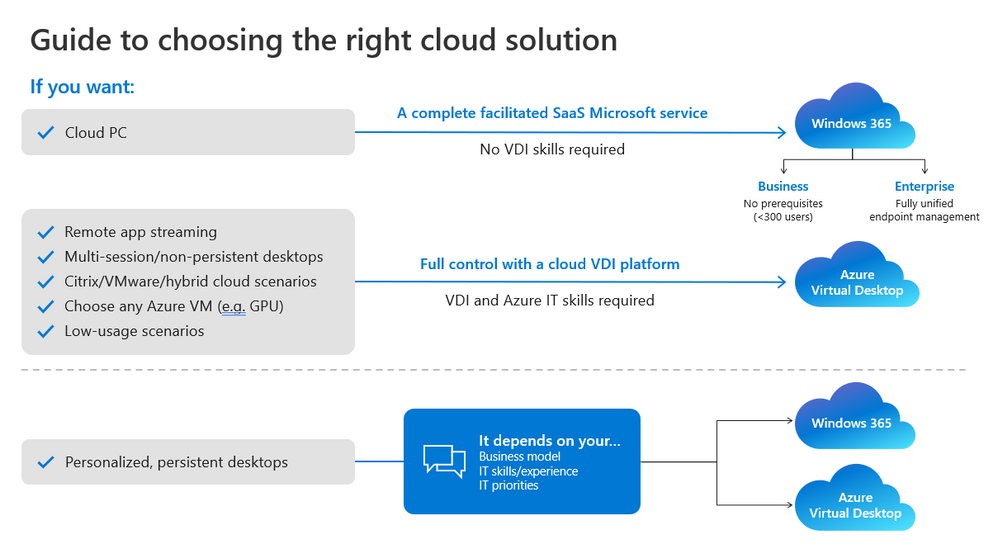Turn on suggestions
Auto-suggest helps you quickly narrow down your search results by suggesting possible matches as you type.
Discussion Options
- Subscribe to RSS Feed
- Mark Discussion as New
- Mark Discussion as Read
- Pin this Discussion for Current User
- Bookmark
- Subscribe
- Printer Friendly Page
- Mark as New
- Bookmark
- Subscribe
- Mute
- Subscribe to RSS Feed
- Permalink
- Report Inappropriate Content
Nov 25 2022 03:00 AM
what is the different between Windows 365 devices and Azure virtual desktops. we have AVD in our infra why we need to move or use Windows 365 devices.
Labels:
- Labels:
-
Best Practices
-
General
4 Replies
- Mark as New
- Bookmark
- Subscribe
- Mute
- Subscribe to RSS Feed
- Permalink
- Report Inappropriate Content
- Mark as New
- Bookmark
- Subscribe
- Mute
- Subscribe to RSS Feed
- Permalink
- Report Inappropriate Content
- Mark as New
- Bookmark
- Subscribe
- Mute
- Subscribe to RSS Feed
- Permalink
- Report Inappropriate Content
Nov 27 2022 02:57 PM
Another use case I see in the field. For Remote Apps aka Published Applications you can use Azure Virtual Desktop and for persistent desktops (aka Full clones) you can use the Windows 365 Cloud PC.
Summary:
Non-persistent Desktop - AVD
Remote Apps - AVD
Persistent Desktop - Windows 365 Cloud PC
You can argue I can do persistent desktops with AVD too. (personal), but CIO/CFO's like predictable fixed cost instead of fluctuating cost in AVD.
Summary:
Non-persistent Desktop - AVD
Remote Apps - AVD
Persistent Desktop - Windows 365 Cloud PC
You can argue I can do persistent desktops with AVD too. (personal), but CIO/CFO's like predictable fixed cost instead of fluctuating cost in AVD.
- Mark as New
- Bookmark
- Subscribe
- Mute
- Subscribe to RSS Feed
- Permalink
- Report Inappropriate Content
Dec 19 2022 01:32 AM
For us, we offer both and is dependant on what our users need.
If its for regular use (all day 5 days a week) and a standard config then we look to provision W365, if its for irregular use or a specialist config (ie 64gb ram. 32 vCPU etc) then we would look to provision something in AVD.
If its for regular use (all day 5 days a week) and a standard config then we look to provision W365, if its for irregular use or a specialist config (ie 64gb ram. 32 vCPU etc) then we would look to provision something in AVD.