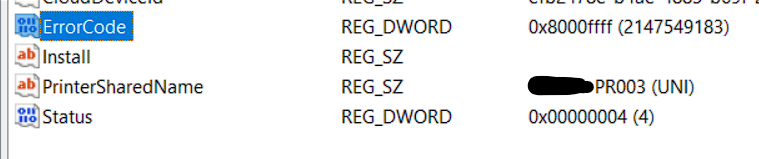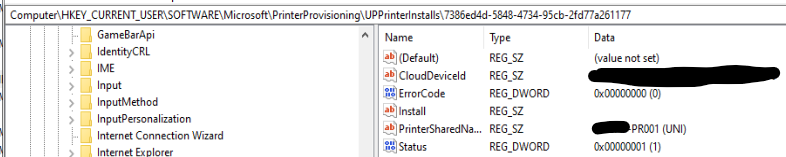- Home
- Windows
- Universal Print
- Provisioning printer error 0x8000ffff (2147549183)
Provisioning printer error 0x8000ffff (2147549183)
- Subscribe to RSS Feed
- Mark Discussion as New
- Mark Discussion as Read
- Pin this Discussion for Current User
- Bookmark
- Subscribe
- Printer Friendly Page
- Mark as New
- Bookmark
- Subscribe
- Mute
- Subscribe to RSS Feed
- Permalink
- Report Inappropriate Content
Feb 08 2024 05:37 AM
Dear Universal print ream,
We've faced with the issue with printers provisioning via Universal print.
We have created three settings for provisioning printers. However, after applying the policy the error is appeared in the registry path Computer\HKEY_CURRENT_USER\SOFTWARE\Microsoft\PrinterProvisioning\UPPrinterInstalls.
ErrorCode : 0x8000ffff (2147549183).
If we are perform fisrt login on the machine the error will appeare.
For resolving the issue we tried to delete registry path with Uni print information, according the approach from here Printers not automatically provisioned after remove - Microsoft Community Hub
The problem might be related that we had used the on-premise approach before. Printers was connected via IP address from Print server, maybe it is affect uni print provisioning somehow.
How can we reset all settings related with printers and which paths we need to clean up all printers\settings\folders\registry entries from the device before provisioning printers via Uni print?
I did not find this error in the list https://learn.microsoft.com/en-us/universal-print/fundamentals/universal-print-troubleshooting-suppo...
your suggestions will be really appreciated. Thank you and have a great day.