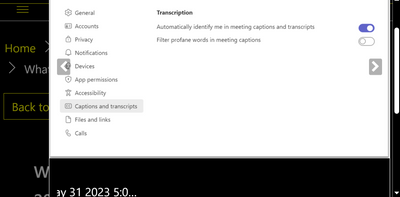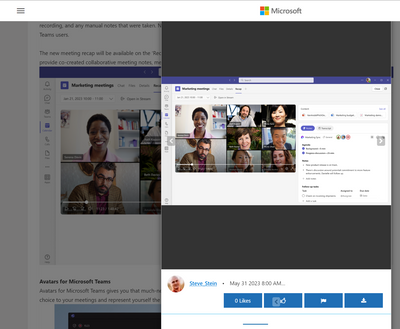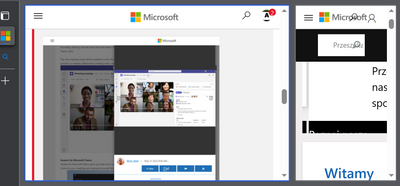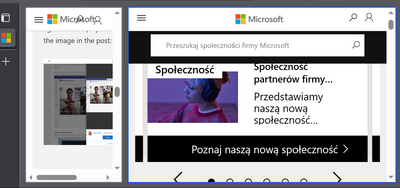- Home
- Community Lounge
- Tech Community Discussion
- Trouble zooming in on an image in a post
Trouble zooming in on an image in a post
- Subscribe to RSS Feed
- Mark Discussion as New
- Mark Discussion as Read
- Pin this Discussion for Current User
- Bookmark
- Subscribe
- Printer Friendly Page
- Mark as New
- Bookmark
- Subscribe
- Mute
- Subscribe to RSS Feed
- Permalink
- Report Inappropriate Content
Jun 13 2023 02:19 PM
Let's say I visit a blog post like this one: What’s New in Microsoft Teams | May 2023 - Microsoft Community Hub. There is a screenshot on this post that I want to look at more closely but it's too small to read the text. If I hover my mouse over the image, the cursor changes to a "plus sign magnifying glass". Great—I should be able to see it bigger!
However, when I click on the image, it opens in a "lightbox"-style popover as I might expect, but it's now smaller than it was in the post itself. I eventually discover that there is a "full-screen" button barely visible in the top-right corner when I mouse over the picture which does display it larger, but it also switches my browser to full-screen mode, which I did not want.
I hope you will agree that there is an opportunity here to improve the user experience.
- Labels:
-
Accessibility
-
Community
- Mark as New
- Bookmark
- Subscribe
- Mute
- Subscribe to RSS Feed
- Permalink
- Report Inappropriate Content
Jun 14 2023 01:44 AM - edited Jun 14 2023 04:38 AM
@RyanSteele-CoV Hi,
Please see how much zoom I have, but I have custom scaling in Windows and other additional settings - maybe try to do it :)
Make Windows easier to see - Microsoft Support
- Mark as New
- Bookmark
- Subscribe
- Mute
- Subscribe to RSS Feed
- Permalink
- Report Inappropriate Content
- Mark as New
- Bookmark
- Subscribe
- Mute
- Subscribe to RSS Feed
- Permalink
- Report Inappropriate Content
Jun 21 2023 10:28 AM
Hi @A1, and thanks for the tip. I neglected to mention that the issue specifically affects images with a width greater than the width of the lightbox. Here's a screenshot which illustrates it well. Note that the image in the lightbox is displayed smaller than the image in the post:
- Mark as New
- Bookmark
- Subscribe
- Mute
- Subscribe to RSS Feed
- Permalink
- Report Inappropriate Content
Jun 21 2023 11:08 AM - edited Jun 21 2023 11:13 AM
Sorry but a little I do not understand, I use a split screen and everything is fine.
- Mark as New
- Bookmark
- Subscribe
- Mute
- Subscribe to RSS Feed
- Permalink
- Report Inappropriate Content
Jun 21 2023 11:26 AM
Solution@A1 I'm not sure what you mean when you say "everything is fine". Your first screenshot clearly shows that the image in the lightbox is SMALLER than the image in the blog post. As far as I can tell, there is no easy way to view a large image in a blog post at actual size.
To be clear, I am not posting here to solicit help from the community. Rather, I am attempting to bring this shortcoming to the attention of someone on the Microsoft Tech Community team so it can be addressed. It is disappointing, if not surprising, that nobody from Microsoft has responded.
- Mark as New
- Bookmark
- Subscribe
- Mute
- Subscribe to RSS Feed
- Permalink
- Report Inappropriate Content
Jun 21 2023 11:41 AM
.I've been here a long time and I've gotten used to coping with zooms without a problem - so for me it's all good, but I don't expect a change in the design of the MTC website in this regard.
- Mark as New
- Bookmark
- Subscribe
- Mute
- Subscribe to RSS Feed
- Permalink
- Report Inappropriate Content
Jul 06 2023 11:50 AM
Accepted Solutions
- Mark as New
- Bookmark
- Subscribe
- Mute
- Subscribe to RSS Feed
- Permalink
- Report Inappropriate Content
Jun 21 2023 11:26 AM
Solution@A1 I'm not sure what you mean when you say "everything is fine". Your first screenshot clearly shows that the image in the lightbox is SMALLER than the image in the blog post. As far as I can tell, there is no easy way to view a large image in a blog post at actual size.
To be clear, I am not posting here to solicit help from the community. Rather, I am attempting to bring this shortcoming to the attention of someone on the Microsoft Tech Community team so it can be addressed. It is disappointing, if not surprising, that nobody from Microsoft has responded.