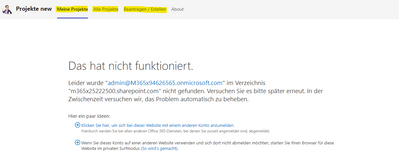- Home
- Microsoft Teams
- Teams Developer
- Teams app after publish not showing personal tabs
Teams app after publish not showing personal tabs
- Subscribe to RSS Feed
- Mark Discussion as New
- Mark Discussion as Read
- Pin this Discussion for Current User
- Bookmark
- Subscribe
- Printer Friendly Page
- Mark as New
- Bookmark
- Subscribe
- Mute
- Subscribe to RSS Feed
- Permalink
- Report Inappropriate Content
Jul 16 2023 12:57 PM
Hello, I'm having issues with publishing apps from Dev portal. When testing works all fine, but when publishing via Admin center to orgsnisation wide its not showing the tabs. Hoping for some assistance , thanks in advance!
- Labels:
-
Developer
-
Microsoft Teams
- Mark as New
- Bookmark
- Subscribe
- Mute
- Subscribe to RSS Feed
- Permalink
- Report Inappropriate Content
Jul 17 2023 02:01 AM
@TimaracM - Could you please share below details on this issue?
- As per my understanding you are creating an app from developer portal and adding personal tab. You have uploaded the app from Teams Admin center, after adding this app in Teams it does not show the tabs. Could you please confirm this?
- Please share your app package with us?
- Mark as New
- Bookmark
- Subscribe
- Mute
- Subscribe to RSS Feed
- Permalink
- Report Inappropriate Content
Jul 18 2023 03:02 AM
@Meghana-MSFT Yes, you read that correctly.
Here is the manifest.
{
"$schema": "https://developer.microsoft.com/en-us/json-schemas/teams/v1.16/MicrosoftTeams.schema.json",
"version": "1.0.2",
"manifestVersion": "1.16",
"id": "140e7be6-63a8-4d7e-abe8-7f4aa058bc7e",
"packageName": "",
"name": {
"short": "Projekte",
"full": "Teamsware Enterprise Projekte"
},
"developer": {
"name": "Teamsware GmbH",
"mpnId": "*******",
"websiteUrl": "https://www.teamsware.eu",
"privacyUrl": "https://www.teamsware.eu/datenschutzerklaerung/",
"termsOfUseUrl": "https://www.teamsware.eu/impressum/"
},
"description": {
"short": "Projekte",
"full": "Übersicht der Projekte und Arbeitsbereiche"
},
"icons": {
"outline": "outline.png",
"color": "color.png"
},
"accentColor": "#ffffff",
"staticTabs": [
{
"entityId": "19991",
"name": "Alle",
"contentUrl": "https://0mmjh.sharepoint.com/_layouts/15/teamslogon.aspx?SPFX=true&dest=/sites/Workspaces/SitePages/Home.aspx",
"scopes": [
"personal"
]
},
{
"entityId": "46e7ff3f-93f3-4738-a36e-b3c897bd37f9",
"name": "Meine",
"contentUrl": "https://0mmjh.sharepoint.com/sites/Workspaces/Lists/TW_PRM_PRJ/my.aspx",
"scopes": [
"personal"
]
},
{
"entityId": "b0232734-674d-436e-89f6-8ae40d694997",
"name": "beantragen / erstellen",
"contentUrl": "https://0mmjh.sharepoint.com/sites/Workspaces/Lists/TW_PRM_PRJ/newform.aspx",
"scopes": [
"personal"
]
},
{
"entityId": "about",
"scopes": [
"personal"
]
}
],
"validDomains": [
"0mmjh.sharepoint.com"
],
"webApplicationInfo": {
"id": "00000003-0000-0ff1-ce00-000000000000",
"resource": "https://0mmjh.sharepoint.com/"
},
"isFullScreen": true,
"defaultGroupCapability": {
"team": "tab",
"groupchat": "tab",
"meetings": "tab"
},
"configurableProperties": [
"longDescription",
"shortDescription",
"name",
"accentColor",
"smallImageUrl",
"largeImageUrl"
],
"authorization": {
"permissions": {
"orgWide": [],
"resourceSpecific": []
}
}
}
I created from scratch a new app and it works now. But I'm still curius what's the issue in here.
Thanks for replying.
- Mark as New
- Bookmark
- Subscribe
- Mute
- Subscribe to RSS Feed
- Permalink
- Report Inappropriate Content
Jul 20 2023 08:26 AM
- Mark as New
- Bookmark
- Subscribe
- Mute
- Subscribe to RSS Feed
- Permalink
- Report Inappropriate Content
Jul 25 2023 12:12 AM
- Mark as New
- Bookmark
- Subscribe
- Mute
- Subscribe to RSS Feed
- Permalink
- Report Inappropriate Content
Jul 26 2023 05:52 AM
Yes indeed, the issue is still there. @Meghana-MSFT
- Mark as New
- Bookmark
- Subscribe
- Mute
- Subscribe to RSS Feed
- Permalink
- Report Inappropriate Content
Jul 26 2023 05:53 AM
- Mark as New
- Bookmark
- Subscribe
- Mute
- Subscribe to RSS Feed
- Permalink
- Report Inappropriate Content
Jul 27 2023 12:02 AM
- Mark as New
- Bookmark
- Subscribe
- Mute
- Subscribe to RSS Feed
- Permalink
- Report Inappropriate Content
Jul 27 2023 12:12 AM
@TimaracM - We get below screen when we try to add the app-
You said you have created a new app from scratch and it works fine. Could you please share the working app manifest as well? Thanks.
- Mark as New
- Bookmark
- Subscribe
- Mute
- Subscribe to RSS Feed
- Permalink
- Report Inappropriate Content
Jul 28 2023 02:46 AM
Okay so it's even not working on your end.@Meghana-MSFT
Here is the working app. It should show you the tabs even if you dont have access to the directory.
{
"$schema": "https://developer.microsoft.com/en-us/json-schemas/teams/v1.16/MicrosoftTeams.schema.json",
"version": "1.0.0",
"manifestVersion": "1.16",
"id": "10308350-e9bd-434c-b63c-2773d0c16d20",
"packageName": "com.package.name",
"name": {
"short": "Projekte",
"full": "Projekt Team App"
},
"developer": {
"name": "Marko",
"mpnId": "",
"websiteUrl": "https://www.teamsware.eu",
"privacyUrl": "https://www.teamsware.eu/datenschutzerklaerung/",
"termsOfUseUrl": "https://www.teamsware.eu/impressum/"
},
"description": {
"short": "Projekte",
"full": "Projekt Team App"
},
"icons": {
"outline": "outline.png",
"color": "color.png"
},
"accentColor": "#FFFFFF",
"staticTabs": [
{
"entityId": "191f11b0-6c79-42fc-8908-06d099c3be8d",
"name": "Meine Projekte",
"contentUrl": "https://m365x25222500.sharepoint.com/sites/Projektverwaltung/Lists/TW_PRM_PRJ/my.aspx",
"scopes": [
"personal"
],
"context": [
"personalTab"
]
},
{
"entityId": "dd0ce6c2-b1fe-4002-8c54-19266eb60e1e",
"name": "Alle Projekte",
"contentUrl": "https://m365x25222500.sharepoint.com/_layouts/15/teamslogon.aspx?SPFX=true&dest=/sites/Projektverwaltung/SitePages/Home.aspx",
"scopes": [
"personal"
],
"context": [
"personalTab"
]
},
{
"entityId": "7113970e-cb37-47e5-870d-a5a598edce67",
"name": "Beantragen / Estellen",
"contentUrl": "https://m365x25222500.sharepoint.com/sites/Projektverwaltung/Lists/TW_PRM_PRJ/newform.aspx",
"scopes": [
"personal"
],
"context": [
"personalTab"
]
},
{
"entityId": "about",
"scopes": [
"personal"
]
}
],
"validDomains": [
"m365x25222500.sharepoint.com"
],
"webApplicationInfo": {
"id": "10308350-e9bd-434c-b63c-2773d0c16d20",
"resource": "https://m365x25222500.sharepoint.com"
},
"configurableProperties": [
"name",
"shortDescription",
"longDescription",
"smallImageUrl",
"largeImageUrl"
]
}Thanks!
- Mark as New
- Bookmark
- Subscribe
- Mute
- Subscribe to RSS Feed
- Permalink
- Report Inappropriate Content
Jul 28 2023 03:34 AM
- Mark as New
- Bookmark
- Subscribe
- Mute
- Subscribe to RSS Feed
- Permalink
- Report Inappropriate Content
Aug 01 2023 10:02 AM
@TimaracM - Could you please confirm the following - You are able to add the app but not able to see these tabs in the app with the first shared manifest?
- Mark as New
- Bookmark
- Subscribe
- Mute
- Subscribe to RSS Feed
- Permalink
- Report Inappropriate Content
Aug 01 2023 12:45 PM - edited Aug 01 2023 01:03 PM
Yes, as you can see in this second manifest the tabs are showing properly even though you don't have Access to the SP .