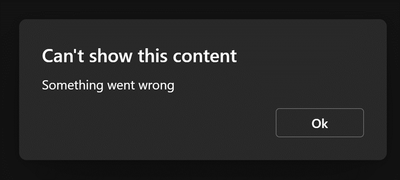- Home
- Microsoft Teams
- Teams Developer
- How to share Content to Stage for external Users in Teams App?
How to share Content to Stage for external Users in Teams App?
- Subscribe to RSS Feed
- Mark Discussion as New
- Mark Discussion as Read
- Pin this Discussion for Current User
- Bookmark
- Subscribe
- Printer Friendly Page
- Mark as New
- Bookmark
- Subscribe
- Mute
- Subscribe to RSS Feed
- Permalink
- Report Inappropriate Content
Apr 15 2024 04:02 AM - edited Apr 15 2024 11:57 PM
Hello!
We have implemented a team app in React and one of our core functions is to share certain content (Video) in the stage.
There are users from the tenant in which the app is installed as well as users from external tenants who want to see the content of the app in the stage of a meeting. The teamsapp is only controlled by users of the tenant in which the app was installed.
The use of microsoftTeams.meeting.shareAppContentToStage() generates the following error message for users from other tenants, when starting sharing:
When testing locally via the teams toolkit, this works without any problems for users of different tenants. Only when the app is installed via admin.teams.microsoft.com does the error occur for external users.
Another user has already noted similar behavior at:
https://github.com/OfficeDev/microsoft-teams-library-js/issues/1524#issuecomment-1459629569.
The answer there was: "This is by design. Cross-tenant is not supposed to work."
Is there a way for external/anonymous users to see the content of the stage without this error message appearing? Does anyone know of another way to share content with external users?
Here is some more information:
It is not necessary for the users to authenticate themselves or anything similar in the stage frame. The shared website is a subpage of the Teamsapp and is therefore hosted in the same domain.
The users simply want to see the content of the shared URL that was passed to the shareAppContentToStage method.
Thank you very much for your help/tips and have a nice day.
Used Teams Version (new Teams): 1415/24031414714
Used Teams-js Version: "@microsoft/teams-js": "^2.19.0",
Update: It would be like the YouTube app. This app also works with external and anonymous users
- Labels:
-
Developer
-
Meetings
-
Microsoft Teams
- Mark as New
- Bookmark
- Subscribe
- Mute
- Subscribe to RSS Feed
- Permalink
- Report Inappropriate Content
Apr 16 2024 03:11 AM
Hello @sdenninger ,
Thanks for raising your issue. We will check this at our end and will update you accordingly.
- Mark as New
- Bookmark
- Subscribe
- Mute
- Subscribe to RSS Feed
- Permalink
- Report Inappropriate Content
Apr 24 2024 10:25 PM
Hello @Vaibhav-MSFT,
Have you been able to check this topic yet?
- Mark as New
- Bookmark
- Subscribe
- Mute
- Subscribe to RSS Feed
- Permalink
- Report Inappropriate Content
Apr 24 2024 10:34 PM
Hello @sdenninger ,
We are checking this with engineering team and will get back to you once we get any update.