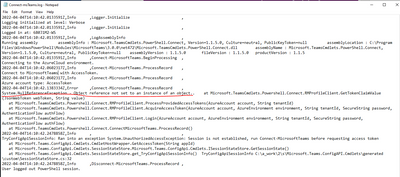- Home
- Microsoft Teams
- Teams Developer
- Authenticating with an access token Connect-MicrosoftTeams
Authenticating with an access token Connect-MicrosoftTeams
- Subscribe to RSS Feed
- Mark Discussion as New
- Mark Discussion as Read
- Pin this Discussion for Current User
- Bookmark
- Subscribe
- Printer Friendly Page
- Mark as New
- Bookmark
- Subscribe
- Mute
- Subscribe to RSS Feed
- Permalink
- Report Inappropriate Content
Mar 24 2021 04:38 PM
New-CsOnlineSession has been dropped and the SfB Connector is end of life in July and Connect-MicrosoftTeams does appear to support token for the telephony functions.
- Labels:
-
Administrator
-
Calling
-
Microsoft Teams
- Mark as New
- Bookmark
- Subscribe
- Mute
- Subscribe to RSS Feed
- Permalink
- Report Inappropriate Content
Feb 09 2022 03:13 AM
I hope they will fix it on March...
- Mark as New
- Bookmark
- Subscribe
- Mute
- Subscribe to RSS Feed
- Permalink
- Report Inappropriate Content
Feb 10 2022 07:26 AM
After creating an App Registration in Azure Active Directory with permissions like this:
I'm able to connect to Teams using:
$tenantName = ""
$clientId = ""
$clientSecret = ""
$username = ""
$password = ""
$uri = "https://login.microsoftonline.com/$tenantName/oauth2/v2.0/token"
$body = @{
Grant_Type = "password";
Scope = "https://graph.microsoft.com/.default"
Client_Id = $clientId;
Client_Secret = $clientSecret;
Username = $username;
Password = $password;
}
$graphTokenResponse = Invoke-RestMethod -Method POST -Uri $uri -Body $body
$graphToken = $graphTokenResponse.access_token
$body = @{
Grant_Type = "password" # client_credentials
Scope = "48ac35b8-9aa8-4d74-927d-1f4a14a0b239/.default"
Client_Id = $clientId
Client_Secret = $clientSecret
Username = $username
Password = $password
}
$teamsTokenResponse = Invoke-RestMethod -Method POST -Uri $uri -Body $body
$teamsToken = $teamsTokenResponse.access_token
Connect-MicrosoftTeams -AccessTokens @($graphToken, $teamsToken)
Get-CsCallQueue
Disconnect-MicrosoftTeams
But the Get-CsCallQueue call fails with:
- Mark as New
- Bookmark
- Subscribe
- Mute
- Subscribe to RSS Feed
- Permalink
- Report Inappropriate Content
Feb 22 2022 08:33 PM
- Mark as New
- Bookmark
- Subscribe
- Mute
- Subscribe to RSS Feed
- Permalink
- Report Inappropriate Content
Feb 22 2022 08:34 PM
The most likely cause of the error is that the module is searching for the "UPN" value of the token i.e. the user name. Authorization flow works because it's done in the context of a user and therefore the token has a UPN. Client credentials does not work because there is no user context and no UPN.
- Mark as New
- Bookmark
- Subscribe
- Mute
- Subscribe to RSS Feed
- Permalink
- Report Inappropriate Content
Feb 24 2022 06:19 AM
- Mark as New
- Bookmark
- Subscribe
- Mute
- Subscribe to RSS Feed
- Permalink
- Report Inappropriate Content
Mar 08 2022 04:20 AM
MicrosoftTeams PowerShell Module 4.0.0 has been released
https://www.powershellgallery.com/packages/MicrosoftTeams/4.0.0
I've tested it with App Only Authentication (Certificate / ClientSecret). Still does not work
In my Microsoft Case [Case #:28612860] they said that the ETA will be early Q2 2022. I guess we still have to wait.
Regards Andres
- Mark as New
- Bookmark
- Subscribe
- Mute
- Subscribe to RSS Feed
- Permalink
- Report Inappropriate Content
Mar 28 2022 05:33 PM
I've had the same problem with several different versions of the MicrosoftTeams modules...
Including:
Install-Module -Name MicrosoftTeams -RequiredVersion 2.3.2-preview -AllowPrerelease
Install-Module -Name MicrosoftTeams -RequiredVersion 3.0.0
Install-Module -Name MicrosoftTeams -RequiredVersion 3.1.1
My tokens are correct:
PS> $($graphToken | Get-JWTDetails).Roles | sort
AppCatalog.Read.All
AppCatalog.ReadWrite.All
Directory.Read.All
Directory.ReadWrite.All
Group.Read.All
Group.ReadWrite.All
People.Read.All
Schedule.Read.All
Schedule.ReadWrite.All
Team.ReadBasic.All
TeamSettings.Read.All
User.Read.All
UserShiftPreferences.Read.All
UserShiftPreferences.ReadWrite.All
PS> $($teamsToken | Get-JWTDetails).Roles | sort
application_access
application_access_custom_sba_appliance
All of them give me this:
PS> Connect-MicrosoftTeams -AccessTokens @("$graphToken", "$teamsToken")
Connect-MicrosoftTeams : Object reference not set to an instance of an object.
At line:1 char:1
+ Connect-MicrosoftTeams -AccessTokens @("$graphToken", "$teamsToken")
+ ~~~~~~~~~~~~~~~~~~~~~~~~~~~~~~~~~~~~~~~~~~~~~~~~~~~~~~~~~~~~~~~~~~~~
+ CategoryInfo : AuthenticationError: (:) [Connect-MicrosoftTeams], NullReferenceException
+ FullyQualifiedErrorId : Connect-MicrosoftTeams,Microsoft.TeamsCmdlets.Powershell.Connect.ConnectMicrosoftTeams
Connect-MicrosoftTeams : Object reference not set to an instance of an object.
At line:1 char:1
+ Connect-MicrosoftTeams -AccessTokens @("$graphToken", "$teamsToken")
+ ~~~~~~~~~~~~~~~~~~~~~~~~~~~~~~~~~~~~~~~~~~~~~~~~~~~~~~~~~~~~~~~~~~~~
+ CategoryInfo : NotSpecified: (:) [Connect-MicrosoftTeams], NullReferenceException
+ FullyQualifiedErrorId : System.NullReferenceException,Microsoft.TeamsCmdlets.Powershell.Connect.ConnectMicrosoftTeams
- Mark as New
- Bookmark
- Subscribe
- Mute
- Subscribe to RSS Feed
- Permalink
- Report Inappropriate Content
Apr 04 2022 02:41 AM
As written here - i have running code (with Delegated Permissions)
Using Delegated Permissions does not make sense - i totally agree :)
I had a Ticket open at Microsoft #28612860. It was closed with the ETA of Mid April for the Fix. So we will see.
Tested a code with Application Permissions with Teams PowerShell Module 4.1.0 - still does not work.
Regards
Andres
- Mark as New
- Bookmark
- Subscribe
- Mute
- Subscribe to RSS Feed
- Permalink
- Report Inappropriate Content
Apr 04 2022 05:55 AM
that's great to hear. hopefully MS will fix this, an the connect-microsoftTeams will work as expected with ApplicationPermissions (include using a certificate an not an AppSecret)....
Br
- Mark as New
- Bookmark
- Subscribe
- Mute
- Subscribe to RSS Feed
- Permalink
- Report Inappropriate Content
Apr 04 2022 07:15 AM
Thanks for the link and comments. Still cannot get it working...
#Install-Modules
Install-Module JWTDetails #Not needed - just for debug
Install-Module MSAL.PS -MaximumVersion 4.36.1.2 -acceptlicense -SkipPublisherCheck -force
Install-Module MicrosoftTeams -MaximumVersion 3.0.0 -force
#Import Modules
Import-module -name JWTDetails
Import-Module MSAL.PS -MaximumVersion 4.36.1.2
Import-Module MicrosoftTeams -MaximumVersion 3.0.0
Get-Module
#Clear TokenCache
Clear-MsalTokenCache
#Prep
Add-Type -AssemblyName System.Web
$ImpersonationUPN="Email address removed"
$TenantID="TENANTNAME-OR-TENANTID"
$ApplicationID="REDACTED"
$ImpersonationUPN="Email address removed"
$ClientSecret="REDACTED"
#TeamsAccessToken
$Scope = "48ac35b8-9aa8-4d74-927d-1f4a14a0b239/.default"
$Token = Get-MsalToken -ClientId $ApplicationID -TenantId $TenantId -Scope $Scope -ClientSecret $(ConvertTo-SecureString -String $ClientSecret -AsPlainText -force)
$TeamsAccessToken = $Token.AccessToken
Get-JWTDetails $TeamsAccessToken
#GraphAccessToken
$Scope = "https://graph.microsoft.com/.default"
$Token = Get-MsalToken -ClientId $ApplicationID -TenantId $TenantId -Scope $Scope -ClientSecret $(ConvertTo-SecureString -String $ClientSecret -AsPlainText -force)
$GraphAccessToken = $Token.AccessToken
Get-JWTDetails $GraphAccessToken
#Connect To MS TEAMS
Connect-MicrosoftTeams -AccessTokens @($GraphAccessToken,$TeamsAccessToken) -AccountId $($impersonatedUser.id) -verbose #Error: Parameter set cannot be resolved using the specified named parameters.
Connect-MicrosoftTeams -LogLevel Verbose -LogFilePath %temp%\Connect-MSTeams.log -AccessTokens @($GraphAccessToken,$TeamsAccessToken)
notepad %temp%\Connect-MSTeams.log
Debug:
2022-04-04T13:55:38.2302931Z,Error ,Connect-MicrosoftTeams.ProcessRecord,
System.NullReferenceException - Object reference not set to an instance of an object.. at Microsoft.TeamsCmdlets.Powershell.Connect.RMProfileClient.GetTokenClaimValue(JsonWebToken webToken, String value)
at Microsoft.TeamsCmdlets.Powershell.Connect.RMProfileClient.ProcessProvidedAccessTokens(AzureAccount account, String tenantId)
at Microsoft.TeamsCmdlets.Powershell.Connect.RMProfileClient.AcquireAccessToken(AzureAccount account, AzureEnvironment environment, String tenantId, SecureString password, AuthenticationFlow authFlow)
at Microsoft.TeamsCmdlets.Powershell.Connect.RMProfileClient.Login(AzureAccount account, AzureEnvironment environment, String tenantId, SecureString password, AuthenticationFlow authFlow)
- Mark as New
- Bookmark
- Subscribe
- Mute
- Subscribe to RSS Feed
- Permalink
- Report Inappropriate Content
Apr 04 2022 02:54 PM
Hi @sjackson340 ,
the part using a ClientID, ClientSecret, Username & Password worked for me, after changing the AppRegistrations Role Memberships and API Permissions.
Used Parts of the code @Andres Bohren mentioned here (https://techcommunity.microsoft.com/t5/teams-developer/authenticating-with-an-access-token-connect-m... :(
$tenantName = "<REMOVEDNAME>.onmicrosoft.com"
$clientId = "<APPREGISTRATION ID>"
$clientSecret = "<APPREGISTRATIONSECRET>"
$username = "<MYSERVICEUSER>@<REMOVEDNAME>.onmicrosoft.com"
$password = "<MYPWD>"
$uri = "https://login.microsoftonline.com/$tenantName/oauth2/v2.0/token"
$body = @{
Grant_Type = "password";
#Grant_Type = "client_credentials";
Scope = "https://graph.microsoft.com/.default"
Client_Id = $clientId;
Client_Secret = $clientSecret;
Username = $username;
Password = $password;
}
$graphTokenResponse = Invoke-RestMethod -Method POST -Uri $uri -Body $body
$graphToken = $graphTokenResponse.access_token
$body = @{
Grant_Type = "password" # client_credentials
#Grant_Type = "client_credentials"
Scope = "48ac35b8-9aa8-4d74-927d-1f4a14a0b239/.default"
Client_Id = $clientId
Client_Secret = $clientSecret
Username = $username
Password = $password
}
$teamsTokenResponse = Invoke-RestMethod -Method POST -Uri $uri -Body $body
$teamsToken = $teamsTokenResponse.access_token
Connect-MicrosoftTeams -AccessTokens @($graphToken, $teamsToken)
The App Registration itself i've extented with the following Delegated Rights:
and as this step has to be done by Exchange Management (Dokumented by MS here), i've added the Appregistration to the Teams administrators, thinking, this cloud be the right step, as it's also needed for EXO Management. (i'm using the same AppRegistration for EXO Management)
After the connect...
... i was able to create new Teams...
.. and also Query the CSOnlineUser Data...
also the new Set-CSOnlineVoiceUser seems to work - but i've got no tenant numbers in my development tenant right now :)
But i totally agree with @Andres Bohren statement, that this has to work with Application Permissions only in combination using a certificate as authenticator as well! Please guys @microsoft-msteams fix this!
BR
- Mark as New
- Bookmark
- Subscribe
- Mute
- Subscribe to RSS Feed
- Permalink
- Report Inappropriate Content
Apr 05 2022 03:50 AM
Your statement about 'application-only permissions' seems a little confusing to me. Surely all of the following types of authentication should work; without mixing a combination of them up...
- ClientID/AppID and Secret
- Username and password (with specific MFA bypass configured)
- ClientID and Certificate
Happy to extend my code to use a username and password as well as ClientID and Secret.
Can you confirm any additional Azure Roles applied to the username in your last example?
- Mark as New
- Bookmark
- Subscribe
- Mute
- Subscribe to RSS Feed
- Permalink
- Report Inappropriate Content
Jul 08 2022 09:50 AM
- Mark as New
- Bookmark
- Subscribe
- Mute
- Subscribe to RSS Feed
- Permalink
- Report Inappropriate Content
Jul 08 2022 11:20 PM
@Robert Leist and @sjackson340
I recently had a MS Case open to clarify the Timeline.
Answer from Microsoft:
Per the latest update, if everything goes well, end of Sept 2022 is ETA and as well we recommended to have your tenant in preview rollout to prioritize feature enablement.
Regards
Andres
- Mark as New
- Bookmark
- Subscribe
- Mute
- Subscribe to RSS Feed
- Permalink
- Report Inappropriate Content
Jul 12 2022 09:50 AM
@Andres Bohren https://docs.microsoft.com/en-us/powershell/module/teams/connect-microsoftteams?view=teams-ps would indicate that certificatethumbprint was available at some point but removed in preview 2.4.1, is the expectation that this will be reintroduced then or am I as confused as normal?
Given basic auth goes away in October it’s pretty poor that the Teams module doesn’t seem to be able to auth via other means when MFA is enforced by conditional access (unless I’m missing a trick, which is very possible)
- Mark as New
- Bookmark
- Subscribe
- Mute
- Subscribe to RSS Feed
- Permalink
- Report Inappropriate Content
Sep 05 2022 01:08 PM
Tested with the newly released 4.7.0 Powershell Module (September 2022) - Microsoft Teams PowerShell Release Notes - Microsoft Teams | Microsoft Docs
Still unable to auth using token / appid only -
PS C:\Windows\system32> Connect-MicrosoftTeams -AccessTokens @($GraphAccessToken,$TeamsAccessToken)
Connect-MicrosoftTeams : Object reference not set to an instance of an object.
- Mark as New
- Bookmark
- Subscribe
- Mute
- Subscribe to RSS Feed
- Permalink
- Report Inappropriate Content
Sep 19 2022 02:40 AM
I am facing same issue. Need to get access to MS Teams Powershell cmdlets via api permissions.
Is there any ETA on this?
- Mark as New
- Bookmark
- Subscribe
- Mute
- Subscribe to RSS Feed
- Permalink
- Report Inappropriate Content
Sep 19 2022 04:32 AM
The Teams PowerShell module for Microsoft Teams has been released as a preview version (2.1.0) which supports modern authentication and is fully functional. The likelihood is that this version will be pushed through to general availability quite soon as a result of this fast process.
If you would like more information, please take a look at this link.
- Mark as New
- Bookmark
- Subscribe
- Mute
- Subscribe to RSS Feed
- Permalink
- Report Inappropriate Content
Sep 19 2022 10:57 AM
@Vishal170 App-based authentication appears to be working as of MicrosoftTeams PowerShell module 4.7.1-preview. MS Graph cmdlets work fine, however there still appear to be issues with CS cmdlets. I now get the following error when I attempt to run Get-CsOnlineUser:
I get the same error regardless of whether the WinRM service is running on my local PC.
- Mark as New
- Bookmark
- Subscribe
- Mute
- Subscribe to RSS Feed
- Permalink
- Report Inappropriate Content
Sep 19 2022 03:39 PM
You need to add your AzureAD App to the Azure AD Role "Skype4B Administrator".
After that it works
Regards
Andres