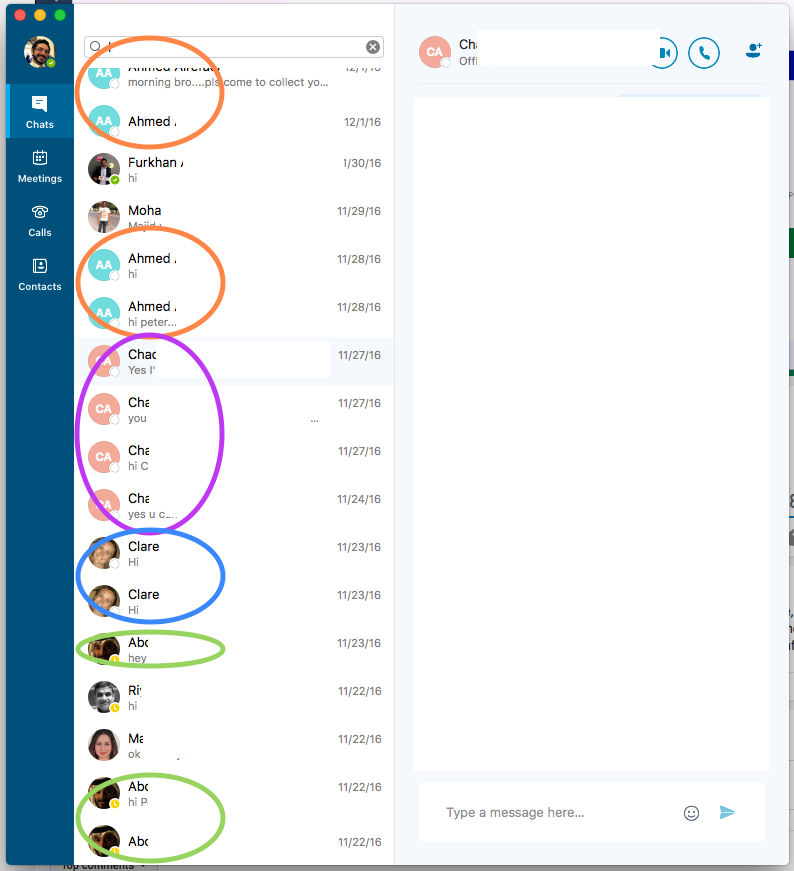- Home
- Skype for Business
- Discussions
- Multiple chats sessions with same contact in S4B window ?
Multiple chats sessions with same contact in S4B window ?
- Subscribe to RSS Feed
- Mark Discussion as New
- Mark Discussion as Read
- Pin this Discussion for Current User
- Bookmark
- Subscribe
- Printer Friendly Page
- Mark as New
- Bookmark
- Subscribe
- Mute
- Subscribe to RSS Feed
- Permalink
- Report Inappropriate Content
Jan 19 2017 06:45 AM
I see multiple instances of chats with the same contact. This is really cluttering up my Skype for Business app window in both my mobile iOS and my desktop app.
Example:
Chat session with Joe at 10:00 for 10 minutes
Chat session with Joe again at 14:00 for 15 minutes
Now I see two separate chat streams with the same contact. Why isn't this singular? If I have a chat session with Joe and i do not actively remove/delete that chat session, shouldn't it just continue the next time one of us write?
Is this by design? Do I need to adjust something in Skype for Business Admin on 365?
I am using latest builds . iOS Version 6.11.1.310 and Mac OSX 16.2.156
Please help, this is sure to cause complaints amongst staff and I expect will introduce user acceptance numbers to drop. Especially if this is to be compard to WhatsApp, or any attempt to replace WhatsApp.
Cheers p
- Mark as New
- Bookmark
- Subscribe
- Mute
- Subscribe to RSS Feed
- Permalink
- Report Inappropriate Content
Dec 19 2017 11:25 AM
Phil.
- Mark as New
- Bookmark
- Subscribe
- Mute
- Subscribe to RSS Feed
- Permalink
- Report Inappropriate Content
Dec 20 2017 07:18 AM
I mixed up threads. I should have replied on this one:
Where it is stated :
Build 16.14.80 includes the following changes:
Single window experience for chats
All users now have the option to see chats in a single, tabbed window even if your organization has disabled automatic archiving of IM messages and server-side conversation history.
- Mark as New
- Bookmark
- Subscribe
- Mute
- Subscribe to RSS Feed
- Permalink
- Report Inappropriate Content
Dec 20 2017 09:29 AM
I can see the confusion with these two issues. What we just released was support for single-window mode in the app when IM auto archiving is disabled, meaning chats are shown in a tab of the main window instead of in their own, separate top-level windows. (These two modes can be toggled with the Show conversations in separate windows checkbox in General tab of Preferences.) This doesn't address the problem of chats with a user being split between tabs/windows.
Phil.
- Mark as New
- Bookmark
- Subscribe
- Mute
- Subscribe to RSS Feed
- Permalink
- Report Inappropriate Content
Jan 04 2018 06:28 AM
I know the latest on this was a possible fix in Q1 2018, so I wanted to add that we see this extensively when we have users that are accessing S4B from both their phone and their desktop. My conversations with the same contact are split between what was sent from a phone and what was sent from a computer, even when sent only seconds apart. Just wanted to add this so hopefully multi-platform access can also be addressed with this fix. Regardless of the source, conversations with the same contact should hopefully all be consolidated.
- Mark as New
- Bookmark
- Subscribe
- Mute
- Subscribe to RSS Feed
- Permalink
- Report Inappropriate Content
Jan 04 2018 10:18 AM
Brian - thanks for mentioning that scenario. I will make sure that we are testing with mobile apps specifically to make sure that we have it covered. This helps demonstrate why we want to be careful with this - there are a lot of combinations and circumstances to cover. Happy new year!
Phil.
- Mark as New
- Bookmark
- Subscribe
- Mute
- Subscribe to RSS Feed
- Permalink
- Report Inappropriate Content
Jan 10 2018 08:16 AM
This would be a huge improvements for our organization. Top complain from our user base. Also seems to confuse and introduce latency for messages?
Be helpful if you can notify this list if this gets resolved.
Thx
@Phillip Garding wrote:
Braedon - we are working on a fix for this, and it is internal testing right now. Since there are many different combinations for multiple conversations, we want to be very careful to make this rock solid before we release the fix. I expect to release a fix in Q1 of 2018.
- Mark as New
- Bookmark
- Subscribe
- Mute
- Subscribe to RSS Feed
- Permalink
- Report Inappropriate Content
Jan 16 2018 09:49 AM
- Mark as New
- Bookmark
- Subscribe
- Mute
- Subscribe to RSS Feed
- Permalink
- Report Inappropriate Content
Jan 16 2018 02:56 PM
No. We are working through performance issues with loading messages from multiple conversations, and we will have this in an Insider build in a few weeks.
- Mark as New
- Bookmark
- Subscribe
- Mute
- Subscribe to RSS Feed
- Permalink
- Report Inappropriate Content
Jan 25 2018 06:59 AM
As for this 'Complex' feature your team is working on - I'll remind everyone that Microsoft had it figged out when MSN messenger was released in July of 1999.
A quick recap of timelines for those following along at home;
-Thread was started in January 2017
-Initial timeline for the fix was "Summer 2017",
-Pushed to "October 2017"
-Pushed to "End of year 2017",
-Pushed to "Possibly in January 2018"
-Pushed to Q1 2018
- Mark as New
- Bookmark
- Subscribe
- Mute
- Subscribe to RSS Feed
- Permalink
- Report Inappropriate Content
Jan 25 2018 07:28 AM
Hi, Braedon:
Thanks for keeping track of us. I understand your skepticism. Our target is to release a fix for this to the Insider builds in February.
The reason why this was delayed earlier in the year was that there is a fundamental disconnect between how IM messages are stored -- as separate conversations in the Conversation History folder of your Exchange mailbox -- and how we want to display them in the UI -- as if it had been one continuous conversation. The items in Exchange have overlapping messages, links between conversations in certain cases but not others, and other irregularities. We have looked in the past at how to change the behavior systemically, across the server and all of our shipping clients, but that is a very deep and complex task. As you have observed, plans on that front have been delayed and then stopped.
Our engineering team is trying to tackle this in a different way. We have had a lot of feedback internally on their implementation, as various side cases and issues have come to light. One big concern is the performance of loading a chat window when it involves stitching together various separate and overlapping conversation elements.
I totally understand your skepticism, and my goal is to be transparent with you on progress we are making. Building software is tricky and prone to unexpected delays, I've shared more details about plans on this than we typically do, for this very reason of having implementation take longer that we first thought and disappointing customers. I know it has been a long wait to fix a very frustrating experience. Hang in there, I promise we are actively working on this.
Phil.
- Mark as New
- Bookmark
- Subscribe
- Mute
- Subscribe to RSS Feed
- Permalink
- Report Inappropriate Content
Jan 26 2018 06:38 AM
- Mark as New
- Bookmark
- Subscribe
- Mute
- Subscribe to RSS Feed
- Permalink
- Report Inappropriate Content
Jan 26 2018 07:18 AM
- Mark as New
- Bookmark
- Subscribe
- Mute
- Subscribe to RSS Feed
- Permalink
- Report Inappropriate Content
Jan 29 2018 03:43 AM
@Phillip Garding will this Feature be "backported" to the Windows Client as well?
- Mark as New
- Bookmark
- Subscribe
- Mute
- Subscribe to RSS Feed
- Permalink
- Report Inappropriate Content
Jan 30 2018 02:54 PM
Phil.
- Mark as New
- Bookmark
- Subscribe
- Mute
- Subscribe to RSS Feed
- Permalink
- Report Inappropriate Content
Feb 05 2018 06:49 AM
Seems like a fairly simple fix, considering the fact that the Home edition keeps all conversation with one person in one thread. I use both Skype for Home and Skype for business. Just loaded Skype for Business on my home PC with the latest version... STILL has same issue. Seriously? not to be snarky but I don't get why a simple function takes so long to implement. If I ran my home business like this I would be out of a job.
- Mark as New
- Bookmark
- Subscribe
- Mute
- Subscribe to RSS Feed
- Permalink
- Report Inappropriate Content
Feb 05 2018 07:27 AM
- Mark as New
- Bookmark
- Subscribe
- Mute
- Subscribe to RSS Feed
- Permalink
- Report Inappropriate Content
Feb 05 2018 12:43 PM
Unfortunately, this is not a simple fix. Skype (consumer) is built on a completely different infrastructure than Skype for Business. SfB treats every conversation as an independent object without considering who that conversation is with or any previous conversations between that individual or group of people. To create a single list in the app requires stitching together many conversations or parts of conversations, which can overlap or have multiple conversations active at the same time. Doing this in the app also has performance issues that we need to solve, since you wouldn't want to wait 5 seconds each time you open a chat window. I know that the technical details are not important to you, but this is definitely not a simple fix.
Phil.
- Mark as New
- Bookmark
- Subscribe
- Mute
- Subscribe to RSS Feed
- Permalink
- Report Inappropriate Content
Feb 05 2018 12:52 PM
"Skype (consumer) is built on a completely different infrastructure than Skype for Business. SfB treats every conversation as an independent object without considering who that conversation is with or any previous conversations between that individual or group of people"
While I appreciate the transparency, and it helps to explain why the team is struggling to push this fix, it seems like quite the oversight in the SfB infrastructure. Additionally, stitching together conversations retroactively seems like a band-aid fix. Why not resolve the underlying issue with the SfB infrastructure, in the same way the consumer application does?
Mar 03 2018 12:52 PM - edited Mar 05 2018 06:36 AM
- Mark as New
- Bookmark
- Subscribe
- Mute
- Subscribe to RSS Feed
- Permalink
- Report Inappropriate Content
Mar 03 2018 12:52 PM - edited Mar 05 2018 06:36 AM
It will be very nice to have this fix.
It will also make the conversations persistent on the clients? Today If we the client don't see the message in some minutes it's considered "Lost" even If the client was open (computer locked).
After this fix, we could use at the same time the s4b on PC and mobile and the conversations will be synchronized?
The fix will be done on the server side or on the clients?
The tests are doing ok? Any date to be launch?
Sorry about my enlgish.
- Mark as New
- Bookmark
- Subscribe
- Mute
- Subscribe to RSS Feed
- Permalink
- Report Inappropriate Content
Mar 05 2018 04:06 PM
Gustavo:
It sounds like your organization has disabled Server-Side Conversation History and EnableIMAutoArchiving. Without these features, messages are only saved in the Mac app as long as the chat window is kept open (even if the computer is locked). There is no storage of the messages apart from the chat window itself, so there is no way to synchronize between the Mac and mobile clients. The behavior of having the messages disappear from the chat window after a few minutes, however, sounds like an issue that we fixed in the app last autumn. Please be sure that you are using the latest version of the app (which gets updated monthly).
Phil.